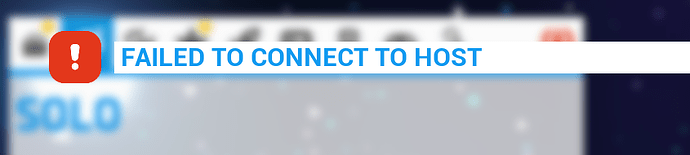| Field | Value |
|---|---|
| OS Name/Version | Proxmox 8.2.4 host, with Ubuntu 24.04 server with AMP installed (CubeCoders) |
| AMP Release | Callisto v2.5.1.8, built 17/09/2024 |
| Product Name/Version | Astroneer config commit 364f658 |
| Virtualization | Docker |
| Application | Astroneer |
| Module | MinecraNoneftModule |
| Running in Container | Yes |
| Current State | Running |
Problem Description:
I have created an Astroneer server in the AMP console, to play the game with friends.
The server is not online through local-network IP, but it is through public IP.
When trying to connect, I get an error is
Steps to reproduce:
- Create astroneer instances
- Start instance and wait for download
- Add the server through you Public IP
Test actions taken to try to resolve the problem:
- changing the game port from 8777 to 7777
- changing container image to cubecoders/ampbase:wine
- turn off “Run in Docker Container” > this resulting is not starting of the Astroneer instance
- add “net.AllowEncryption=False” to local Engine.ini settings
- Setting up the Promox host in DMZ of Router
- Turned off firewall of Proxmox and Ubuntu server.
Things I have checked:
- UPnP turned off
- topic on same subject:
** Connectivity Problem with Astroneer - Trouble connecting to astroneer server - #2 by Greelan > I used my public ip to connect
** Oracle Cloud Astroneer Server Running but can't join > dont have ARM system, have Intel CPU
** Connectivity Problem with Astroneer - Astroneer Cannot connect | Console showing no logs > is not running in container
ps Because im new, i can only add one picture. When i get replay, I will add my instance settings. They should be default.
** Startup Issue with Astroneer - Cannot start Astroneer Server & Startup Issue with Astroneer - Server does not start at all > my server did start as container
** Connectivity Problem with Astroneer - Astroneer connectivity issues > moved host to dmz, so port forwarding was not needed. Problem remain. After that created all port-forwards, still no change. Server remain online in overview, but cant connect to server on Public-ip or local-ip.
** Connectivity Problem with Astroneer - Astroneer server problems something in template was fixed. Maybe something with Last Arguments, my container used “./AstroServer-Win64-Shipping.exe” -ini:Engine:[SystemSettings]:net.AllowEncryption=False Port=8777 ConsolePort=1234 -log
** Connectivity Problem with Astroneer - Error in the Console (Linux) - #5 by gorgarp > did add net.allowencryption=false