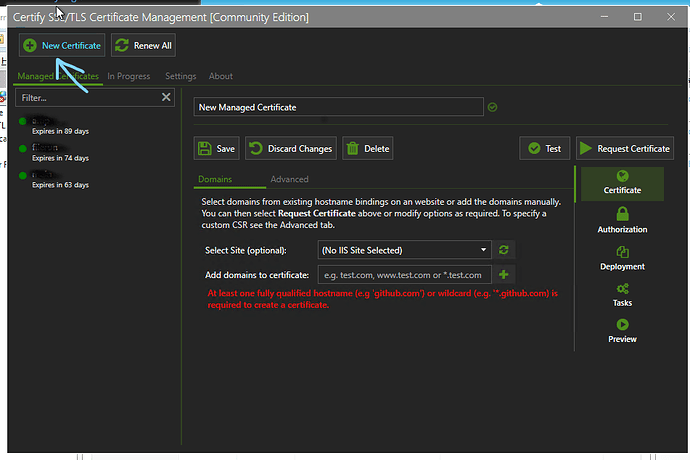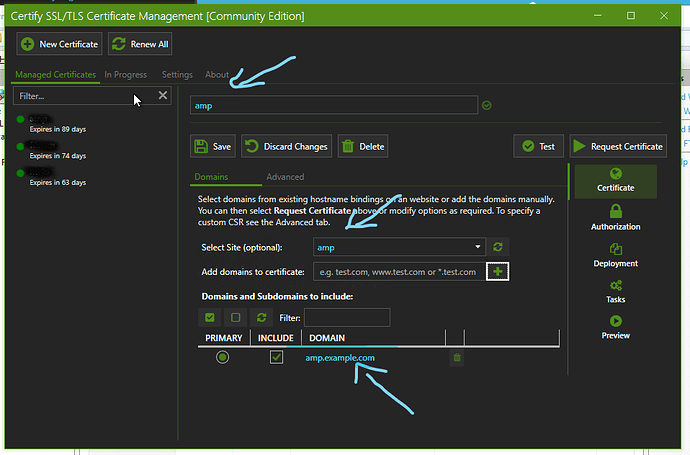This page was contributed by a member of the AMP community
This is a guide on how to make AMP work with IIS
THIS CONFIGURATION IS CONFIGURED FOR SUBDOMAIN NOT SUBDIRECTORY
Form the IIS side you need the following requirements
Also, you need a certificate form Lets Encrypt because we are configuring the website to be accessed from HTTP to HTTPS I will provide a guide little bit down how to use Certify the Web software which is freemium software.
First off create a new website in the IIS Console, and create an empty directory for the website, DO NOT USE ANY AMP DIRECTORY FOR THE WEBSITE
after that paste in the following configuration in the website directory being in the following file format web.config
<?xml version="1.0" encoding="UTF-8"?>
<configuration>
<system.webServer>
<rewrite>
<rules>
<rule name="ReverseProxyInboundRule1" stopProcessing="true">
<match url="(.*)" />
<action type="Rewrite" url="http://localhost:8080/{R:1}" />
<serverVariables>
<set name="HTTP_X_ORIGINAL_ACCEPT_ENCODING" value="{HTTP_ACCEPT_ENCODING}" />
<set name="HTTP_ACCEPT_ENCODING" value="" />
</serverVariables>
</rule>
</rules>
</rewrite>
</system.webServer>
</configuration>
If necessary, change the ADS link which in our case is localhost:8080 also change amp.example.com to the public domain you want to access the ADS Instance.
For in depth explanation what this configuration file does, I am going to provide you with the link from the main source
Setting up ASD Instance, there are few settings you need to change in the AMPConfig.conf
change from Webserver.UsingReverseProxy=False to Webserver.UsingReverseProxy=True which enables AMP to be able to work on Reverse Proxy without issues and last but definitely not least Webserver.ReverseProxyHost=127.0.0.1 to Webserver.ReverseProxyHost=amp.example.com (amp.example.com is your domain)
Now How to provide SSL Certificate for my website, so I can properly use my IIS URL Rewrite without any issues
We are going to use Certify the Web software
First go to the website and install it, after the installation is done open the software and Click on New Certificate
Change the Name of the new certificate for example AMP
And select your IIS Website, which should automatically pick up your domain (also it will configure your IIS for HTTPS)
Click on Request Certificate and you are done.