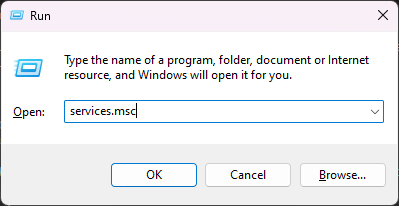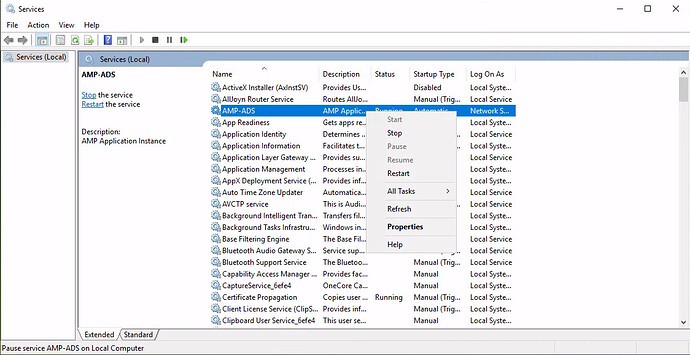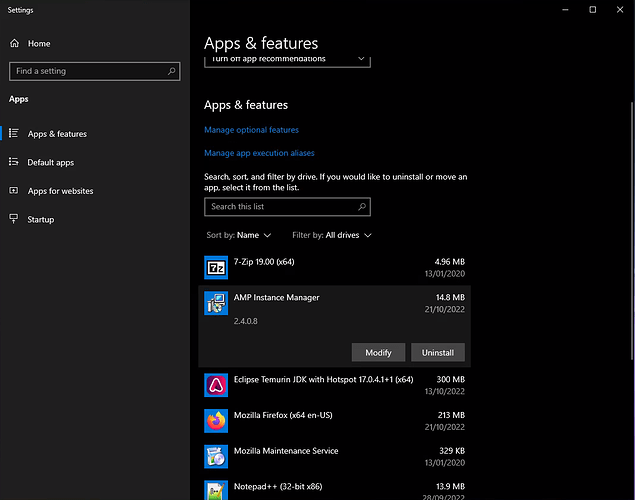As a general rule, if you’re experiencing problems with AMP - uninstalling and reinstalling are unlikely to solve your immediate problem. Please make a new support post so someone can help you out ![]()
Be aware that uninstalling AMP will delete your existing AMP game servers and all their data - make sure to make copies of any data you want to keep.
Windows
-
Open the ‘Services’ control panel (Win+R →
services.msc→ Enter)
-
Find the
AMP-ADS01service (May be called justAMP-ADS), right click it and Stop the service.
-
Open the AMP Instance Manager GUI application, and when given the
AMP already configuredprompt - select “No” -
Starting at the bottom, right click each instance in-turn and delete the instance. You will need to stop any running instances before deleting them.
-
Close the AMP Instance Manager GUI app, and open the Add/Remove programs control panel. Find the “AMP Instance Manager” entry and select Uninstall.
- To remove all data (including game servers) delete the
AMPDatastorefolder. It is usually underC:\or the largest drive.
Linux
-
Login as your
ampuser by doingsudo su -l amp -
Run
ampinstmgr stopallto shut down AMP. -
Exit out of the
ampuser by runningexit -
Login as root, either directly or by doing
sudo su - -
Uninstall the
ampinstmgrpackage using your distribution’s package manager. E.g.apt remove ampinstmgroryum remove ampinstmgr -
Delete the
ampsystem user along with its home directory:On Debian/Ubuntu/similar:
deluser --remove-home ampOn CentOS/Rocky/RHEL/similar:
userdel --remove amp