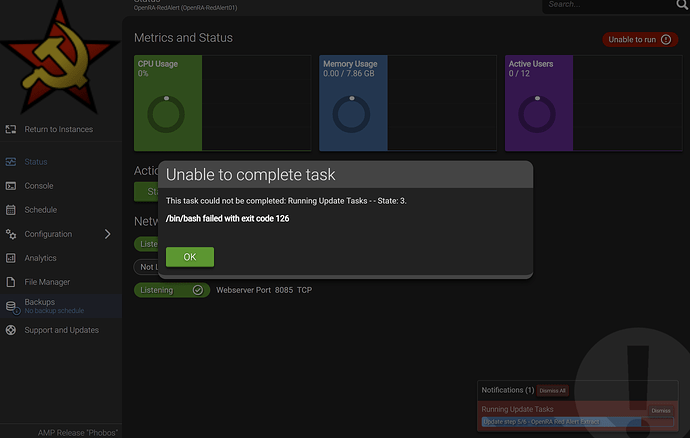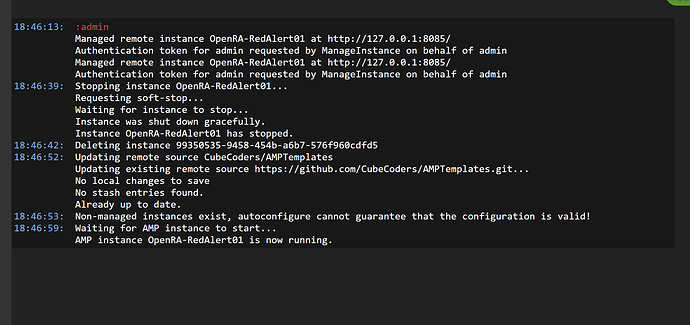Field
Value
Operating System
Linux - Debian GNU/Linux 12 on aarch64
Product
AMP ‘Phobos’ v2.6.0.6 (Mainline)
Virtualization
None
Application
OpenRA - Dune 2000
Module
GenericModule
Running in Container
No
Current State
Failed
tryed both dune 2000 and red alert
create new instances
does not get pass step 3 of update
Create ticket after trying dune 2000 and red alert
They’ve changed the download file names. Will need to update the AMP template accordingly.
Actually, they’ve tagged the new playtest as the ‘latest’ on GitHub, even though that is not a stable release. That’s what’s causing the issue
I’m gonna have to rewrite how AMP gets the downloads to cater for these. Will take a little bit to get around to it
As it happens, I have now done the updates. Just need to test them before merging
thanks can’t wait to see it work
They were merged a week or so ago
I tried it again still does not see to work
Did you update your instance first as per section 4 here? How to update AMP to the latest version
yes i updated it and still will not get pass step 3 of the update when starting instance
Go to Configuration>Instance Deployment>Instance Management>Configuration Repositories
Click Fetch Latest
Check the Deployment Log for any errors
If OK, create a new instance, manage it and then update the server
could not find deployment logs
Deployment Log is a menu on the main AMP webpage (the screen that shows all your instances, the screen that you go to when you click “Return to Instances” from inside an instance, the screen that you would have been at when fetching the latest repositories)
does this help
this was after deleting a red alert instance and add a new one
Not really. It’s downloading and running fine for me on an ARM Debian system, so dunno what your issue is, assuming you have followed the steps outlined
system
14 January 2025 04:42
16
This topic was automatically closed 30 days after the last reply. New replies are no longer allowed.