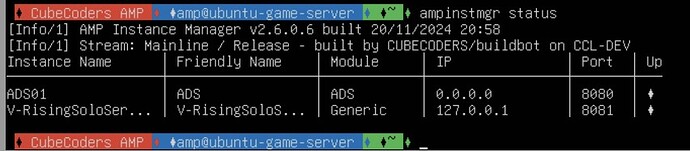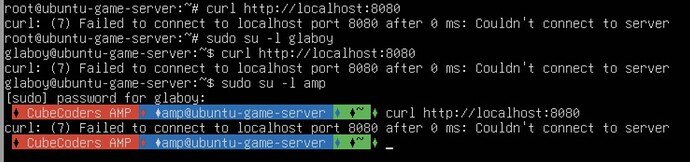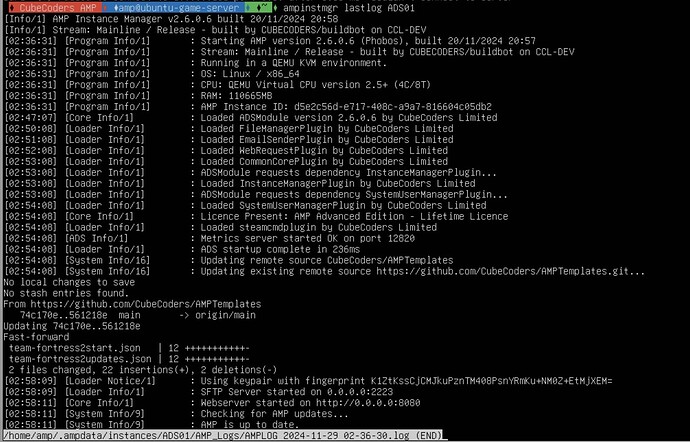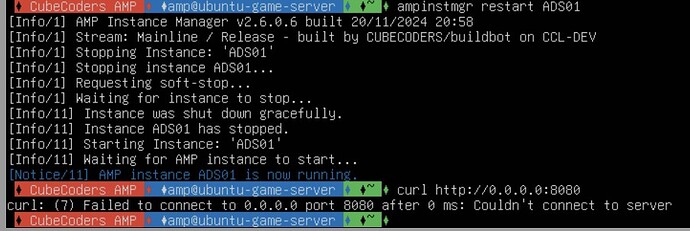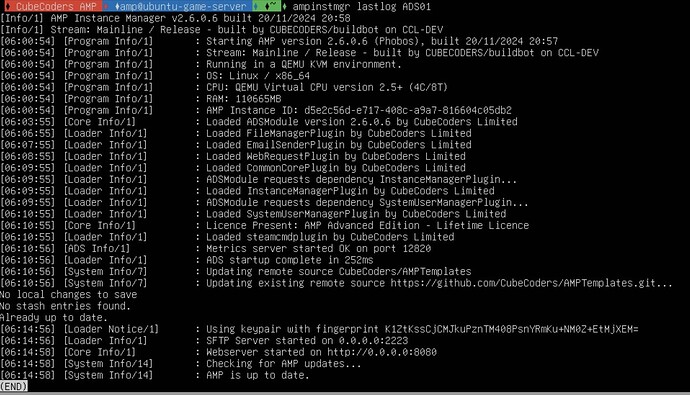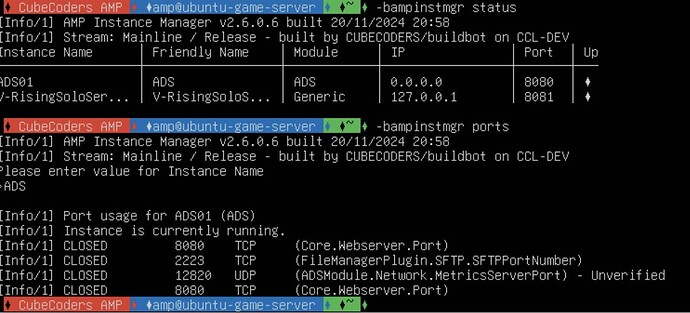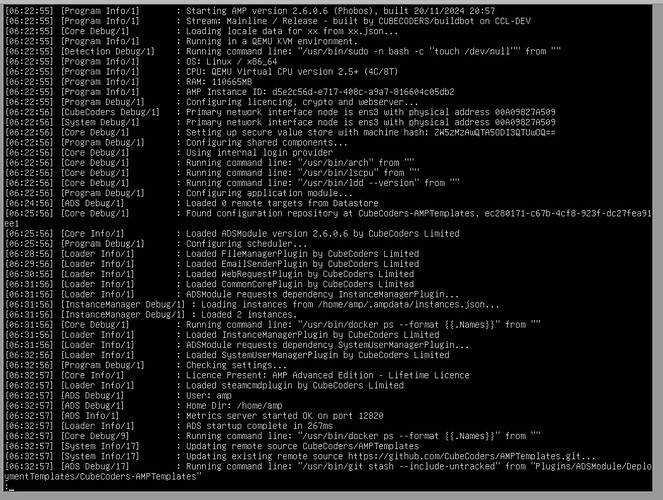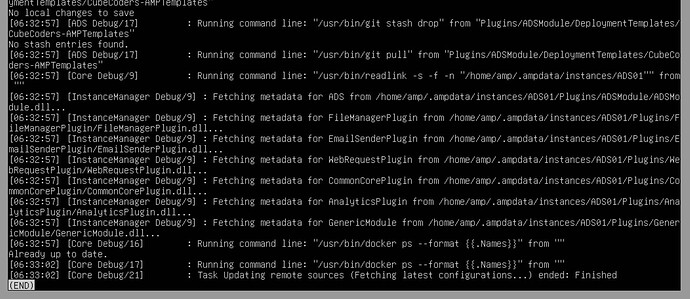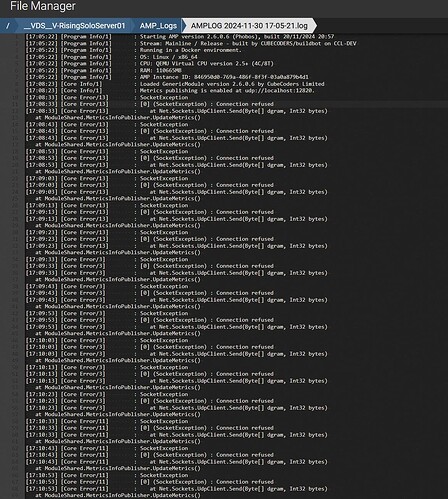Truenas Scale VM - Ubuntu 24.04.1
AMP Instance Manager v2.6.0.6
Problem Description:
I am not sure how to get on to the web UI so that I can make a new server. This is an install that I made in August 3-4 months back. After making the server I made one instance of vrising server and have not touched it since till now. I am unsure how to get to the web UI I have tried my IP address plus :8080 but that is not working. I tried completely updating ubuntu server and the AMP instances and that has not worked. I think the server is up and running because I tried ampinstmgr status and I get this:
I have tried to look up things online but I have not been able to figure it out. I am also pretty new at this so obviously I don’t know much.
Any help would be very nice!!
Steps to reproduce:
- Working install back in august
- try to open web UI with http://IPADDRESS:8080 does not work
- update ubuntu server with (
apt update and apt upgrade) and update instances and amp server using ampinstmgr UpgradeAll
- try to open web UI with http://IPADDRESS:8080 does not work
- ampinstmgr status
Check to see if you can curl http://localhost:8080 in the command line, it could just be a firewall issue.
I just tried that and it says it can not connect, I tried it in root, user and AMP and they all do the same thing
What’s the output of ampinstmgr lastlog ADS01?
Weird, that all looks fine.
What if you run ampinstmgr restart ADS01
Then run curl http://0.0.0.0:8080
Would there be a problem about it being in a truenas scale VM? did not affect it previously when I first installed AMP and worked perfectly.
I also have tailscale downloaded on truenas idk if thats a problem either. But when I first got the amp server running a few months ago I had tailscale already downloaded on the truenas scale and it was working fine. Tailscale is downlaoded on the truenas and not on the ubuntu server VM.
Yeah that shouldn’t mess with it accessing the webserver locally. If you look at the lastlog again and scroll to the bottom, are there any weird errors?
Here is the last log again, I do not think I see any errors.
Yeah, I’m not too sure then. You could try and stop the ADS instance, then edit it’s config as the amp user under:
/home/amp/.ampdata/instances/ADS01/AMPConfig.conf
Then set Monitoring.LogLevel=Debug, save the file, and start the ADS.
Hopefully that tells us something
Sorry but I’m very new at this, how exactly do I do that? I am unsure how to edit the config file. Especially because the truenas scale VM console is harder to use then regular terminal or I just don’t know how to use it.
You should be able to use the nano command (for example nano somefolder/somefile.ext), nano works mostly how you’d expect and you can navigate with the arrow keys. nano also supports Ctrl+S to save and Ctrl+X to exit
Thank you I got it. I edited the config file and started ADS01, now what should I do?
I tried looking around and looked at the ADS01 instance and it says closed at the bottom of the picture, is that supposed to be open?
That is supposed to be open , I wonder if it’s getting caught up somewhere, and looks just alive enough for ampinstmgr to think it’s fine.
Try running ampinstmgr restart ADS01, wait a few, then run ampinstmgr lastlog ADS01
See if that has any extra bredcrumbs for us
I ran ampinstmgr restart ADS01 waited 10 minutes and then ran ```ampinstmgr lastlog ADS01 here is the output:
Not sure if I’m blind, but it doesn’t look like that the Webserver Started message is there.
What do you get if you run ampinstmgr view ADS01 ?
I restarted it a few times and did lastlog, then I did ampinstmgr view ADS01 and after awhile like 30+ minutes I finally saw the “Web started on http://localhost:8080”. Took a long time to load everything probably because my server isn’t that great of a server lol.
Finally got on to the web UI Thank you so much! I appreciate it
But now I am having trouble with the game instances 
When I first opened the Web UI my vrising instance had an error and this error screen popped up:
Unable to complete task
- This task could not be completed: Configuring Instance - Configuring V-RisingSoloServer (V-RisingSoloServer01)… - State: 3. Failed to configure new instance V-Rising Solo Server 01 - Startup failure: Docker returned error code 125
now the instance says it in an idle state instead of an error state. I tried to make a Minecraft instance and it is also in an idle state. Every time I click manage instance on either instance it just has a white blinking bar around the instance box and stops after a few seconds. It does not go to the manage instance page either just stays on the home instance page.
Here is the logs for Vrising Instance:
The Minecraft instance has the same exact logs but for Minecraft instead of Vrising
Any help would be greatly appreciated
From that log there, it seems that the instances are having trouble publishing metrics to the ADS’s UDP port.
Do you have the following setting enabled?
Configuration -> Instance Deployment -> Networking -> Use Host Networking for new Containers
Just trying to think of what could be preventing the instances from “seeing” some of the ADS’s stuff
Yes that is enabled. I came back after a few hours and the v-rising server is running again and I was able to join server and play. I think it is just taking really long to load up so I think its just a waiting game right now. I am trying to update Minecraft server which is also taking a really long time so I’ll wait till tomorrow morning and edit this if I have any trouble.
Yeah, seems similar to an issue another user had, where stuff was just taking forever with no rhyme or reason