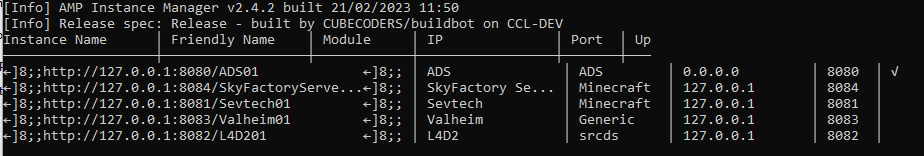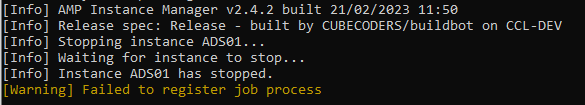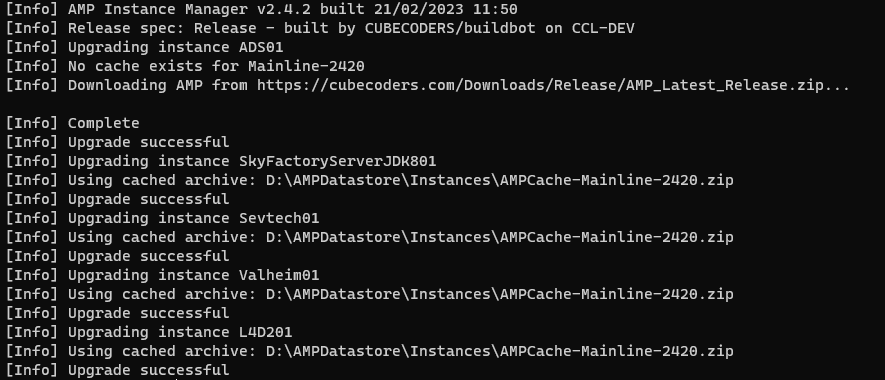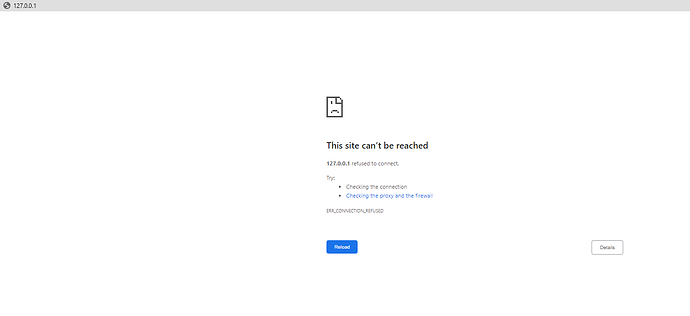OS Name/Version: Windows 10
Product Name/Version: AMP Instance Manager v2.4.2.10 built 21/02/2023 11:50 Original built on 1/2/2023
Problem Description:
After shutting down my computer one night but forgetting to stop the server (Power button shut down I think), I can no longer connect to the proxy server (127.0.0.1). I can neither connect through the browser or the AMP Server manager. Exact error message reads "This site can't be reached", 127.0.0.1 refused to connect.
Steps to reproduce:
- Run Minecraft Forge Server
- Shut down Computer Hosting APM Manually instead of through windows
- Turn computer back on and attempt
Actions taken to resolve so far: I’ve already attempted to soft restart my router and I reinstalled AMP Server manager. I’ve attempted to use both application and browser to no avail. I’ve also attempted to connect via local host with the same issue.