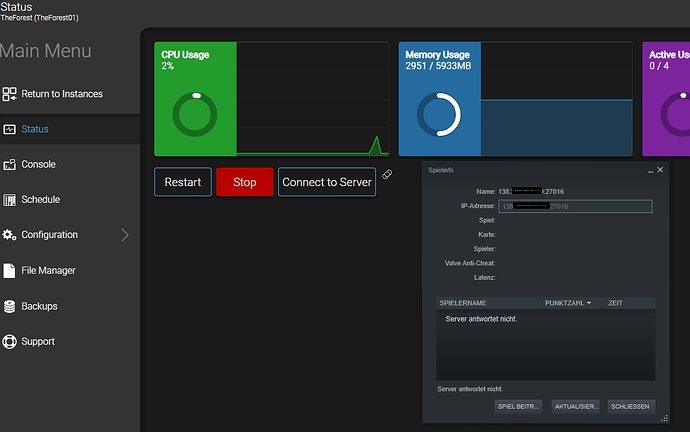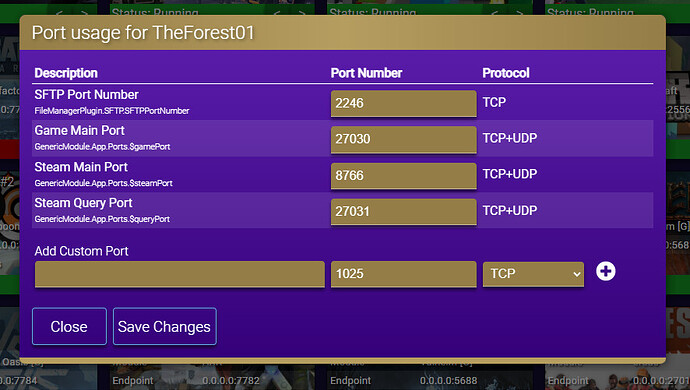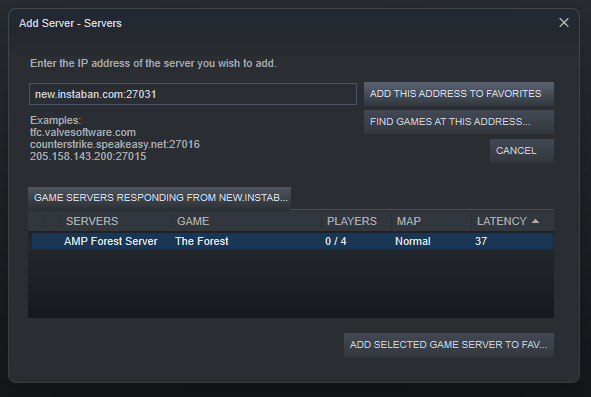OS Name/Version: Ubuntu 20.04 LTS
Product Name/Version: AMP Release “Halimede” v2.4.1.2
Problem Description:
- The Forest server starts up, but is not accessible or detected on LAN games.
- Unable to directly connect by using the “Connect to Server” button in AMP.
- Docker is installed based on instructions provided in this site
- Attempted with fresh instance
Also attempted to create server on an AMP install on a Windows Server 2019 Core, but keep getting a Docker Error 127.
Console Output Logs from Bootup process:
19:14:13
Mono path[0] = 'Z:/AMP/the-forest/556450/TheForestDedicatedServer_Data/Managed'
Mono path[1] = 'Z:/AMP/the-forest/556450/TheForestDedicatedServer_Data/Mono'
Mono config path = 'Z:/AMP/the-forest/556450/TheForestDedicatedServer_Data/Mono/etc'
Player data archive not found at `Z:/AMP/the-forest/556450/TheForestDedicatedServer_Data/data.unity3d`, using local filesystemInitialize engine version: 5.6.5p4 (10861494ddb7)
GfxDevice: creating device client; threaded=0
19:14:14
Direct3D:
Version: Direct3D 11.0 [level 11.1]
Renderer: NVIDIA GeForce GTX 470 (ID=0x6cd)
Vendor: NVIDIA
VRAM: 9961 MB
Driver: 1.0
19:14:18
OnLevelWasLoaded was found on SwitchGrassSettings
This message has been deprecated and will be removed in a later version of Unity.
Add a delegate to SceneManager.sceneLoaded instead to get notifications after scene loading has completed
(Filename: Line: 376)
OnLevelWasLoaded was found on MenuMain
This message has been deprecated and will be removed in a later version of Unity.
Add a delegate to SceneManager.sceneLoaded instead to get notifications after scene loading has completed
(Filename: Line: 376)
OnLevelWasLoaded was found on PlayerInventory
This message has been deprecated and will be removed in a later version of Unity.
Add a delegate to SceneManager.sceneLoaded instead to get notifications after scene loading has completed
(Filename: Line: 376)
OnLevelWasLoaded was found on DeathMPTut
This message has been deprecated and will be removed in a later version of Unity.
Add a delegate to SceneManager.sceneLoaded instead to get notifications after scene loading has completed
(Filename: Line: 376)
OnLevelWasLoaded was found on PlayerPreferences
This message has been deprecated and will be removed in a later version of Unity.
Add a delegate to SceneManager.sceneLoaded instead to get notifications after scene loading has completed
(Filename: Line: 376)
OnLevelWasLoaded was found on DebugConsole
This message has been deprecated and will be removed in a later version of Unity.
Add a delegate to SceneManager.sceneLoaded instead to get notifications after scene loading has completed
(Filename: Line: 376)
OnLevelWasLoaded was found on JSONLevelLoader
This message has been deprecated and will be removed in a later version of Unity.
Add a delegate to SceneManager.sceneLoaded instead to get notifications after scene loading has completed
(Filename: Line: 376)
OnLevelWasLoaded was found on PauseMenuAudio
This message has been deprecated and will be removed in a later version of Unity.
Add a delegate to SceneManager.sceneLoaded instead to get notifications after scene loading has completed
(Filename: Line: 376)
OnLevelWasLoaded was found on LevelLoader
This message has been deprecated and will be removed in a later version of Unity.
Add a delegate to SceneManager.sceneLoaded instead to get notifications after scene loading has completed
(Filename: Line: 376)
OnLevelWasLoaded was found on PlayMakerFSM
This message has been deprecated and will be removed in a later version of Unity.
Add a delegate to SceneManager.sceneLoaded instead to get notifications after scene loading has completed
(Filename: Line: 376)
19:14:20
The referenced script on this Behaviour (Game Object 'VR System') is missing!
(Filename: Line: 1744)
UnloadTime: 1.816400 ms
Starting dedicated server
Dedicated server info:
IP:0.0.0.0, steamPort:8767, gamePort:27015, queryPort:27021
players:4, admin password:'no', password:'yes', autosave interval:30
Game setup: Standard Multiplayer Server, Continue Normal game, slot Slot2
The referenced script on this Behaviour (Game Object 'ropeRight') is missing!
(Filename: Line: 1744)
The referenced script on this Behaviour (Game Object 'ropeLeft') is missing!
(Filename: Line: 1744)
The referenced script on this Behaviour (Game Object 'BillBoardSheen') is missing!
(Filename: Line: 1744)
The referenced script on this Behaviour (Game Object 'BillBoardPickUp') is missing!
(Filename: Line: 1744)
The referenced script on this Behaviour (Game Object 'axleRotate') is missing!
(Filename: Line: 1744)
Unloading 6 Unused Serialized files (Serialized files now loaded: 0)
19:14:21
UnloadTime: 4.414300 ms
Skipping Steam initialization
DS configurations tests: Start tests
19:14:22
Fallback handler could not load library Z:/AMP/the-forest/556450/TheForestDedicatedServer_Data/Mono/libc
Fallback handler could not load library Z:/AMP/the-forest/556450/TheForestDedicatedServer_Data/Mono/.\libc
Fallback handler could not load library Z:/AMP/the-forest/556450/TheForestDedicatedServer_Data/Mono/libc
You configure ip address as 0.0.0.0 but your host IP seens to be 192.168.1.15
(Filename: C:/buildslave/unity/build/artifacts/generated/common/runtime/DebugBindings.gen.cpp Line: 51)
Platform assembly: Z:\AMP\the-forest\556450\TheForestDedicatedServer_Data\Managed\System.Configuration.dll (this message is harmless)
Platform assembly: Z:\AMP\the-forest\556450\TheForestDedicatedServer_Data\Managed\System.Xml.dll (this message is harmless)
DS configurations tests: Host fail network configurations tests. Please check error log and your configuration.
Unloading 14 unused Assets to reduce memory usage. Loaded Objects now: 62400.
Total: 28.032999 ms (FindLiveObjects: 2.297600 ms CreateObjectMapping: 5.975900 ms MarkObjects: 19.457901 ms DeleteObjects: 0.300100 ms)
Steam Manager Started.
GameServer init success. Port: 27015
Set a LogOnAnonymous
dbus[273]: arguments to dbus_connection_send_with_reply_and_block() were incorrect, assertion "connection != NULL" failed in file ../../../dbus/dbus-connection.c line 3544.
This is normally a bug in some application using the D-Bus library.
D-Bus not built with -rdynamic so unable to print a backtrace
wine: Assertion failed at address 00007F35B038FCE1 (thread 0029), starting debugger...
19:14:24
Connected to Steam successfully
The Forest Server is not VAC Secure!
Game server SteamID:90168512639127565
CoopSteamManager Initialize
CoopLobby.LeaveActive instance=
19:14:28
Internal: JobTempAlloc has allocations that are more than 4 frames old - this is not allowed and likely a leak
(Filename: Line: 371)
Internal: JobTempAlloc has allocations that are more than 4 frames old - this is not allowed and likely a leak
(Filename: Line: 371)
Internal: JobTempAlloc has allocations that are more than 4 frames old - this is not allowed and likely a leak
(Filename: Line: 371)
Internal: JobTempAlloc has allocations that are more than 4 frames old - this is not allowed and likely a leak
(Filename: Line: 371)
Internal: JobTempAlloc has allocations that are more than 4 frames old - this is not allowed and likely a leak
(Filename: Line: 371)
Internal: JobTempAlloc has allocations that are more than 4 frames old - this is not allowed and likely a leak
(Filename: Line: 371)
Internal: JobTempAlloc has allocations that are more than 4 frames old - this is not allowed and likely a leak
(Filename: Line: 371)
Internal: JobTempAlloc has allocations that are more than 4 frames old - this is not allowed and likely a leak
(Filename: Line: 371)
19:14:29
Internal: JobTempAlloc has allocations that are more than 4 frames old - this is not allowed and likely a leak
(Filename: Line: 371)
Internal: JobTempAlloc has allocations that are more than 4 frames old - this is not allowed and likely a leak
(Filename: Line: 371)
Internal: JobTempAlloc has allocations that are more than 4 frames old - this is not allowed and likely a leak
(Filename: Line: 371)
Internal: JobTempAlloc has allocations that are more than 4 frames old - this is not allowed and likely a leak
(Filename: Line: 371)
19:14:31
CoopPlayerCallbacks::BoltStartBegin CoopVoice.VoiceChannel:[UdpChannelName Voice:1]
0062:err:winsock:interface_bind_check No cache entry for ifindex 0.
19:14:32
Platform assembly: Z:\AMP\the-forest\556450\TheForestDedicatedServer_Data\Managed\Mono.Security.dll (this message is harmless)
Platform assembly: Z:\AMP\the-forest\556450\TheForestDedicatedServer_Data\Managed\System.Xml.Linq.dll (this message is harmless)
Platform assembly: Z:\AMP\the-forest\556450\TheForestDedicatedServer_Data\Managed\Boo.Lang.dll (this message is harmless)
Will force game to new because GameSetup.IsSavedGameTrue LevelSerializer.CanResume False
[<color=#FFF>TIMER</color>] Cleanup - Elapsed Milliseconds: 0
[<color=#FFF>TIMER</color>] LoadAsync Start - Elapsed Milliseconds: 4
19:14:37
[<color=#FFF>TIMER</color>] failsafe - Elapsed Milliseconds: 4678
[<color=#FFF>TIMER</color>] Query state - Elapsed Milliseconds: 0
19:14:38
The referenced script on this Behaviour (Game Object 'Selector') is missing!
(Filename: Line: 1744)
19:14:39
Unloading 3 Unused Serialized files (Serialized files now loaded: 0)
19:14:44
UnloadTime: 16.849899 ms
VR SWITCHER AWAKE
(Filename: C:/buildslave/unity/build/artifacts/generated/common/runtime/DebugBindings.gen.cpp Line: 51)
VR SWITCHER RUNNING ON DEFAULT SETTINGS
(Filename: C:/buildslave/unity/build/artifacts/generated/common/runtime/DebugBindings.gen.cpp Line: 51)
Switching vr rig enable = False
****** Game Activation Sequence ******
Game Activation Sequence step 0 (GameStartType=New)
[<color=#FFF>TIMER</color>] LoadSave Awake - Elapsed Milliseconds: 14
PlayerPreferences.Load
19:14:51
starting to load manifest
InitMaterial Starfield
19:14:53
NullReferenceException: Object reference not set to an instance of an object
at TheForest.Utils.Input.GetAxis (System.String axis) [0x00000] in <filename unknown>:0
at UICamera.Start () [0x00000] in <filename unknown>:0
(Filename: Line: -1)
NullReferenceException: Object reference not set to an instance of an object
at TheForest.Utils.Input.GetAxis (System.String axis) [0x00000] in <filename unknown>:0
at UICamera.GetDirection (System.String axis) [0x00000] in <filename unknown>:0
at UICamera.ProcessOthers () [0x00000] in <filename unknown>:0
at UICamera.Update () [0x00000] in <filename unknown>:0
(Filename: Line: -1)
[<color=#FFF>TIMER</color>] Load ForestMain_v08 - Elapsed Milliseconds: 16228
19:14:54
Unloading 316 unused Assets to reduce memory usage. Loaded Objects now: 374894.
Total: 472.466583 ms (FindLiveObjects: 33.351398 ms CreateObjectMapping: 26.226200 ms MarkObjects: 410.432007 ms DeleteObjects: 2.455400 ms)
NullReferenceException: Object reference not set to an instance of an object
at TheForest.Utils.Input.GetAxis (System.String axis) [0x00000] in <filename unknown>:0
at UICamera.GetDirection (System.String axis) [0x00000] in <filename unknown>:0
at UICamera.ProcessOthers () [0x00000] in <filename unknown>:0
at UICamera.Update () [0x00000] in <filename unknown>:0
(Filename: Line: -1)
Game Activation Sequence step 1 : enable Astar
NullReferenceException: Object reference not set to an instance of an object
at TheForest.Utils.Input.GetAxis (System.String axis) [0x00000] in <filename unknown>:0
at UICamera.GetDirection (System.String axis) [0x00000] in <filename unknown>:0
at UICamera.ProcessOthers () [0x00000] in <filename unknown>:0
at UICamera.Update () [0x00000] in <filename unknown>:0
(Filename: Line: -1)
Game Activation Sequence step 2 : Activating GameObject List #1
19:14:55
setPlanePosition site=1
NullReferenceException: Object reference not set to an instance of an object
at TheForest.Utils.Input.GetAxis (System.String axis) [0x00000] in <filename unknown>:0
at UICamera.GetDirection (System.String axis) [0x00000] in <filename unknown>:0
at UICamera.ProcessOthers () [0x00000] in <filename unknown>:0
at UICamera.Update () [0x00000] in <filename unknown>:0
(Filename: Line: -1)
starting to load manifest update
setting asset bundle manifest
Game Activation Sequence step 2 : Activating GameObject List #2
NullReferenceException: Object reference not set to an instance of an object
at TheForest.Utils.Input.GetAxis (System.String axis) [0x00000] in <filename unknown>:0
at UICamera.GetDirection (System.String axis) [0x00000] in <filename unknown>:0
at UICamera.ProcessOthers () [0x00000] in <filename unknown>:0
at UICamera.Update () [0x00000] in <filename unknown>:0
(Filename: Line: -1)
Game Activation Sequence step 3* : Enabling workscheduler
NullReferenceException: Object reference not set to an instance of an object
at TheForest.Utils.Input.GetAxis (System.String axis) [0x00000] in <filename unknown>:0
at UICamera.GetDirection (System.String axis) [0x00000] in <filename unknown>:0
at UICamera.ProcessOthers () [0x00000] in <filename unknown>:0
at UICamera.Update () [0x00000] in <filename unknown>:0
(Filename: Line: -1)
NullReferenceException: Object reference not set to an instance of an object
at TheForest.Utils.Input.GetAxis (System.String axis) [0x00000] in <filename unknown>:0
at UICamera.GetDirection (System.String axis) [0x00000] in <filename unknown>:0
at UICamera.ProcessOthers () [0x00000] in <filename unknown>:0
at UICamera.Update () [0x00000] in <filename unknown>:0
(Filename: Line: -1)
Game Activation Sequence step 4 : Initalize Game Mode
NullReferenceException: Object reference not set to an instance of an object
at TheForest.Utils.Input.GetAxis (System.String axis) [0x00000] in <filename unknown>:0
at UICamera.GetDirection (System.String axis) [0x00000] in <filename unknown>:0
at UICamera.ProcessOthers () [0x00000] in <filename unknown>:0
at UICamera.Update () [0x00000] in <filename unknown>:0
(Filename: Line: -1)
19:14:56
NullReferenceException: Object reference not set to an instance of an object
at TheForest.Utils.Input.GetAxis (System.String axis) [0x00000] in <filename unknown>:0
at UICamera.GetDirection (System.String axis) [0x00000] in <filename unknown>:0
at UICamera.ProcessOthers () [0x00000] in <filename unknown>:0
at UICamera.Update () [0x00000] in <filename unknown>:0
(Filename: Line: -1)
NullReferenceException: Object reference not set to an instance of an object
at TheForest.Utils.Input.GetAxis (System.String axis) [0x00000] in <filename unknown>:0
at UICamera.GetDirection (System.String axis) [0x00000] in <filename unknown>:0
at UICamera.ProcessOthers () [0x00000] in <filename unknown>:0
at UICamera.Update () [0x00000] in <filename unknown>:0
(Filename: Line: -1)
Game Activation Sequence step 5 : OnGameStart event
NullReferenceException: Object reference not set to an instance of an object
at TheForest.Utils.Input.GetAxis (System.String axis) [0x00000] in <filename unknown>:0
at UICamera.GetDirection (System.String axis) [0x00000] in <filename unknown>:0
at UICamera.ProcessOthers () [0x00000] in <filename unknown>:0
at UICamera.Update () [0x00000] in <filename unknown>:0
(Filename: Line: -1)
NullReferenceException: Object reference not set to an instance of an object
at TheForest.Utils.Input.GetAxis (System.String axis) [0x00000] in <filename unknown>:0
at UICamera.GetDirection (System.String axis) [0x00000] in <filename unknown>:0
at UICamera.ProcessOthers () [0x00000] in <filename unknown>:0
at UICamera.Update () [0x00000] in <filename unknown>:0
(Filename: Line: -1)
19:14:57
NullReferenceException: Object reference not set to an instance of an object
at TheForest.Utils.Input.GetAxis (System.String axis) [0x00000] in <filename unknown>:0
at UICamera.GetDirection (System.String axis) [0x00000] in <filename unknown>:0
at UICamera.ProcessOthers () [0x00000] in <filename unknown>:0
at UICamera.Update () [0x00000] in <filename unknown>:0
(Filename: Line: -1)
Game Activation Sequence step 6* : BlackScreen off
Game Activation Sequence step 7 : End of Sequence
Input States: World : True
[<color=#FFF>TIMER</color>] Activation - Elapsed Milliseconds: 12663
Game autosave started
Steps to reproduce:
- New “The Forest” instance, update, run, no luck
Actions taken to resolve so far:
- Attempted fresh instances
- Attempted on both Linux and Windows Server platforms (Windows was different error)