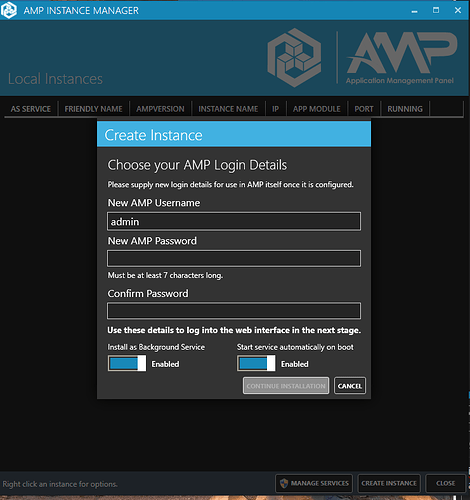System Information
| Field | Value |
|---|---|
| Operating System | Windows - Windows 10 Pro on x86_64 |
| Product | AMPService ‘Phobos’ v2.6.0.6 (Mainline) |
| Virtualization | None |
| Application | Application Deployment |
| Module | ADSModule |
| Running in Container | No |
| Current State | Indeterminate |
Problem Description
Issue
I tried upgrading my ram and now amp has completely shit itself
I tried to repair the datastore incase that was the issue then I restarted the instance with the provided button and now im getting this screen
Reproduction Steps
- upgraded ram
- tried to start amp
- asked for what looked like a first time set up install
- let it do its thing
- then it launched fine with my old info
- now instances show “AMP configuration failed with return code 69632” when trying to create