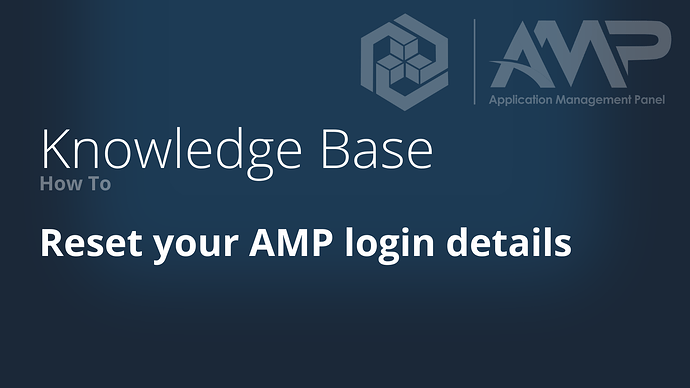Reset the login details via the command line
Resetting your password is done via the ampinstmgr resetlogin command using the command prompt (Windows) or shell (Linux).
Switching to the amp user (Linux Only)
If you have access to the root user directly, then you can simply run su -l amp to switch over.
If you’re using an administrator user that is not root (As is typical on Ubuntu for example) then you run sudo su -l amp to switch over.
Applying the password change (Windows and Linux)
Now you can reset the login details by running:
ampinstmgr resetlogin ADS01
As with the first time setup script, make sure to use a plain alphanumeric password - you can then change it to a more varied one once you have access to the web interface.
If AMP is not reachable after running this command, start it back up again by running:
ampinstmgr start ADS01