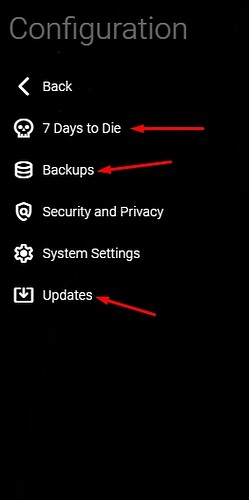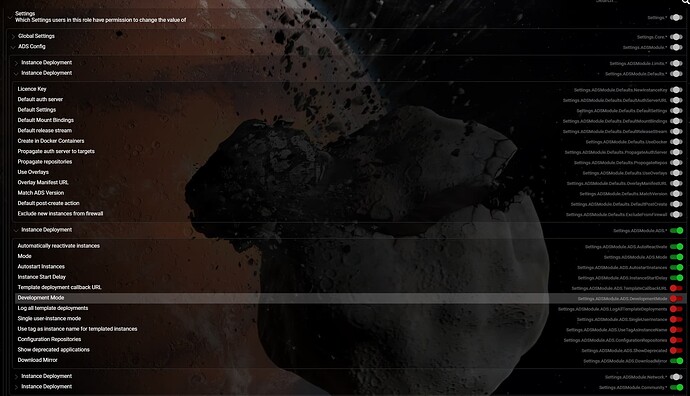OS Name/Version: Ubuntu 22.04
Product Name/Version: v2.6.0.8, built 22/01/2025
Problem Description:
I have big problems with permissions. I did set my roles, and template role as per the guide
https://discourse.cubecoders.com/t/configuring-amp-for-enterprise-or-advanced-usage/1830
The problem is that I can’t give permission for just a few of the things. For example, I don’t want customers to have all permissions like in this picture:
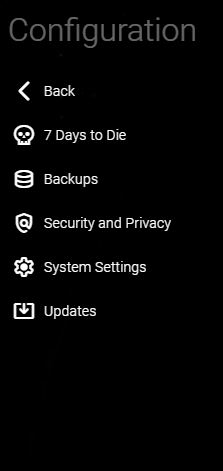
These options shouldn’t be there as most of these are disabled:
For example, I want customers to have only 3 options from the first picture, but it’s not possible to give only these.
Doesn’t matter what I choose in permissions to disable as an option, it is not disabled, and also if I just want to allow a few things while “Settings” is disabled, it doesn’t allow the options for the clients like on pictures.
If you're sharing console output, logs, or commands you have run, please make sure to use code tags
(3x backticks for blocks, 1x backtick for a single line) to help make posts readable. This also
provides syntax highlighting.
Steps to reproduce:
Step 1
Create Template Role
Step 2
Make sure that all settings at the Controller level are greyed out.
Step 3
Change settings on the Game Host Instance to enable access.
Actions taken to resolve so far:
Recreated users, permission templates, templates, even reinstalled and started from the ground but can’t enable just few options. They are all enabled or all disabled like in the pictures. I’m not able to allow just a few options for users.