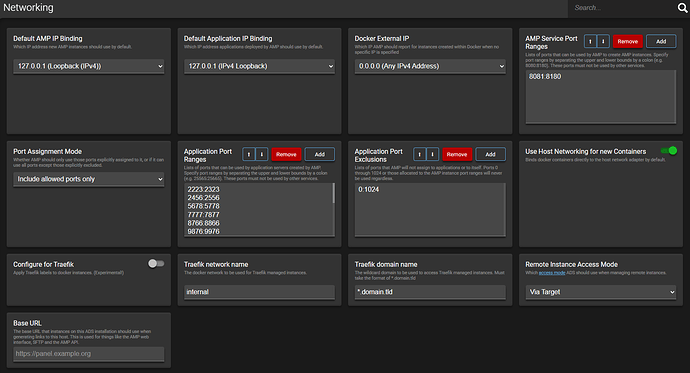Hey guys!
Merry Christmas & Happy New Year!
OS Name/Version: Ubuntu 22.10 x64
Product Name/Version: AMP Release “Halimede” v2.4.1.2, built 21/12/2022 17:54
I am completely new to Minecraft. I know absolutely nothing and just want to set up a server for my daughter and her friends to go nuts on. Using freshly installed Ubuntu and AMP.
First problem: It does not seem to work to run an instance in Docker. Tried with docker pull cubecoders/ampbase -a and am experiencing the same problems as described in this thread. By disabling the switch “Run in docker” on the instance, it starts up but takes us to the second problem.
Second problem: Even though I’ve added my license key during installation and in settings, it does not seem to have any effect on instances. Resolving this by ampinstmgr reactivate manually.
Third problem: After getting this far, I get “Invalid Username or password” when trying to manage the instance. Here I’m kind of stuck.
Fourth issue: I have “my” user account, with SuperAdmin privileges. Here, I can do everything I’m supposed to (I think). Create instances, set up data stores, and view the console … I tried setting up another user account, Dummy, with SuperAdmin privileges. When logging in as the dummy user, AMP is suddenly in controller mode. It’s set up as a standalone server.
Current console feedback when trying to manage the instance:
00:56:15 Managed remote instance Bedrock at http://127.0.0.1:8081/
Authentication token for chrille requested by ManageInstance on behalf of chrille
Latest log entry when starting up the instance, after providing the license key:
[23:24:23] [Core Info] : Starting AMP version 2.4.1.2 (Halimede), built 23/12/2022 03:00
[23:24:23] [Core Info] : Stream: Nightly (Nightly) - built by CUBECODERS/buildbot on CCL-DEV
[23:24:23] [Core Info] : Running in a QEMU KVM environment.
[23:24:23] [Core Info] : OS: Linux / x86_64
[23:24:23] [Core Info] : CPU: DO-Regular (1C/1T)
[23:24:23] [Core Info] : AMP Instance ID: b90865c3-cfae-48c9-b8d6-cc8b7fb55abd
[23:24:24] [ModuleLoader Info] : Loaded MinecraftModule version 1.0.0.3 by CubeCoders Limited
[23:24:24] [ModuleLoader Info] : Loaded FileManagerPlugin version 1.0.0.0 by CubeCoders Limited
[23:24:24] [ModuleLoader Info] : Loaded EmailSenderPlugin version 1.0.0.0 by CubeCoders Limited
[23:24:24] [ModuleLoader Info] : Loaded WebRequestPlugin version 1.0.0.0 by CubeCoders Limited
[23:24:24] [ModuleLoader Info] : Loaded LocalFileBackupPlugin version 1.0.0.0 by CubeCoders Limited
[23:24:24] [ModuleLoader Info] : Loaded CommonCorePlugin version 1.0.0.0 by CubeCoders Limited
[23:24:24] [Core Info] : Licence Present: AMP Professional Edition
[23:24:25] [FileManager Notice] : Using keypair with fingerprint O0q0FM26W5/1+h+tdb1YVzrEXXypEfoJ33tVRE7K1bw=
[23:24:25] [FileManager Info] : SFTP Server started on 127.0.0.1:2224
[23:24:25] [WebServer Info] : Websockets are enabled.
[23:24:25] [Logger Warning] : RouterTimer@10Hz with 2 jobs started
[23:24:25] [WebServer Info] : Webserver started on http://127.0.0.1:8081
[23:24:25] [Core Info] : Checking for AMP updates...
[23:24:27] [Core Info] : AMP is up-to-date.
[23:24:43] [Minecraft Warning] : Unable to get Bedrock version data from https://minecraft.net/en-us/download/server/bedrock
[23:24:43] [Core Error] : TaskCanceledException
[23:24:43] [Core Error] : [0] (TaskCanceledException) : The operation was canceled.
[23:24:43] [Core Error] : at MinecraftModule.UpdateManager.GetBedrockVersion ()
[23:24:43] [Core Error] : ObjectDisposedException
[23:24:43] [Core Error] : [1] (ObjectDisposedException) : Cannot access a disposed object.
Object name: 'MobileAuthenticatedStream'.
[23:24:43] [Core Error] : at Net.Http.HttpConnection.FillAsync ()
at Net.Http.HttpConnection.ReadNextResponseHeaderLineAsync (Boolean foldedHeadersAllowed)
[23:24:43] [Minecraft Info] : Using fallback bedrock version data...
[23:24:43] [Minecraft Info] : Latest Bedrock version: 1.19.40.02
[23:24:43] [Minecraft Info] : Modpack cache is up-to-date.
[23:29:00] [Core Info] : Checking for AMP updates...
[23:29:00] [Core Info] : AMP is up-to-date.
Log entry between problem 1 and problem 2 (before providing the license key):
[22:59:12] [Core Info] : Starting AMP version 2.4.1.2 (Halimede), built 23/12/2022 03:00
[22:59:12] [Core Info] : Stream: Nightly (Nightly) - built by CUBECODERS/buildbot on CCL-DEV
[22:59:12] [Core Info] : Running in a QEMU KVM environment.
[22:59:12] [Core Info] : OS: Linux / x86_64
[22:59:12] [Core Info] : CPU: DO-Regular (1C/1T)
[22:59:12] [Core Info] : AMP Instance ID: b90865c3-cfae-48c9-b8d6-cc8b7fb55abd
[22:59:13] [ModuleLoader Info] : Loaded MinecraftModule version 1.0.0.3 by CubeCoders Limited
[22:59:13] [ModuleLoader Info] : Loaded FileManagerPlugin version 1.0.0.0 by CubeCoders Limited
[22:59:13] [ModuleLoader Info] : Loaded EmailSenderPlugin version 1.0.0.0 by CubeCoders Limited
[22:59:13] [ModuleLoader Info] : Loaded WebRequestPlugin version 1.0.0.0 by CubeCoders Limited
[22:59:13] [ModuleLoader Info] : Loaded LocalFileBackupPlugin version 1.0.0.0 by CubeCoders Limited
[22:59:13] [ModuleLoader Info] : Loaded CommonCorePlugin version 1.0.0.0 by CubeCoders Limited
[22:59:13] [FileManager Notice] : No SSH keypair available for embedded server, generating new keypair...
[22:59:13] [FileManager Notice] : Generated new keypair with fingerprint O0q0FM26W5/1+h+tdb1YVzrEXXypEfoJ33tVRE7K1bw=
[22:59:13] [FileManager Notice] : Using keypair with fingerprint O0q0FM26W5/1+h+tdb1YVzrEXXypEfoJ33tVRE7K1bw=
[22:59:13] [FileManager Info] : SFTP Server started on 127.0.0.1:2224
[22:59:13] [Core Error] : No valid AMP licence was found. Please open a shell as the 'amp' user and run `ampinstmgr reactivate ` to reactivate this instance.
Below is an image from my network settings. During my troubleshooting, I’ve tried mixing around with the settings but landed in the default again.
Would appreciate tips and pointers to sort this out!