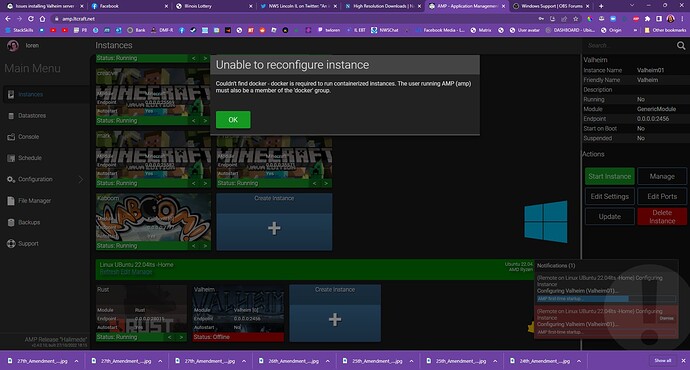Note - If you do not fill in every section below, your post won’t be answered - you must provide the steps you have followed so far and the actions you’ve already taken. Make sure to remove this notice from your post too.
OS Name/Version:Ubuntu 22.04 LTS
Product Name/Version: Halimede v2.4.0.10
Problem Description: Valheim Server fresh install both Valheim and Valheim Plus fail to install some thing about mono installation issues.
If you're sharing console output, logs, or commands you have run, please make sure to use code tags
(3x backticks for blocks, 1x backtick for a single line) to help make posts readable. This also
provides syntax highlighting.
Steps to reproduce:
- Step 1: Click on Create New server then Select Valheim or Valheim plus
- Step 2 Next launch into the game Managment panel for either Valheim or Valheim plus server that was created.
- Step 3 Click update and watch the errors arise after you click start.
Actions taken to resolve so far: Actions taken so far are listed in a forum posted on udot. https://umod.org/community/general-support/45725-umod-installation-guide-out-of-date-for-ubuntu-2204-lts-amp-panel-is-installed-but-not-the-whole-issue-here?page=1#post-6
Because at the time I thought it might have been related to the issue after googling…
[Message: BepInEx] BepInEx 5.4.19.0 - valheim_server (12/5/2022 1:46:22 AM)
[Info : BepInEx] Running under Unity vUnknown (post-2017)
[Info : BepInEx] CLR runtime version: 4.0.30319.42000
[Info : BepInEx] Supports SRE: True
[Info : BepInEx] System platform: Bits64, Linux
[Message: BepInEx] Preloader started
[Info : BepInEx] Loaded 1 patcher method from [BepInEx.Preloader 5.4.19.0]
[Info : BepInEx] 1 patcher plugin loaded
[Info : BepInEx] Patching [UnityEngine.CoreModule] with [BepInEx.Chainloader]
[Message: BepInEx] Preloader finished
[Info : BepInEx] Detected Unity version: v2020.3.33f1
[Message: BepInEx] Chainloader ready
[Message: BepInEx] Chainloader started
[Info : BepInEx] 1 plugins to load
[Info : BepInEx] Loading [Valheim Plus 0.9.9.9]
[Info :Valheim Plus] Trying to load the configuration file
[Info : Unity Log] Loading config section AdvancedBuildingMode
[Info : Unity Log] Section not enabled
[Info : Unity Log] Loading config section AdvancedEditingMode
[Info : Unity Log] Section not enabled
[Info : Unity Log] Loading config section Bed
[Info : Unity Log] Section not enabled
[Info : Unity Log] Loading config section Beehive
[Info : Unity Log] Section not enabled
[Info : Unity Log] Loading config section Building
[Info : Unity Log] Section not enabled
[Info : Unity Log] Loading config section Deconstruct
[Info : Unity Log] Section not enabled
[Info : Unity Log] Loading config section Inventory
[Info : Unity Log] Section not enabled
[Info : Unity Log] Loading config section Items
[Info : Unity Log] Section not enabled
[Info : Unity Log] Loading config section Fermenter
[Info : Unity Log] Section not enabled
[Info : Unity Log] Loading config section FireSource
[Info : Unity Log] Section not enabled
[Info : Unity Log] Loading config section Food
[Info : Unity Log] Section not enabled
[Info : Unity Log] Loading config section Smelter
[Info : Unity Log] Section not enabled
[Info : Unity Log] Loading config section Furnace
[Info : Unity Log] Section not enabled
[Info : Unity Log] Loading config section Hotkeys
[Info : Unity Log] Section not enabled
[Info : Unity Log] Loading config section Kiln
[Info : Unity Log] Section not enabled
[Info : Unity Log] Loading config section Windmill
[Info : Unity Log] Section not enabled
[Info : Unity Log] Loading config section SpinningWheel
[Info : Unity Log] Section not enabled
[Info : Unity Log] Loading config section Map
[Info : Unity Log] Section not enabled
[Info : Unity Log] Loading config section Player
[Info : Unity Log] Section not enabled
[Info : Unity Log] Loading config section Server
[Info : Unity Log] Loading key maxPlayers
[Info : Unity Log] Loading key disableServerPassword
[Info : Unity Log] Loading key enforceMod
[Info : Unity Log] Loading key serverSyncsConfig
[Info : Unity Log] Loading key serverSyncHotkeys
[Info : Unity Log] Loading config section Stamina
[Info : Unity Log] Section not enabled
[Info : Unity Log] Loading config section StaminaUsage
[Info : Unity Log] Section not enabled
[Info : Unity Log] Loading config section Workbench
[Info : Unity Log] Section not enabled
[Info : Unity Log] Loading config section Time
[Info : Unity Log] Section not enabled
[Info : Unity Log] Loading config section Ward
[Info : Unity Log] Section not enabled
[Info : Unity Log] Loading config section StructuralIntegrity
[Info : Unity Log] Section not enabled
[Info : Unity Log] Loading config section Tameable
[Info : Unity Log] Section not enabled
[Info : Unity Log] Loading config section Hud
[Info : Unity Log] Section not enabled
[Info : Unity Log] Loading config section Experience
[Info : Unity Log] Section not enabled
[Info : Unity Log] Loading config section Camera
[Info : Unity Log] Section not enabled
[Info : Unity Log] Loading config section Game
[Info : Unity Log] Section not enabled
[Info : Unity Log] Loading config section Wagon
[Info : Unity Log] Section not enabled
[Info : Unity Log] Loading config section Gathering
[Info : Unity Log] Section not enabled
[Info : Unity Log] Loading config section Pickable
[Info : Unity Log] Section not enabled
[Info : Unity Log] Loading config section Durability
[Info : Unity Log] Section not enabled
[Info : Unity Log] Loading config section Armor
[Info : Unity Log] Section not enabled
[Info : Unity Log] Loading config section FreePlacementRotation
[Info : Unity Log] Section not enabled
[Info : Unity Log] Loading config section Shields
[Info : Unity Log] Section not enabled
[Info : Unity Log] Loading config section FirstPerson
[Info : Unity Log] Section not enabled
[Info : Unity Log] Loading config section GridAlignment
[Info : Unity Log] Section not enabled
[Info : Unity Log] Loading config section CraftFromChest
[Info : Unity Log] Section not enabled
[Info : Unity Log] Loading config section ValheimPlus
[Info : Unity Log] Loading key mainMenuLogo
[Info : Unity Log] Loading key serverBrowserAdvertisement
[Info : Unity Log] Loading config section PlayerProjectile
[Info : Unity Log] Section not enabled
[Info : Unity Log] Loading config section MonsterProjectile
[Info : Unity Log] Section not enabled
[Info : Unity Log] Loading config section GameClock
[Info : Unity Log] Section not enabled
[Info : Unity Log] Loading config section Brightness
[Info : Unity Log] Section not enabled
[Info : Unity Log] Loading config section Chat
[Info : Unity Log] Section not enabled
[Info :Valheim Plus] Configuration file loaded succesfully.
[Info :Valheim Plus] ValheimPlus [0.9.9.9] is up to date.
[Message: BepInEx] Chainloader startup complete
[Info : Unity Log] 12/05/2022 01:48:11: Starting to load scene:start
[Warning: Unity Log] HDR Render Texture not supported, disabling HDR on reflection probe.
[Warning: Unity Log] HDR Render Texture not supported, disabling HDR on reflection probe.
[Warning: Unity Log] Only custom filters can be played. Please add a custom filter or an audioclip to the audiosource (Amb_MainMenu).
[Warning: Unity Log] HDR Render Texture not supported, disabling HDR on reflection probe.
[Info : Unity Log] 12/05/2022 01:48:14: Setting -savedir to: Data
[Info : Unity Log] 12/05/2022 01:48:14: Get create world PoweredByAMP
[Info : Unity Log] 12/05/2022 01:48:14: Loaded localization CSV:localization language:English
[Info : Unity Log] 12/05/2022 01:48:14: Loaded localization CSV:localization_extra language:English
[Error : Unity Log] 12/05/2022 01:48:14: Error bad password:The password is too short
[Warning: Unity Log] 12/05/2022 01:48:14: Missing audio clip in music respawn
[Warning: Unity Log] 12/05/2022 01:48:14: Fetching PlatformPrefs 'GuiScale' before loading defaults
[Warning: Unity Log] 12/05/2022 01:48:14: Fetching PlatformPrefs 'DOF' before loading defaults
[Warning: Unity Log] 12/05/2022 01:48:14: Fetching PlatformPrefs 'Bloom' before loading defaults
[Warning: Unity Log] 12/05/2022 01:48:14: Fetching PlatformPrefs 'SSAO' before loading defaults
[Warning: Unity Log] 12/05/2022 01:48:14: Fetching PlatformPrefs 'SunShafts' before loading defaults
[Warning: Unity Log] 12/05/2022 01:48:14: Fetching PlatformPrefs 'AntiAliasing' before loading defaults
[Warning: Unity Log] 12/05/2022 01:48:14: Fetching PlatformPrefs 'ChromaticAberration' before loading defaults
[Warning: Unity Log] 12/05/2022 01:48:14: Fetching PlatformPrefs 'MotionBlur' before loading defaults
[Error : Unity Log] 12/05/2022 01:48:14: The WorldGenerator instance was null
[Error : Unity Log] NullReferenceException: The WorldGenerator instance was null
Stack trace:
Heightmap.Generate () (at <4f8751a48f2c4d07a3b5b89efc723ee4>:0)
Heightmap.Regenerate () (at <4f8751a48f2c4d07a3b5b89efc723ee4>:0)
Heightmap.OnEnable () (at <4f8751a48f2c4d07a3b5b89efc723ee4>:0)
[Error : Unity Log] 12/05/2022 01:48:14: The WorldGenerator instance was null
[Error : Unity Log] NullReferenceException: The WorldGenerator instance was null
Stack trace:
Heightmap.Generate () (at <4f8751a48f2c4d07a3b5b89efc723ee4>:0)
Heightmap.Regenerate () (at <4f8751a48f2c4d07a3b5b89efc723ee4>:0)
Heightmap.OnEnable () (at <4f8751a48f2c4d07a3b5b89efc723ee4>:0)
[Error : Unity Log] 12/05/2022 01:48:14: The WorldGenerator instance was null
[Error : Unity Log] NullReferenceException: The WorldGenerator instance was null
Stack trace:
Heightmap.Generate () (at <4f8751a48f2c4d07a3b5b89efc723ee4>:0)
Heightmap.Regenerate () (at <4f8751a48f2c4d07a3b5b89efc723ee4>:0)
Heightmap.OnEnable () (at <4f8751a48f2c4d07a3b5b89efc723ee4>:0)
[Error : Unity Log] 12/05/2022 01:48:14: The WorldGenerator instance was null
[Error : Unity Log] NullReferenceException: The WorldGenerator instance was null
Stack trace:
Heightmap.Generate () (at <4f8751a48f2c4d07a3b5b89efc723ee4>:0)
Heightmap.Regenerate () (at <4f8751a48f2c4d07a3b5b89efc723ee4>:0)
Heightmap.OnEnable () (at <4f8751a48f2c4d07a3b5b89efc723ee4>:0)
[Error : Unity Log] 12/05/2022 01:48:14: The WorldGenerator instance was null
[Error : Unity Log] NullReferenceException: The WorldGenerator instance was null
Stack trace:
Heightmap.Generate () (at <4f8751a48f2c4d07a3b5b89efc723ee4>:0)
Heightmap.Regenerate () (at <4f8751a48f2c4d07a3b5b89efc723ee4>:0)
Heightmap.OnEnable () (at <4f8751a48f2c4d07a3b5b89efc723ee4>:0)
[Error : Unity Log] 12/05/2022 01:48:14: The WorldGenerator instance was null
[Error : Unity Log] NullReferenceException: The WorldGenerator instance was null
Stack trace:
Heightmap.Generate () (at <4f8751a48f2c4d07a3b5b89efc723ee4>:0)
Heightmap.Regenerate () (at <4f8751a48f2c4d07a3b5b89efc723ee4>:0)
Heightmap.OnEnable () (at <4f8751a48f2c4d07a3b5b89efc723ee4>:0)
[Error : Unity Log] 12/05/2022 01:48:14: The WorldGenerator instance was null
[Error : Unity Log] NullReferenceException: The WorldGenerator instance was null
Stack trace:
Heightmap.Generate () (at <4f8751a48f2c4d07a3b5b89efc723ee4>:0)
Heightmap.Regenerate () (at <4f8751a48f2c4d07a3b5b89efc723ee4>:0)
Heightmap.OnEnable () (at <4f8751a48f2c4d07a3b5b89efc723ee4>:0)
[Error : Unity Log] 12/05/2022 01:48:14: The WorldGenerator instance was null
[Error : Unity Log] NullReferenceException: The WorldGenerator instance was null
Stack trace:
Heightmap.Generate () (at <4f8751a48f2c4d07a3b5b89efc723ee4>:0)
Heightmap.Regenerate () (at <4f8751a48f2c4d07a3b5b89efc723ee4>:0)
Heightmap.OnEnable () (at <4f8751a48f2c4d07a3b5b89efc723ee4>:0)
[Error : Unity Log] 12/05/2022 01:48:14: The WorldGenerator instance was null
[Error : Unity Log] NullReferenceException: The WorldGenerator instance was null
Stack trace:
Heightmap.Generate () (at <4f8751a48f2c4d07a3b5b89efc723ee4>:0)
Heightmap.Regenerate () (at <4f8751a48f2c4d07a3b5b89efc723ee4>:0)
Heightmap.OnEnable () (at <4f8751a48f2c4d07a3b5b89efc723ee4>:0)
[Info : Unity Log] The shader Hidden/Dof/DepthOfFieldHdr (UnityEngine.Shader) on effect Main Camera (UnityStandardAssets.ImageEffects.DepthOfField) is not supported on this platform!
[Warning: Unity Log] The image effect Main Camera (UnityStandardAssets.ImageEffects.DepthOfField) has been disabled as it's not supported on the current platform.
[Info : Unity Log] The shader Hidden/SunShaftsComposite (UnityEngine.Shader) on effect Main Camera (UnityStandardAssets.ImageEffects.SunShafts) is not supported on this platform!
[Info : Unity Log] The shader Hidden/SimpleClear (UnityEngine.Shader) on effect Main Camera (UnityStandardAssets.ImageEffects.SunShafts) is not supported on this platform!
[Warning: Unity Log] The image effect Main Camera (UnityStandardAssets.ImageEffects.SunShafts) has been disabled as it's not supported on the current platform.
[Info : Unity Log] 12/05/2022 01:48:14: UI Group status changed Menu = True