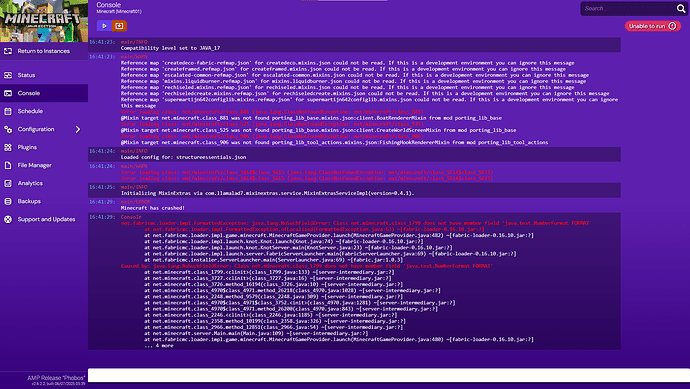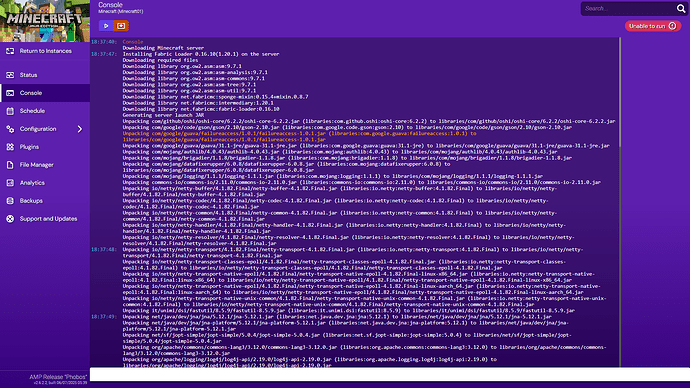System Information
| Field | Value |
|---|---|
| Operating System | Linux - Debian GNU/Linux 12 on x86_64 |
| Product | AMP ‘Phobos’ v2.6.2.2 (Mainline) |
| Virtualization | Docker |
| Application | Minecraft |
| Module | MinecraftModule |
| Running in Container | Yes |
| Current State | Failed |
Problem Description
Issue
I’m trying to make a new modded minecraft world from my server. I created a Curseforge 1.20.1 modpack centered around the create mod, but when the mods are loaded in, the server refuses to start. The modpack launches and works just fine in Curseforge, but for some reason the server can’t seem to launch and just keeps crashing. The console keeps saying something about Mix-in-extras, which seems to be a library some mods use, but I don’t know how to fix the issue other than remove mods, which I would rather not do if I can avoid it. The only way I’ve gotten the server to run is by removing all the mods which… isn’t the endgoal so. Any help on this would be greatly appreciated.
Reproduction Steps
- Made and imported a Curseforge modpack in 1.20.1 to AMP, getting the mods in the proper mod folder.
- I entered the configuration tab to load the fabric modloader. Curseforge shows that the modpack loads in fabric 0.16.10 so I install that in the Minecraft configuration section
- I attempt to start the server and the console shows errors with “Mix-in-extras” and that some mod frameworks can’t be read
- After trying to start a couple of times, the server gives up and Minecraft crashes