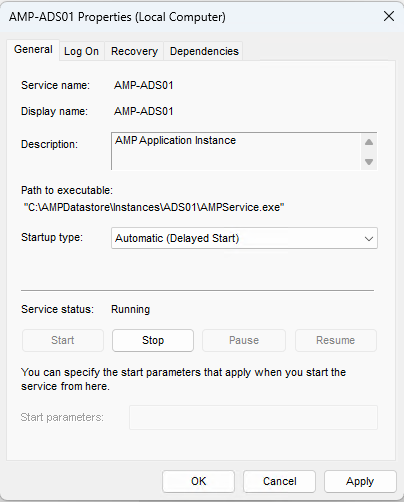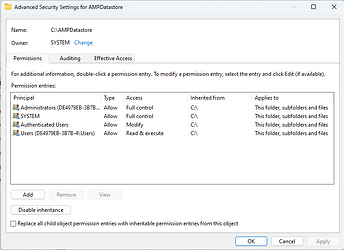Welcome to the Cubecoders FAQ. This will hopefully help you out with the most asked questions and problems that has been asked on the Discourse and on Discord. This post is made by a community member (ssfdre38).
Help, I can’t update my AMP Server. It’s Stuck on version x.x.x.x
This is one of the most common questions we get asked on the support side all the time. Your AMP install is stuck on an older version of AMP and you can not update it. Don’t worry this secion will be here to help you out.
Linux Users.
For Linux users, it’t really easy to get you going to the new version of AMP.
The first thing you need to do is to update your system. For Debian/Ubuntu based systems it’s
sudo apt update && sudo apt upgrade -y
and then you will go to the amp user with,
sudo su -l amp
and then you will run this command,
ampinstmgr upgradeall
“But It’s giving me a 404 error when I try to update the system.”
That’s fine as its a one line fix in the root user.
sudo su -l
All you need to do is just run this one command,
bash <(wget -qO- getamp.sh) addRepo
And this will get you the new Cubecoders Repo and then follow the steps above.
Windows Users.
For Windows 10/11 and Windows Server users all you need to do it go to CubeCoders and select on the Windows Icon and what type you are using and redownload the AMPSetup.msi and install it. Do not uninstall it as that can mess it up and then go to CMD and type,
ampinstmgr upgradeall
And you should be up to date
Now some users will be on the LTS (Long Term Support) of amp and my be stuck on 2.4.4.0 version of amp and for that it’s a 2 commands to type with the first one to take you from LTS to Mineline,
ampinstmgr switchall mainline true
And then we need to update your instances with this command,
ampinstmgr upgradeall
Help, My Windows AMP Install isn’t working and is giving me a blank login screen.
For this problem, it’s an easy fix to do.
What you need to do is go to the Services.msc panel on windows by eather pressing WinKey+R and typing services.msc or in your Start Menu Search Bar and start typing Services.
Once that is open, you will look for AMP - ADS01 and right click on it and go to properties and change the Startup from Automatic to Automatic (Delay Start) and Then you will need to stop it and then start it back up.
I’m Pressing Update but my game server isn’t updating
This is a common problem that people have. Some people will be on the main part of amp and press the update button on the right side of the panel thinking that it will update your game server but that only updates your instance.
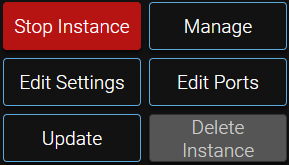
When you want to press Manage and then inside the instance you will press stop
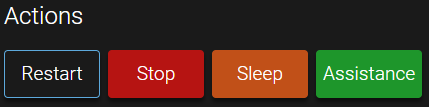
And then the update button will show up like here.
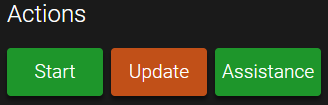
Then you will press update and this will update your game server.
I’ve edited files on Windows File Explorer and now AMP won’t work
Now AMP file system on Windows is setup different that most other game panels and shouldn’t be accessed via the File Explorer and only by the AMP built in File Manager or by SFTP. Now let’s fix what happened and get you back and running. First you will want to see a folder called AMPDatastore on the root of one of your drives. So if you only have 1 drive then its in your C:\ drive but AMP will try and use the largest drive. Then you will right click on it and go to Properties and then Security tab and look for Advanced button on the bottom.
A new window will pop up and then from there you will change the owner of the folder from your user to SYSTEM like this image
If there are other things not working with AMP on windows then follow this link Something not working on Windows? Try the following:
What’s wrong with my Metrics?
Sometimes the metrics inside the instance doesn’t get set right and will look all over the place but that is fine. To fix this all you will do is go to Configuration > Monitoring and Metrics on the left and then you will toggle User Friendly process metrics and turn off Full process metrics and you will see how much your instance is seeing.
What are my SFTP login info???
To see your SFTP login details, you would go to File Manager and then on the top right, you will see a button called Connect to SFTP and it will have a pop-up window with all the info. Now your user login for SFTP is the same user and password as your AMP login.
I Got X License and want to switch it to Y License that I just purchase.
When you get the key there will be 2 things to do. First on the panel, go to Configuration > New Instance Defaults and add the new key and press reactivate all button. Second thing is on the command side of things. For Linux it’s sudo su -l amp to go to the amp user then you will do ampinstmgr stop ADS01 and then ampinstmgr reactivate ADS01 license but replace where it says license with your new one and then ampinstmgr start ADS01 and that will be the full process for Linux.
For windows, you will go to services.msc and stop AMP - ADS01 and then in cmd ampinstmgr reactivate ADS01 license and go back to services.msc and start AMP - ADS01 and you should be good to go
How do I install Docker?
For Docker post install on AMP, you will go to Configuring AMP to use Docker for instances and follow how to install per operating system.
How can I add someone else’s Repo to my AMP.
For this, you would go to Configuration > Instance Deployment and then you will see a box called Configuration Repositories and then you will press the + button and there a box will pop-up and there you would add the repo like this CubeCoders/AMPTemplates and if they have a different branch then you will do something like this CubeCoders/AMPTemplates:dev
How can I setup HTTPs for my AMP Panel
We have a great KB for this at this link Setting up secure HTTP (HTTPS) with AMP
How can I Suggest a game to be added to AMP?
You can go to Cubecoders Github and request for someone to see if they can make it. You can also try and make it yourself by using Online Configuration Tool.
License Failed to email
For this you would need to check your spam/junk folder and if you are using PayPal to send your payment, then check all email address attached to that account. You can also try and login to CubeCoders and see if you can login to get a new email for your key. If you can not do any of these, then you will need to email contact@cubecoders.com from the email address that you sent the payment from.
How can I Java on AMP
Cubecoders Recommends using Temurin Java for AMP. Once installed, you would stop the instance that is going to use java and then start it back up.