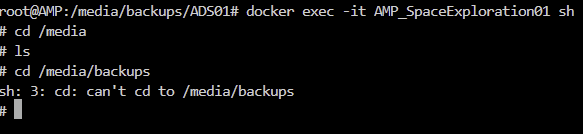So I’ve read and re-configured my main and game instances as set out in this guide How to change backup locations
This works fine for the main AMP instance, but somehow I can not get it to work for the game instances setup within it. I’ve followed the same procedure, the files show the correct directories as the main instance does, but somehow when running a backup it just shows it’s starting and never does anything.
This is the primary AMP instance, setup, backing up and working
LocalFileBackupPlugin.kvp
....
Storage.StorePath=/media/backups/{InstanceName}/
Storage.OverrideOriginDirectory=False
Storage.OriginDirectory=
Storage.UseVDS=True
....
This is how the game instance path is set up for docker. And LocalFileBackup configured as above too.
FileManagerPlugin.kvp
....
FileManager.OverrideBasePath=False
FileManager.BasePath=./factorio/
FileManager.AdditionalVirtualDirectories={"/media/backups":"/media/backups"}
FileManager.FastFileTransfers=True
....
But inside the docker container itself it doesnt appear to map /media/backups, is this the problem?