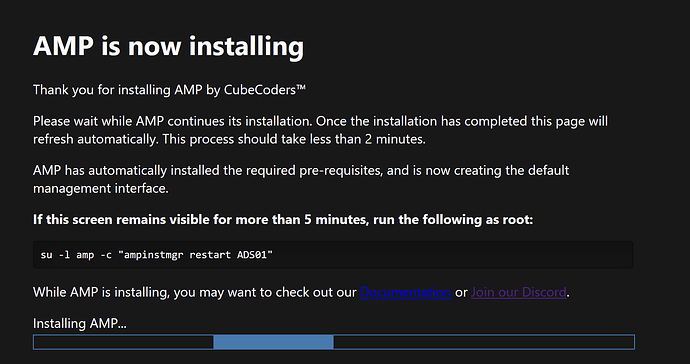OS Name/Version: Debian 12
Product Name/Version: AMP Instance Manager v2.6 built 20/10/2024 12:24
Problem Description: After logging into AMP for the first time in several months (last updated November 2024), I discovered that my Minecraft instance had disappeared. In an effort to fix this, I clicked the ‘update’ button to update AMP. It never finished the update. I followed the instructions on screen that told me to run su -l amp -c "ampinstmgr restart ADS01" if the update screen was visible for more than 5 minutes, but this produced the error No such instance matching name: 'ADS01'.
This is on a Hostinger game panel server running Debian 12. I have tried rebooting the VPS from the Hostinger hPanel page, but this did not solve the problem. Attempts to manage the panel only access this page:
(Text of image:
AMP is now installing
Thank you for installing AMP by CubeCoders™
Please wait while AMP continues its installation. Once the installation has completed this page will refresh automatically. This process should take less than 2 minutes.
AMP has automatically installed the required pre-requisites, and is now creating the default management interface.
If this screen remains visible for more than 5 minutes, run the following as root:
su -l amp -c “ampinstmgr restart ADS01”
While AMP is installing, you may want to check out our Documentation or Join our Discord).)
Update: I have also followed the instructions to update AMP to the latest version. No issues popped up at any time during this process, but on completion, my attempts to access the AMP management panel were blocked by the same screen.
Update #2: I have solved the problem. I used this post’s advice and restored a backup of the instances.json file. AMP is not updated but my server is restored and that’s good enough for me.