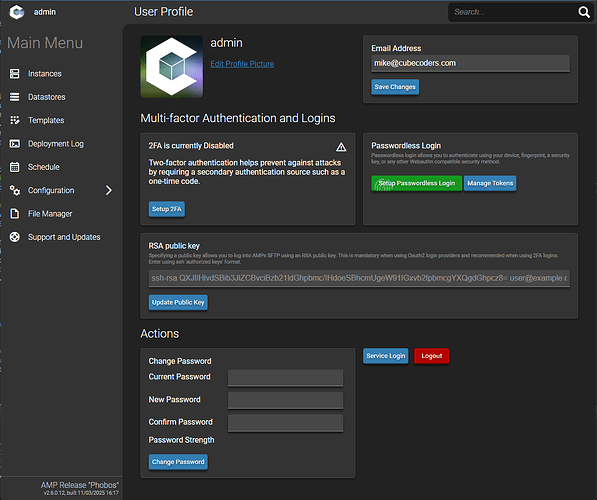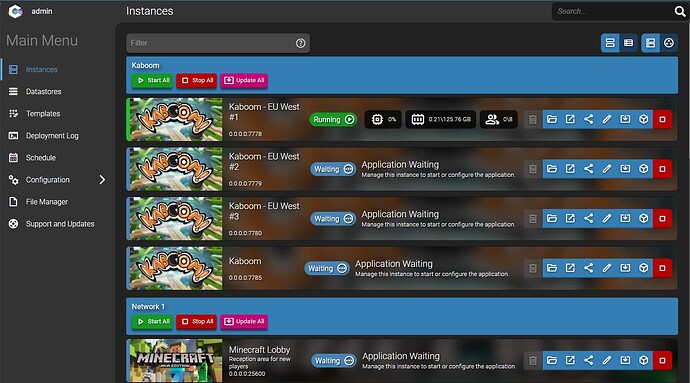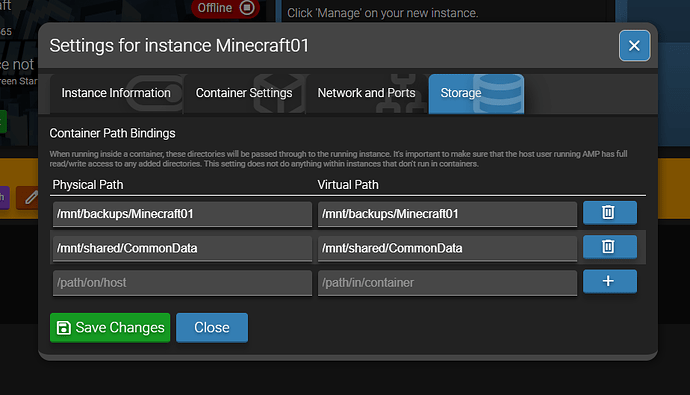AMP 2.6.1 ‘Phobos’
The ‘Yes we do listen!’ update
This release is all about features and changes requested by the community, with 4 significant new features that have been asked for by our amazing users.
Advice for new AMP users
If you have recently started using AMP (especially those of you who joined during February!) and this is your first major update, please take a moment to read the Documentation on Updating AMP to the latest version.
New features in this update
Public Key Authentication for SFTP
New feature available to all AMP editions
In your user profile page (click your user in the top left) - you can now specify an RSA public key in the same format used for a Linux authorized_keys file. This allows you to login to SFTP more conveniently, and also avoids having to append a TOTP token to your password. This feature is particularly important for anyone hoping to use alternate authentication providers too.
There’s also an option to make SFTP keys mandatory for improved security.
We also at the same time gave the user profile page a tidy up and made it easier to navigate and use.
Instance filtering and grouping
You can now arrange your instances into specific groups, and display them in those groups when using the interface - as well as perform bulk operations (start/stop/update) on specific groups rather than just entire targets. Groups exist across all targets so the location of the instances isn’t affected by bulk operations either.
Additionally we’ve added a filter to the instances view to make it easier to find specific instances. If you type something in, it’ll find all instances that match in some way by looking at the name, description, game, and other fields - or you can do a more specific search, for example filtering by “m: minecraft” will filter to all your Minecraft instances. “g: lev” will show all instances in any group whose name contains “lev”.
OIDC SSO support
Exclusive to AMP Advanced, Patreon and Enterprise Editions
AMP is now capable of integrating with OIDC providers such as Authentik to manage authentication and access to AMP. It’s super slick, and if you’re already authenticated with your SSO provider, you’ll see AMP very quickly log itself in and present you with the interface. All of the permissions features function exactly as you’d expect, and you can map OIDC roles to AMP roles (using a common prefix) so that users are automatically assigned to roles as appropriate. It’s super slick and feels great to use.
We’ve also added an option to make newly added OIDC users disabled by default so that an admin has to approve new users to help protect against unintended access. Just in case!
We specifically recommend the excellent free and open-source Authentik right now as a particularly good OIDC provider that we’ve tested a lot with AMP, which also allows you to do things like delegate logins to external providers such as Discord, Google, Active Directory, etc.
Because of issues with LDAP, we’re looking at actually retiring LDAP support in AMP itself and recommending that users who wish to use it migrate to Authentik and have it perform directory synchronisation with your chosen LDAP provider.
Easily customise container storage bindings
Adding bindings for storage inside containers is now super simple, and is simply part of the instance settings. The tab for this only shows up for instances running in containers and will hide otherwise, but the information is preserved if an instance is switched to/from container mode.
Shut down, backup, restart - all in one task.
We’ve added a schedulable task to the backup plugin which conveniently shuts the game server down gracefully, waits for it to stop, takes a backup, and then starts the game again once the backup is complete. By default it won’t restart the game if it wasn’t previously running (but can be made to do so)
Other Changes and Fixes
- Reworked interface for creating/editing AMP users to not be ugly.
- Fixed ‘Error 125’ in more situations when using Docker instances. 125 doesn’t actually mean anything specifically other than ‘Something went wrong in Docker’ but we’ve identified a number of situations that could cause misconfigurations and addressed them.
- Datastore manifest saving is more robust. Issues such as running out of disk space are less likely to damage your AMP installation. A similar change has been made to saving schedule data and users/roles.
- Removed the right click menu from ADS entirely.
- Fixed some issues with how instance port data was being read that made the Firewall Manager a bit fragile.
- Added detection and logic for UniFi OS*
- Improved download performance by pointing directly to the CDN rather than relying on a redirect from the origin server.
- Adjusted TPS reporting for NeoForge and Folia.
- Improvements to the first time setup process.
A note on Unifi OS*
This is largely a gag feature for giggles, and we specifically do not recommend running game servers within AMP on Unifi devices such as the Dream Machine. An AMP controller is decent enough on these devices but a Ubiquiti firmware update may remove your AMP installation - so we recommend against experimenting with this on any system you care about.