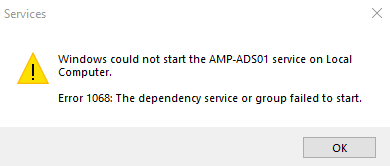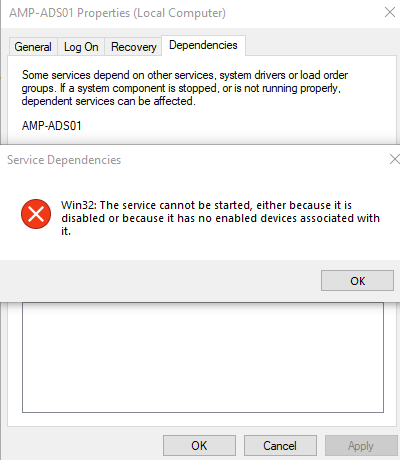OS Name/Version: Windows 10
Product Name/Version: v2.6.0.6 built 20/11/2024 20:54
Problem Description: Decided to install AMP, everything seems fine with no errors, but I always reach the same spot: AMP is not currently running.
I’ve tried quite a bit already to get it installed but it doesn’t wanna work. Attached screenshot is the screen I’m currently stuck on.
Steps to reproduce (If you even can):
Step 1: Install Completely
Step 2: Wait
Step 3: Problem + Crying
Actions taken to resolve so far:
You can run ampinstmgr lastlog ADS01 to see if there’s any issues
ThePotatoKing:
ampinstmgr lastlog ADS01
[20:29:49] [Core Info/1] : Starting AMP version 2.6.0.6 (Phobos), built 20/11/2024 20:56
Looks fine as far as I can tell. What happens if you run ampinstmgr start ADS01 ?
ThePotatoKing:
ampinstmgr start ADS01
C:\Windows\system32>ampinstmgr start ADS01http://XXX.XXX.XX.X :XXXX/
after doing the command ‘ampinstmgr View ADS01’, this is whats given
What port did it give you to browse to the instance, was it 8080, or was it something else?
Let’s also run ampinstmgr lastlog ADS01 again to see if there’s any breadcrumbs
8080 is the port stated in that line.
While looking for breadcrumbs, it seems to be the same
[20:29:49] [Core Info/1] : Starting AMP version 2.6.0.6 (Phobos), built 20/11/2024 20:56
Weird, looks like that’s the same log. Try and browse to the logs directory manually under:C:\AMPDatastore\instances\ADS01\AMP_Logs
Also, sanity check: Did you install AMP as the user named Administrator? If so, there might be some funky problems
Theres only one log, and unless you have todo something funky to install as the user Administrator, I just log into windows normally to do stuff.
Mike
6 December 2024 16:36
11
When you went through the install process, did you keep the option (it’s enabled by default) to run AMP as a service?
Yes! I did a Complete install without having anything disabled.
Mike
6 December 2024 16:52
13
If you open the services control panel (Win+R: services.msc → Enter) - does the AMP ADS01 service show up?
Yes!
Attempting to hit “Run” causes this error.
Mike
6 December 2024 17:13
15
Did you use a modified installation of Windows 10 using Tiny10 or anything similar at all?
Nope! This is a standard Windows instillation.
Mike
6 December 2024 19:41
17
Go into the services properties, there’s a Dependencies / Depends on tab. Could you show me that tab please?
system
5 January 2025 19:51
19
This topic was automatically closed 30 days after the last reply. New replies are no longer allowed.