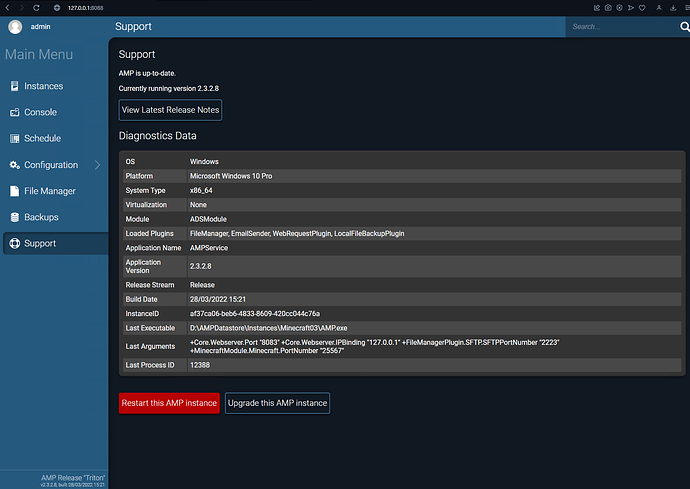Note - If you do not fill in every section below, your post won’t be answered - you must provide the steps you have followed so far and the actions you’ve already taken. Make sure to remove this notice from your post too.
OS Name/Version: Windows 10
Product Name/Version: (Always use the full version number - not ‘Latest’) AMPService 2.3.2.8 updating to 2.4.0.10
Problem Description:
My ADS01 instance is not updating from 2.3.2.8 to 2.4.0.10. I’ve tried updating it from the instance webpage, command prompt (including Something not working on Windows? Try the following: and nocache upgrading all) and the instance manager, and in all cases, the instance claims to update successfully, yet ADS01 fails to start back up. After rebooting my computer, it is back on 2.3.2.8 and running normally. I tried this with IceOfWraith in Discord a couple weeks ago, without success. A few months ago, I moved all of my instances from my C drive to D drive, don’t know if there’s a special case for that.
This is my support tab
1 Like
Hey @Charlie_0014,
I saw your post and wanted to help troubleshoot your ADS01 update issue. Since your instance keeps reverting back to AMPService 2.3.2.8 after rebooting, here are a few things to check:
Steps to Try:
- Verify File Permissions – Since you moved instances from **C:\ to D:**, make sure AMP has the correct read/write permissions on the new drive. Try running AMP as Administrator.
- Check AMPConfig.conf for Path Issues – Open AMPConfig.conf and confirm that all instance paths correctly point to D:\AMPDatastore. If any paths still reference **C:**, update them manually.
- Force a Clean Update – Run:
ampinstmgr upgrade ADS01 --nocache --force
This forces AMP to redownload the update instead of using cached files.
- Check Logs for Errors – Open AMP logs and look for errors related to instance startup failures or update rollbacks.
- Manually Reinstall AMP – If all else fails, backup your instances, uninstall AMP, and reinstall the latest version. Restore your instances afterward.
Let me know if any of these steps help or if the issue persists—I’d be happy to troubleshoot further!