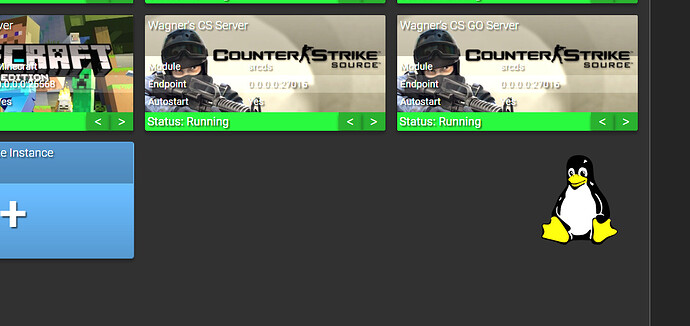Note - If you do not fill in every section below, your post won’t be answered - you must provide the steps you have followed so far and the actions you’ve already taken. Make sure to remove this notice from your post too.
OS Name/Version: Ubuntu 22.04 LTS
Product Name/Version: (Always use the full version number - not ‘Latest’) AMP 2.3.4.0
Problem Description:
Moving my installation to a new clean virtual machine. I have a CS:Source and CS:GO server. I accidently donwloaded CS:Source on my CS:Go instance. I then deleted the CS:Source folder and fixed the configuration so CS:Go would download.
Now on the main page of instances both of my srcds instances are using the CS:Source background tile.
How can I fix the CS:Go instance to display the correct background tile?
If you're sharing console output, logs, or commands you have run, please make sure to use code tags
(3x backticks for blocks, 1x backtick for a single line) to help make posts readable. This also
provides syntax highlighting.
Actions taken to resolve so far:
Restarted the AMP instance manager