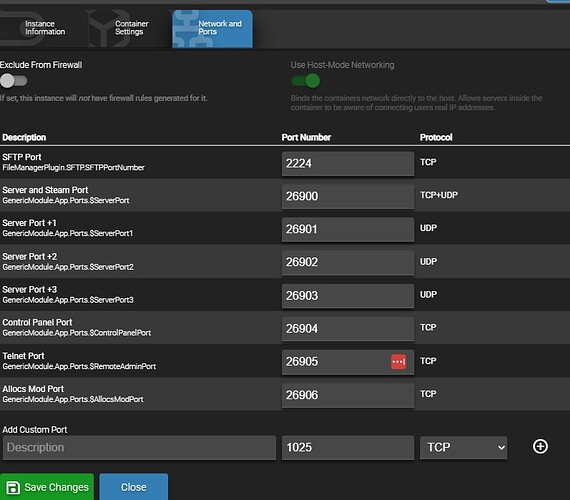Ask the 7DTD devs lol
For connecting, the Server and Steam Port, plus the next three ports, are the ones needing to be forwarded
yup did ask no reply lol… i have a 7d2d server only ports i needed were 26900,8080,8081 i thought Amp was going to be a good way to manager my servers but so far not the case ( pretty new to the process so most of it is me learning )…all ports are forwarded router and computer port checker says so lol but no all the ports are working
What you see is entirely normal.
AMP doesn’t determine what ports need to be allocated, the server does. The oracles in the 7DTD discord will tell you that those are the relevant ports, even if they are not showing as listening (in fact previously AMP didn’t allocate them all, and that caused issues)
yeah but still should be able to join server right .Steam port is open and listening. Probably missing something
could be a ip problem
Hi, I have the same problem. The fact is that the servers in the list (game) are displayed only within the framework of 26900-26905. When creating a server in AMP, we fill this entire pool with one instance. And yes, there are a lot of useless ports. Previously, the only port 26900 was open on the server, everything was working fine.
so can you log onto your server ..i am unable to even log onto server
I’m not sure where you got that only 26900-26905 are in the server list. There are dozens of servers in a quick check that are outside that range.
You can disagree about the ports all you want, but we got it straight from their Discord support users that these are the ports required, as Greelan stated. The exception is Alloc’s mod port, which was included since it was a very common mod to use. The SFTP port is an AMP port, not 7D2D.
If you can show what your ports are set to in AMP and how you forwarded them in your router, we can help further.
Sorry for the misinformation, but I always wanted to have full access to the control ports. After all, if the server does not work when providing ports, then it is our fault.
Update :pretty sure what i am having is a IP problem ..as the ip in AMP doesn’t match my computer IP.. i was able to start a Valheim server but only after i change the IP to 0.0.0.0:port was i able to log onto it same thing did not work for my seven days server seems no matter what i chose for a Ip option the ip doesn’t change or what it has is not my i…only if my ip is like this on amp can i connect
This topic was automatically closed 30 days after the last reply. New replies are no longer allowed.