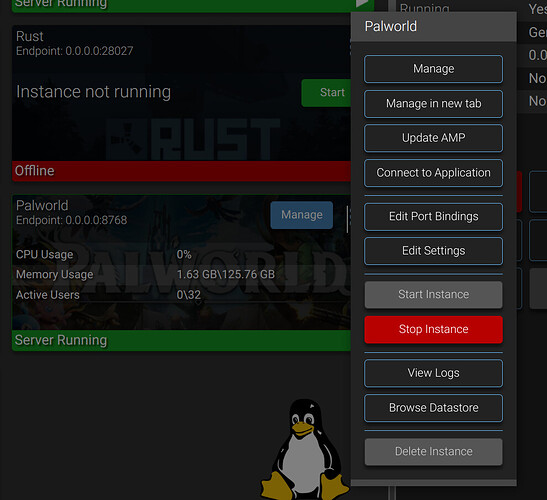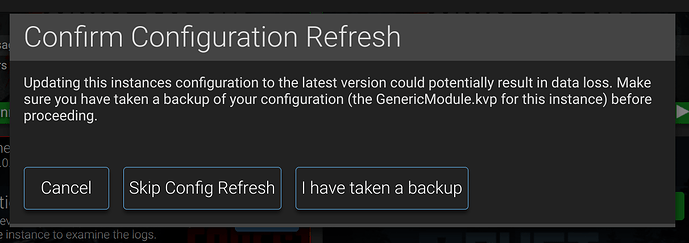Issues running Palworld after a recent update
Normally we wouldn’t make a new post to address an issue with a specific game, but so many people are running into issues and making posts (without checking for existing ones!) that it’s necessary on this occasion.
What happened?
In a recent Palworld update - the developers decided to change the name of the main executable without warning. This means that AMP was now trying to start a file that doesn’t exist, and consequently would just update over and over trying to address it.
What’s the fix?
The configuration for the instance needs to be updated. AMP uses templates for what’s called the ‘Generic’ module which can start arbitrary applications.
To address the issue, follow these steps:
- Make sure AMP is up-to-date. The latest version at this moment is 2.5.0.4.
- Make sure to stop the instance via ADS by right clicking the instance and selecting the red Stop Instance button:
- Wait for the instance to be fully stopped.
- Right click it again and select “Update AMP”
- You will get the following popup. Make sure to select “I have taken a backup” to make sure you get the latest configuration.
If you do not get the above dialog, stop immediately and ask for assistance
- Once this has completed, start the instance and update it as normal.
After you have completed these steps, Palworld should now be playable again.