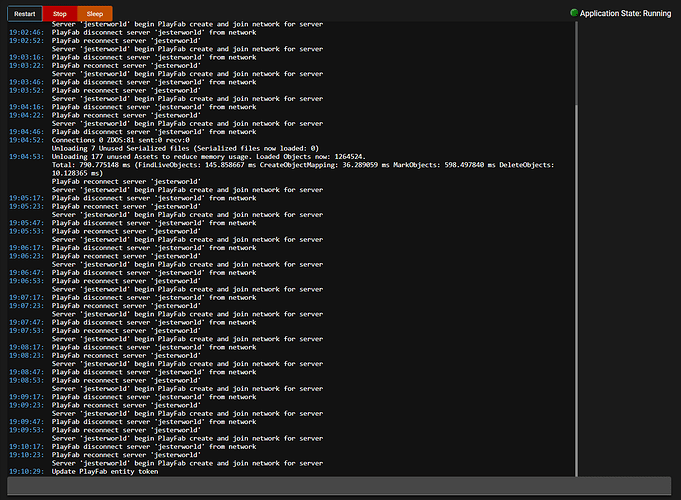OS Name/Version: Debian 11 x64
Product Name/Version: v2.4.0.6, built 30/09/2022 14:12
Problem Description:
I have created a brand new server on Digital Ocean. Server specs are as follows -
- 2 GB Memory
- 2 Intel vCPUs
- 60 GB Disk
- SFO3
- Debian 11 x64
I followed the simple installation instructions to get AMP up and running. Based on another support ticket I saw, it was recommended to use the docker instances configuration, so I have it set up with that.
Once the configuration was complete, I created a vanilla Valheim server. The only change in the initial creation of the instance was I gave it a friendly name, “Jesterworld”. The instance is using the default port (2456), but it looks like AMP added a couple more ports to the config during creation.
I did change some configuration of the valheim instance to enable crossplay and disable sleep mode. We are mostly playing on XBOX. I did notice in the logs when it was starting up that it didn’t output a code to use to connect instead of the server IP or domain.
Having watched the console for quite some time, it seems like there’s an issue with PlayFab. It keeps connecting and disconnecting over and over.
Even though it’s set to show in the public listing, I’m not seeing it listed for whatever reason. Additionally, when I try to put in the IP address and port or the domain name and port it shows the server as offline.
Actions taken to resolve so far:
I checked the port firewall setup via the command line, and I’m seeing that the main port (2456) is showing as closed. Is that correct? How do I open that port up so it’s accessible?
ampinstmgr ports Jesterworld01
[Info] AMP Instance Manager v2.4.0.6 built 30/09/2022 14:13
[Info] Release spec: Release - built by CUBECODERS/buildbot on CCL-DEV
[Info] Port usage for Jesterworld01 (Jesterworld)
[Info] Instance is currently running.
[Info] LISTENING 8081 TCP (Core.Webserver.Port)
[Info] LISTENING 2224 TCP (FileManagerPlugin.SFTP.SFTPPortNumber)
[Info] CLOSED 2456 Both (GenericModule.App.ApplicationPort1)
[Info] LISTENING 2457 Both (GenericModule.App.ApplicationPort2)
Thank you for helping me get this working! I really appreciate your help.