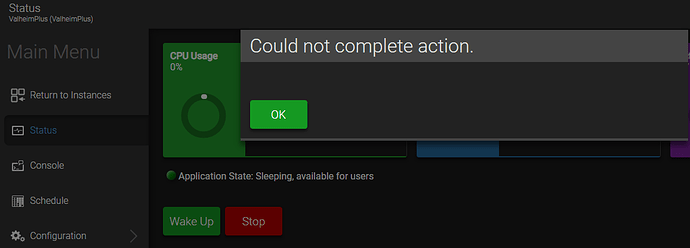OS Name/Version: Win Server 2019
Product Name/Version: (Always use the full version number - not ‘Latest’)
AMP Release “Triton” v2.3.2, built 31/01/2022 18:02
Problem Description:
Unable to ‘Wake Up’ the Valheim Plus server. When I click Wake Up button a popup appears and says “Could not complete action”
Is there a way to prevent the server from ever going to sleep? Or a way to fix the Wake up functionality?
Steps to reproduce:
- Step 1 - Start the Instance and Start the Valheim Plus server.
- Step 2 - Wait for the server to ‘sleep’.
- Step 3 - Click ‘Wake Up’ in the AMP App Manager
Actions taken to resolve so far: Reinstalled the instance which did not fix the issue of being unable to wait the instance back up
Edit: Well I figured out how to disable sleep: Configuration > Performance and Limits > “Enable Sleep Mode”
But the Wake Up button not working is still an issue? Or is it just not supported for Valheim?