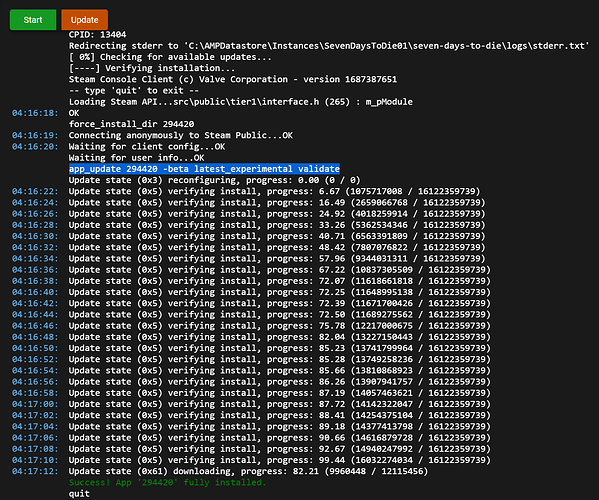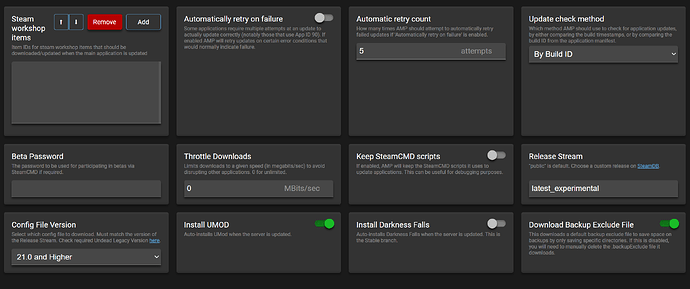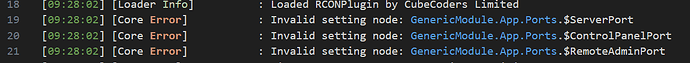Field
Value
Operating System
Windows - Windows 11 Pro on x86_64
Product
AMP ‘Decadeus’ v2.4.5.2 (Mainline)
Virtualization
None
Application
Seven Days To Die
Module
GenericModule
Running in Container
No
Current State
Failed
My game will not allow me to update to the newest beta even though i updated the SteamDB to experimental
I added the steam DB to the settings
I tried updating it, asking on reddit and discord
I got an answer and followed the steps but my server wont update
Mike
22 June 2023 11:04
2
What does the console tab show after hitting update?
^after i hit update
.
^^after i click start
the error is because i have the newest config logs for the game
Mike
22 June 2023 11:29
4
Configuration → SteamCMD And Updates → Config File Version → 21.0 and higher.
was already activated
that was the only thing that went through
Configuration → SteamCMD And Updates→ Update check method / Release stream
is what failed, im still on the old alpha
Mike
22 June 2023 11:35
6
Did you pick the beta before updating for the first time?
Yes I did, I’ve even uninstalled the instance multiple times and reinstalled with the settings enabled from the beginning
when you helped me reset my AMP instance to a working state i made sure to put in the config first because ive had this issue since last night
Mike
22 June 2023 11:40
8
@IceOfWraith any idea here?
if i look at the log these are the only errors, idk if this helps but thats all i got
That’s AMP spam
No spaces in the beta setting?
if you mean
then no, im using an underscore
I meant at the end. Shouldn’t make a diff, but this is a head scratcher otherwise
the end has no space, i checked that too lol
UMOD isn’t released for a21 yet. Try making a new instance and don’t enable that setting.
K1ltu
25 June 2023 02:31
15
Hey, looks like the config file layout in A21 has changed and options that previously existed in A20.4 are no longer the same.
2023-06-24T22:24:50 0.449 ERR Error parsing configfile property ‘ControlPanelEnabled’: Unknown config option
K1ltu
25 June 2023 02:59
17
Awesome that worked. not sure why it did not automatically pull it when I updated amp and made a new instance (was only a hour or so before my original post)
system
25 July 2023 02:59
18
This topic was automatically closed 30 days after the last reply. New replies are no longer allowed.