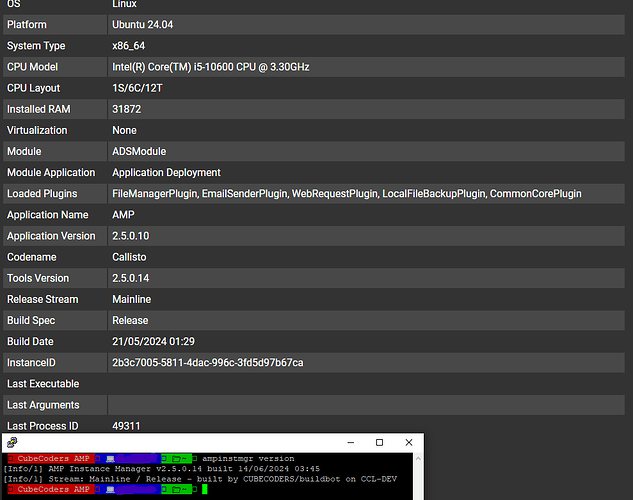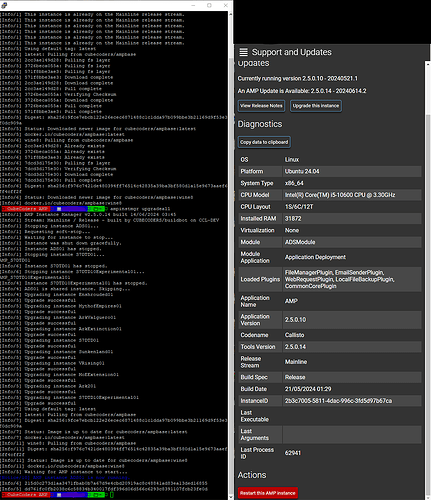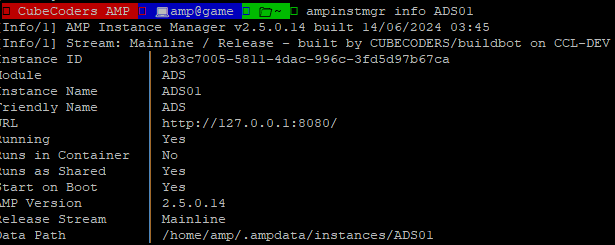System Information
| Field | Value |
|---|---|
| Operating System | Linux - Ubuntu 24.04 on x86_64 |
| Product | AMP ‘Callisto’ v2.5.0.10 (Mainline) |
| Virtualization | None |
| Application | Application Deployment |
| Module | ADSModule |
| Running in Container | No |
| Current State | Indeterminate |
Problem Description
Issue
Hi,
The AMP was installed on Ubuntu 24.04 LTS as version 2.5.0.10 using the Bash installer. This ran without errors.
Two updates have now been released, which are correctly reflected by the console (version output correct 2.5.0.14), but the web interface does not seem to be updated. This is still on version 2.5.0.10 and reports that there is an update.
A further update does not change this.
ampinstmgr --nocache upgradeall unfortunately did not help here, nor did a switch to the nightly version or “bash <(wget -qO- getamp.sh) addRepo”
In the meantime, I also have no more approaches on how to update the web interface to the latest version - you may still know something internally - Google leads me either to threads from 2020 or to topics that are different.
Please help me with this.
Thank you very much
TB
Reproduction Steps
- Update over Webinterface
- Clear Browser Cache (Soft and Hardreset)
- Test with two other Browsers
- Upgrade over Apt get update & apgrade
- Added Repo and apt again
- ampinstmgr --nocache upgradeall
- Switched to Nightly and back to Main Branch
- Server restart