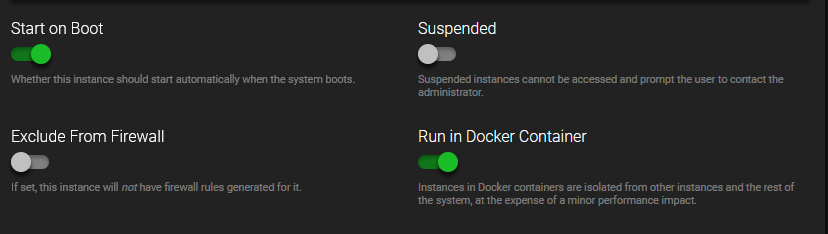Note - If you do not fill in every section below, your post won’t be answered - you must provide the steps you have followed so far and the actions you’ve already taken. Make sure to remove this notice from your post too.
Make sure you search before posting! Duplicate posts for the same issue may not be answered.
OS Name/Version: Ubuntu 22.04.4
Product Name/Version: Release “Callisto” v2.5.1.4, built 01/08/2024 21:49
Problem Description:
I’ve been trying to start an instance for minecraft using docker to take advantage of the resources I have available to the machine, but any docker instances refuse to launch. If an instance is created for minecraft as a non-docker instance it fires up right away with no issues. I am hosted on Oracle Cloud and followed the recommendations here that are specific to oracle. Docker is installed and the OS and all packages are updated. The deployment log appears to be largely empty without any significant information.
01:49:08
Loaded ADSModule version 1.0.0.0 by CubeCoders Limited
Loaded FileManagerPlugin by CubeCoders Limited
Loaded EmailSenderPlugin by CubeCoders Limited
Loaded WebRequestPlugin by CubeCoders Limited
Loaded CommonCorePlugin by CubeCoders Limited
ADSModule requests dependency InstanceManagerPlugin...
Loaded InstanceManagerPlugin by CubeCoders Limited
ADSModule requests dependency SystemUserManagerPlugin...
Loaded SystemUserManagerPlugin by CubeCoders Limited
01:49:09
Licence Present: AMP Advanced Edition - Lifetime Licence
Loaded steamcmdplugin by CubeCoders Limited
Metrics server started OK on port 12820
ADS startup complete in 70ms
Updating remote source CubeCoders/AMPTemplates
Updating existing remote source https://github.com/CubeCoders/AMPTemplates.git...
Using keypair with fingerprint g5tlzBlYlFGL9hiFyq5qfsCA4MR3LAnXZEIh/HeMflE=
SFTP Server started on 0.0.0.0:2223
Websockets are enabled.
Already up to date.
01:49:10
Webserver started on http://0.0.0.0:8080
RouterTimer@10Hz with 2 jobs started
Checking for AMP updates...
AMP is up to date.
:ampmin
01:49:41
Application Service port ranges have not been specified, using any available...
01:49:42
Non-managed instances exist, autoconfigure cannot guarantee that the configuration is valid!
01:49:45
Waiting for AMP instance to start...
AMP instance WestCraft01 is now running.
01:49:55
Managed remote instance WestCraft01 at http://127.0.0.1:8081/
Authentication token for ampmin requested by ManageInstance on behalf of ampmin
01:50:11
Managed remote instance WestCraft01 at http://127.0.0.1:8081/
01:50:12
Authentication token for ampmin requested by ManageInstance on behalf of ampmin
01:50:25
Stopping instance WestCraft01...
Requesting soft-stop...
Waiting for instance to stop...
01:50:40
Changing setting ADSModule.Defaults.UseDocker to True
01:50:45
Soft-stop request was ignored after waiting for 20 seconds, force stopping...
01:50:55
SIGTERM failed after 10 seconds, killing process...
Instance WestCraft01 has stopped.
01:51:14
docker: permission denied while trying to connect to the Docker daemon socket at unix:///var/run/docker.sock: Post "http://%2Fvar%2Frun%2Fdocker.sock/v1.24/containers/create?name=AMP_WestCraft01_CONFIGURE": dial unix /var/run/docker.sock: connect: permission denied.
See 'docker run --help'.
Failed to configure new instance WestCraft01 - Current user (amp) isn't part of the docker group. You can fix this by running `usermod -a -G docker amp` as root. If you've already added the user to the group you may need to restart AMP or possibly reboot the system.
01:51:42
docker: permission denied while trying to connect to the Docker daemon socket at unix:///var/run/docker.sock: Post "http://%2Fvar%2Frun%2Fdocker.sock/v1.24/containers/create?name=AMP_WestCraft01_CONFIGURE": dial unix /var/run/docker.sock: connect: permission denied.
See 'docker run --help'.
Failed to configure new instance WestCraft01 - Current user (amp) isn't part of the docker group. You can fix this by running `usermod -a -G docker amp` as root. If you've already added the user to the group you may need to restart AMP or possibly reboot the system.
01:53:10
Loaded ADSModule version 1.0.0.0 by CubeCoders Limited
Loaded FileManagerPlugin by CubeCoders Limited
Loaded EmailSenderPlugin by CubeCoders Limited
Loaded WebRequestPlugin by CubeCoders Limited
Loaded CommonCorePlugin by CubeCoders Limited
ADSModule requests dependency InstanceManagerPlugin...
01:53:11
Loaded InstanceManagerPlugin by CubeCoders Limited
ADSModule requests dependency SystemUserManagerPlugin...
Loaded SystemUserManagerPlugin by CubeCoders Limited
Licence Present: AMP Advanced Edition - Lifetime Licence
Loaded steamcmdplugin by CubeCoders Limited
Metrics server started OK on port 12820
ADS startup complete in 78ms
Updating remote source CubeCoders/AMPTemplates
Updating existing remote source https://github.com/CubeCoders/AMPTemplates.git...
Using keypair with fingerprint g5tlzBlYlFGL9hiFyq5qfsCA4MR3LAnXZEIh/HeMflE=
SFTP Server started on 0.0.0.0:2223
Websockets are enabled.
Already up to date.
01:53:12
Webserver started on http://0.0.0.0:8080
RouterTimer@10Hz with 2 jobs started
Checking for AMP updates...
AMP is up to date.
01:53:16
WARNING: The requested image's platform (linux/amd64) does not match the detected host platform (linux/arm64/v8) and no specific platform was requested
c161bf12bac47e108563e4a1b6ac6df3a69ae8ba2964d9fb45b1463c2da39762
:ampmin
02:03:43
WARNING: The requested image's platform (linux/amd64) does not match the detected host platform (linux/arm64/v8) and no specific platform was requested
4017300ebefff825ca03d5b9a8360c0856f037b4f55410da7d6bbc7246897cb1
02:03:50
WARNING: The requested image's platform (linux/amd64) does not match the detected host platform (linux/arm64/v8) and no specific platform was requested
f817410fc50dc708cf317c0f73ec90cab123f8b8a624328c073bdede30cb067d
02:04:09
3d263e4597c00e87e1ef89f1bcd9a7bc87c053e891cc45e5d7633ed4d2567540
WARNING: The requested image's platform (linux/amd64) does not match the detected host platform (linux/arm64/v8) and no specific platform was requested
02:05:30
Deleting instance 80344f33-cea3-47bc-a98f-90eaed71ca87
02:06:10
Application Service port ranges have not been specified, using any available...
Non-managed instances exist, autoconfigure cannot guarantee that the configuration is valid!
02:06:12
WARNING: The requested image's platform (linux/amd64) does not match the detected host platform (linux/arm64/v8) and no specific platform was requested
f1cac5dae5d667b5b1c95f2c9bd978948aba5c9cecd70d890156004b264e21c6
02:06:18
WARNING: The requested image's platform (linux/amd64) does not match the detected host platform (linux/arm64/v8) and no specific platform was requested
bc05b243e3d636d78ab8a94c59f21e372e62ff1f6c93dcd3c5eae32b06557257
02:06:43
WARNING: The requested image's platform (linux/amd64) does not match the detected host platform (linux/arm64/v8) and no specific platform was requested
b7f886a70291e16dde1c1df12ac711e6e43b5ad8f3abaa4719fe7a447c67b888
02:11:04
WARNING: The requested image's platform (linux/amd64) does not match the detected host platform (linux/arm64/v8) and no specific platform was requested
4eb3b7b8c059be3d1550ae7c274767b767dc551598023e985d5537d28fa18e7d
Steps to reproduce:
- Launch new docker instance for minecraft
- Sits at waiting for application
- Application not running.
Actions taken to resolve so far:
Re-install everything, new vm, docker, amp, etc… Also rip hair out.