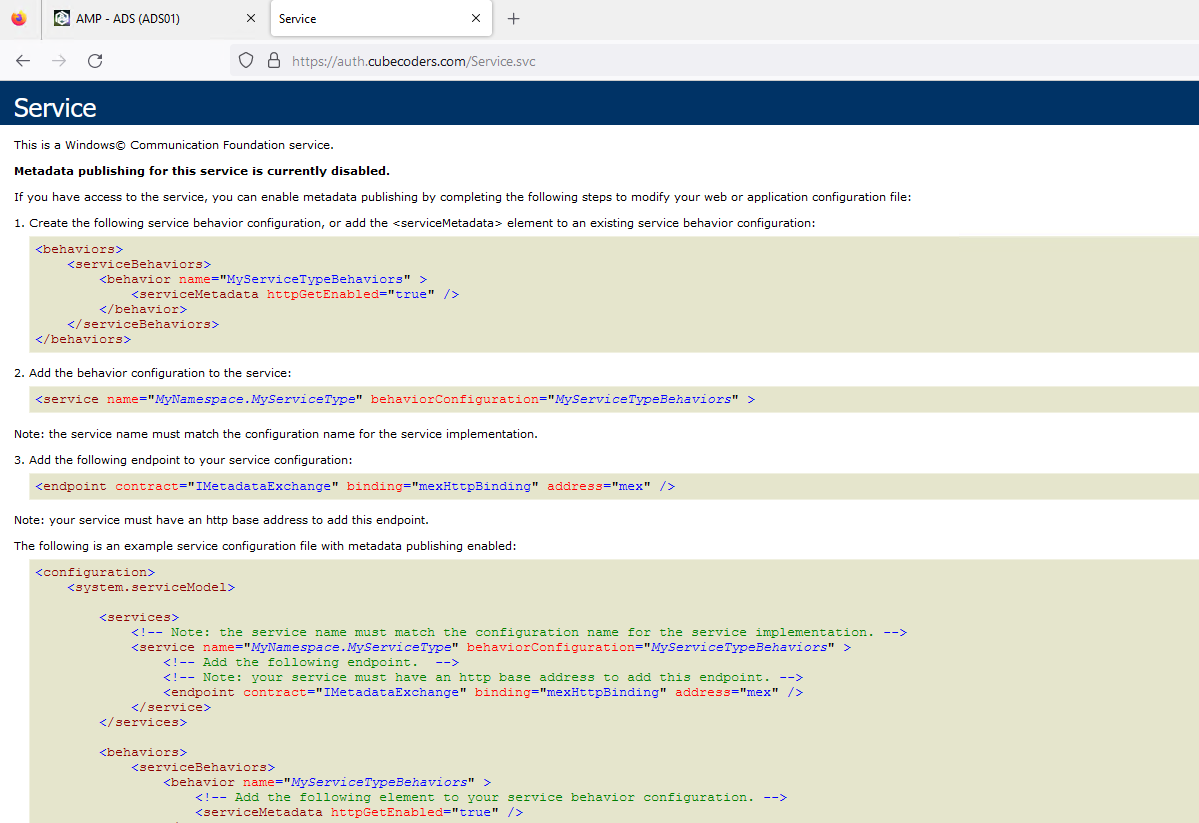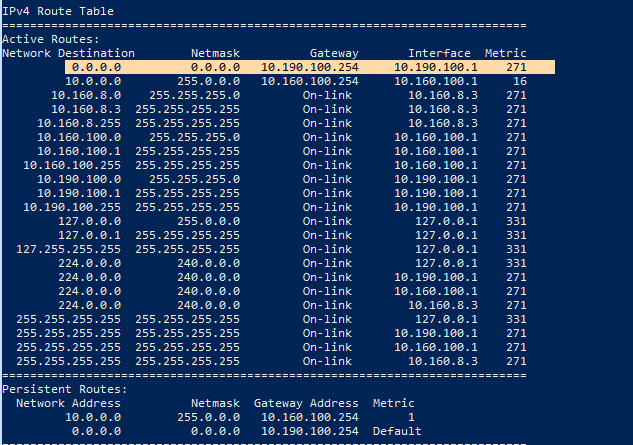OS Name/Version: Windows Server 2019
Product Name/Version: v2.4.6.6, built 05/10/2023 11:56
Problem Description:
PS C:\Users\AMP> ampinstmgr.exe reactivate bbr-101
[Info] AMP Instance Manager v2.4.6.6 built 04/10/2023 19:03
[Info] Stream: Mainline / Release - built by CUBECODERS/buildbot on CCL-DEV
Please enter value for Licence Key
>...
[Info] Checking licence key...
[Error] IM was unable to execute the requested command.
[Error] EndpointNotFoundException
[Error] [0] (EndpointNotFoundException) : There was no endpoint listening at https://auth.cubecoders.com/Service.svc that could accept the message. This is often caused by an incorrect address or SOAP action. See InnerException, if present, for more details.
[Error] Server stack trace:
at ServiceModel.Channels.HttpOutput.WebRequestHttpOutput.GetOutputStream()
at ServiceModel.Channels.HttpOutput.Send(TimeSpan timeout)
at ServiceModel.Channels.HttpChannelFactory`1.HttpRequestChannel.HttpChannelRequest.SendRequest(Message message, TimeSpan timeout)
at ServiceModel.Channels.RequestChannel.Request(Message message, TimeSpan timeout)
at ServiceModel.Dispatcher.RequestChannelBinder.Request(Message message, TimeSpan timeout)
at ServiceModel.Channels.ServiceChannel.Call(String action, Boolean oneway, ProxyOperationRuntime operation, Object[] ins, Object[] outs, TimeSpan timeout)
at ServiceModel.Channels.ServiceChannelProxy.InvokeService(IMethodCallMessage methodCall, ProxyOperationRuntime operation)
at ServiceModel.Channels.ServiceChannelProxy.Invoke(IMessage message)
Exception rethrown at [0]:
at Runtime.Remoting.Proxies.RealProxy.HandleReturnMessage(IMessage reqMsg, IMessage retMsg)
at Runtime.Remoting.Proxies.RealProxy.PrivateInvoke(MessageData& msgData, Int32 type)
at CCLClient45.LicencingClient.IService.GetLicenceSummary(Guid LicenceKey)
at CCLClient45.Licencing.<>c__DisplayClass21_0.<GetLicenceInfo>b__0()
at CCLClient45.Licencing.<GetLicenceInfo>()
at InstanceManagerCLI.Core.<ReactivateInstance>()
at InstanceManagerCLI.Core.<ExecuteCommand>()
[Error] WebException
[Error] [1] (WebException) : Unable to connect to the remote server
[Error] at Net.HttpWebRequest.GetRequestStream(TransportContext& context)
at Net.HttpWebRequest.GetRequestStream()
at ServiceModel.Channels.HttpOutput.WebRequestHttpOutput.GetOutputStream()
[Error] SocketException
[Error] [2] (SocketException) : A socket operation was attempted to an unreachable network 198.244.186.210:443
[Error] at Net.Sockets.Socket.DoConnect(EndPoint endPointSnapshot, SocketAddress socketAddress)
at Net.ServicePoint.ConnectSocketInternal(Boolean connectFailure, Socket s4, Socket s6, Socket& socket, IPAddress& address, ConnectSocketState state, IAsyncResult asyncResult, Exception& exception)
Steps to reproduce:
- Increased the vcores of the VM running AMP
- Instances are deactivated after the reboot
- Reactivating the instances in the GUI shortly starts them but they turn off again.
- Using ampinstallmgr reactivateall results in th same error (see above)
A traceroute / ping to this IP is not possible, but found out in another thread that ICMP is blocked on purpose.
I can open Service without any problems on the amp server in a browser.
Little confused here what’s wrong. ` ```
A socket operation was attempted to an unreachable network 198.244.186.210:443
Actions taken to resolve so far:
* Deleting an instance and recreating which resulted in it being activated until the next system reboot. After a reboot the instance is deactivated again.