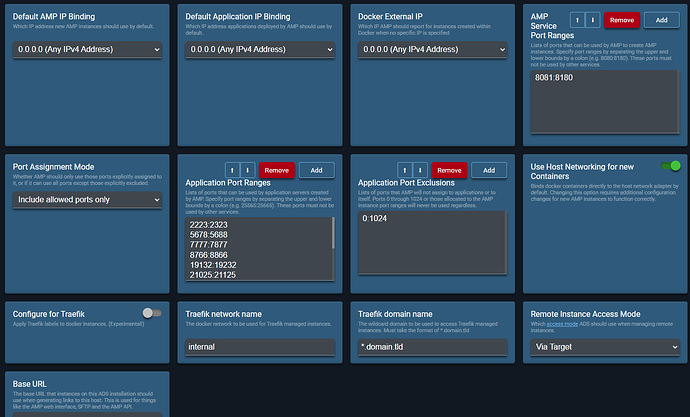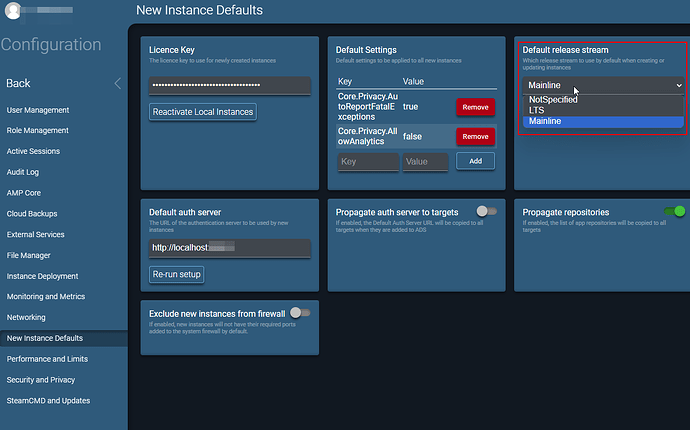Note - If you do not fill in every section below, your post won’t be answered - you must provide the steps you have followed so far and the actions you’ve already taken. Make sure to remove this notice from your post too.
OS Name/Version: Ubuntu 22.04
Product Name/Version: (Always use the full version number - not ‘Latest’) AMP 2.4.8.0
Problem Description:
I can’t create new Minecraft instances in my AMP installation.
Console Output in Debug level when I try to create the Instance:
19:23:10
StartupMode: StartApplication, OneShot
Autoconfiguring instance...
Autoconfiguring instance 9c45b7af-1a77-4b03-8a5c-0493c77574e5
Setting FileManagerPlugin.SFTP.SFTPIPBinding to 0.0.0.0
Setting MinecraftModule.Minecraft.ServerIPBinding to 0.0.0.0
Using port 8082
Using name Time2001 (Time 2.0)
Setting FileManagerPlugin.SFTP.SFTPPortNumber to 2223 (Skipped Port)
Setting MinecraftModule.Minecraft.PortNumber to 25565 (Skipped Port)
Autoconfiguration Successful
User: amp
Home Dir: /home/amp
Create Instance Failed: The core archive failed to download or unpack: Failed to find a release matching the specified version: LTS/ - This version may no longer be available to download, you should update to a newer version.
19:23:15
Task Create instance (Minecraft) ended: Acknowledged
Task Create instance (Minecraft) ended: Acknowledged
Support data in “Support and Updates”:
OS Linux
Platform Ubuntu 22.04.3
System Type x86_64
CPU Model AMD Ryzen 9 5900X 12-Core Processor
CPU Layout 1S/2C/4T
Installed RAM 23718
Virtualization HyperV
Module ADSModule
Module Application Application Deployment
Loaded Plugins FileManagerPlugin, EmailSenderPlugin, WebRequestPlugin, LocalFileBackupPlugin, CommonCorePlugin
Application Name AMP
Application Version 2.4.8.0
Codename Decadeus
Tools Version 2.4.8
Release Stream Mainline
Build Spec Release
Build Date 29/01/2024 18:40
InstanceID 4d8adf65-9a2c-4ce1-b594-acd8cfede985
Last Executable
Last Arguments
Last Process ID 1540
Ubuntu version:
Linux srv-minecraftamp 6.2.0-1019-azure #19~22.04.1-Ubuntu SMP Wed Jan 10 22:57:03 UTC 2024 x86_64 x86_64 x86_64 GNU/Linux
Steps to reproduce:
- Login into webinterface of AMP
- Click Instances
- Click Create Instance
- Choose Minecraft Java Edition
Actions taken to resolve so far:
- restarted AMP
- restarted server
- changed IP binding in Configuration → Networking to 0.0.0.0 instead of bindng to specific IP
- checked for updates of AMP
- gave the VM 24222 MB RAM
- stopped the other, only minecraft instance
- rearmed AMP license
- checked diskspace:
root@srv-minecraftamp:~# df -h
Filesystem Size Used Avail Use% Mounted on
tmpfs 2.4G 980K 2.4G 1% /run
/dev/mapper/ubuntu--vg-ubuntu--lv 122G 52G 65G 45% /
tmpfs 12G 4.0K 12G 1% /dev/shm
tmpfs 5.0M 0 5.0M 0% /run/lock
/dev/sda2 974M 255M 652M 29% /boot
/dev/sda1 511M 6.1M 505M 2% /boot/efi
tmpfs 2.4G 4.0K 2.4G 1% /run/user/1000
EDIT
EDIT
EDIT
EDIT
ok, i found the issue:
Although I’m pretty sure I never changed this setting so it worked in the past with “LTS” as setting - or it came with an update of AMP.
Is this a bug that it does not work with LTS as setting?