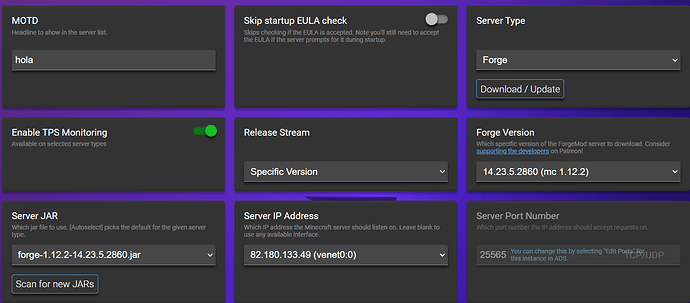OS Name/Version: Windows
Product Name/Version: 10
Problem Description:
good afternoon, I have a problem within Hostinger in which I get an error alert every time I want to put the Forge to play with mods. When I have to select the type of server and I indicate forge, after putting the forge version in java it does not let me start the server, but if I put a vanilla version there is no problem.
Currently we try to play in version 1.12.2 and when it takes us the java it does it by installing 1.19
The error says: Unable to start server. The minecraft server stopped within 5 sec of starting(…) you should check you minecraft servers log files to find out why it is unable to start
Actions taken to resolve so far:
We tried changing the type of version of Minecraft when creating the server and it only gives us more errors.
Clarification: I’m sorry if there is consistency in what is written, English is not my language