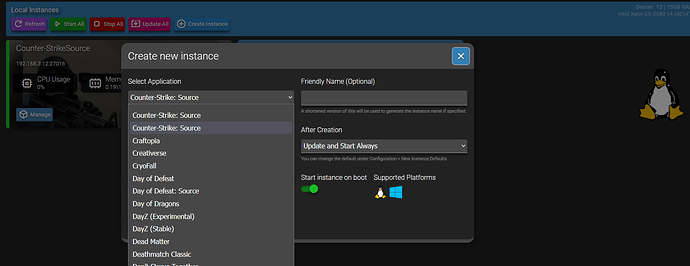System Information
| Field | Value |
|---|---|
| Operating System | Linux - Debian GNU/Linux 12 on x86_64 |
| Product | AMP ‘Phobos’ v2.6.0.4 (Mainline) |
| Virtualization | Docker |
| Application | Source Dedicated Server |
| Module | srcdsModule |
| Running in Container | Yes |
| Current State | Failed |
Problem Description
Issue
I have tried this on Debian 11 & 12 along with Centos 9. I know I don’t have 232330/bin/libgcc_s.so.1, all dependencies are installed, not sure what else to check.
amp@vm-573371d2-6001-413f-a401-f7ae1c8bbfac:/root$ ampinstmgr view srcds01
[Info/1] AMP Instance Manager v2.6.0.4 built 06/11/2024 22:39
[Info/1] Stream: Mainline / Release - built by CUBECODERS/buildbot on CCL-DEV
[16:09:25] [Core:siosios Activity/7] : Starting the application.
[16:09:25] [srcds:siosios Debug/7] : Application state changed from Failed to PreStart
[16:09:25] [srcds:siosios Debug/7] : UDP logger listener started on 192.168.3.36:44133
[16:09:25] [srcds:siosios Debug/7] : Working Directory: ./srcds/232330
[16:09:25] [srcds:siosios Debug/7] : Arguments: -game cstrike -console -usercon -ip 192.168.3.36 -port 27015 +rcon_password ********** +map cs_office +maxplayers 8 +hostname "Source Dedicated Server - Powered by AMP" +sv_pure 0 +log on +logaddress_add 192.168.3.36:44133
[16:09:25] [Core:siosios Debug/7] : Running command line: "/usr/bin/chmod +x srcds_linux-20241115-160925.sh" from ""
[16:09:25] [srcds:siosios Debug/7] : Application state changed from PreStart to Starting
[16:09:28] [srcds:siosios Info/17] : Source RCON disconnecting...
[16:09:28] [srcds:siosios Error/17] : Source RCON failed to disconnect:
Object reference not set to an instance of an object.
[16:09:28] [RCON:siosios Error/17] : NullReferenceException
[16:09:28] [RCON:siosios Error/17] : [0] (NullReferenceException) : Object reference not set to an instance of an object.
[16:09:28] [RCON:siosios Error/17] : at RCONPlugin.SourceRconClient.Disconnect()
[16:09:28] [srcds:siosios Debug/17] : Application state changed from Starting to Stopped
[16:09:28] [System:siosios Warning/17] : Server failed to start 7/5 times...
[16:09:28] [System:siosios Warning/17] : Server failed to start 5 times, not restarting.
[16:09:28] [srcds:siosios Debug/17] : Application state changed from Stopped to Failed
[17:32:59] [System Info/7] : Checking for AMP updates...
[17:32:59] [System Info/7] : AMP is up to date.
amp@vm-573371d2-6001-413f-a401-f7ae1c8bbfac:/root$ "/home/amp/.ampdata/instances/srcds01/srcds/232330/srcds_linux" -game cstrike -console -usercon -ip 192.168.3.36 -port 27015 +rcon_password 5a6cb14a22bd4fd19325881206f17681 +map cs_office +maxplayers 8 +hostname "Source Dedicated Server - Powered by AMP" +sv_pure 1 +log on +logaddress_add 192.168.3.36:37837
Failed to open dedicated_srv.so (dedicated_srv.so: cannot open shared object file: No such file or directory)
now if i change srcds_linux to srcds_run in the startup line above the server will fire up manually
amp@vm-573371d2-6001-413f-a401-f7ae1c8bbfac:/root$ "/home/amp/.ampdata/instances/srcds01/srcds/232330/srcds_run" -game cstrike -console -usercon -ip 192.168.3.36 -port 27015 +rcon_password 5a6cb14a22bd4fd19325881206f17681 +map cs_office +maxplayers 8 +hostname "Source Dedicated Server - Powered by AMP" +sv_pure 1 +log on +logaddress_add 192.168.3.36:37837
Auto detecting CPU
Using default binary: ./srcds_linux
Server will auto-restart if there is a crash.
Using Breakpad minidump system. Version: 6630498 AppID: 232330
Setting breakpad minidump AppID = 232330
Using breakpad crash handler
Loaded 1335 VPK file hashes from /home/amp/.ampdata/instances/srcds01/srcds/232330/cstrike/cstrike_pak.vpk for pure server operation.
Loaded 1335 VPK file hashes from /home/amp/.ampdata/instances/srcds01/srcds/232330/cstrike/cstrike_pak.vpk for pure server operation.
Loaded 1218 VPK file hashes from /home/amp/.ampdata/instances/srcds01/srcds/232330/hl2/hl2_textures.vpk for pure server operation.
Loaded 574 VPK file hashes from /home/amp/.ampdata/instances/srcds01/srcds/232330/hl2/hl2_sound_vo_english.vpk for pure server operation.
Loaded 383 VPK file hashes from /home/amp/.ampdata/instances/srcds01/srcds/232330/hl2/hl2_sound_misc.vpk for pure server operation.
Loaded 446 VPK file hashes from /home/amp/.ampdata/instances/srcds01/srcds/232330/hl2/hl2_misc.vpk for pure server operation.
Loaded 5 VPK file hashes from /home/amp/.ampdata/instances/srcds01/srcds/232330/platform/platform_misc.vpk for pure server operation.
server_srv.so loaded for "Counter-Strike: Source"
maxplayers set to 8
Looking up breakpad interfaces from steamclient
Calling BreakpadMiniDumpSystemInit
Unknown command "r_decal_cullsize"
ConVarRef dev_loadtime_map_start doesn't point to an existing ConVar
maxplayers set to 8
--------------------------------------------------------
sv_pure set to 1.
--------------------------------------------------------
Server logging enabled.
Server logging data to file logs/L1115004.log
L 11/15/2024 - 12:11:44: Log file started (file "logs/L1115004.log") (game "/home/amp/.ampdata/instances/srcds01/srcds/232330/cstrike") (version "6630498")
logaddress_add: 192.168.3.36:37837
Network: IP 192.168.3.36, mode MP, dedicated Yes, ports 27015 SV / 27005 CL
Initializing Steam libraries for secure Internet server
[S_API] SteamAPI_Init(): Loaded local 'steamclient.so' OK.
CAppInfoCacheReadFromDiskThread took 0 milliseconds to initialize
CApplicationManagerPopulateThread took 0 milliseconds to initialize (will have waited on CAppInfoCacheReadFromDiskThread)
RecordSteamInterfaceCreation (PID 3936): SteamGameServer013 /
RecordSteamInterfaceCreation (PID 3936): SteamUtils010 /
Setting breakpad minidump AppID = 240
Looking up breakpad interfaces from steamclient
Calling BreakpadMiniDumpSystemInit
thanks in advance for your help
Reproduction Steps
- Basic install
- configure ip for game server
- press start