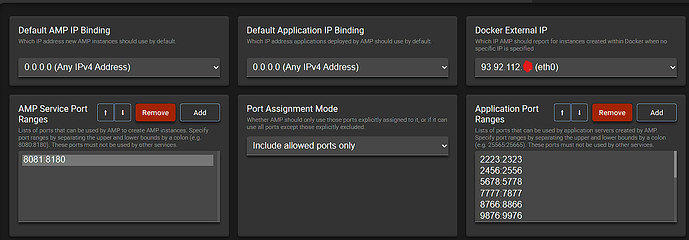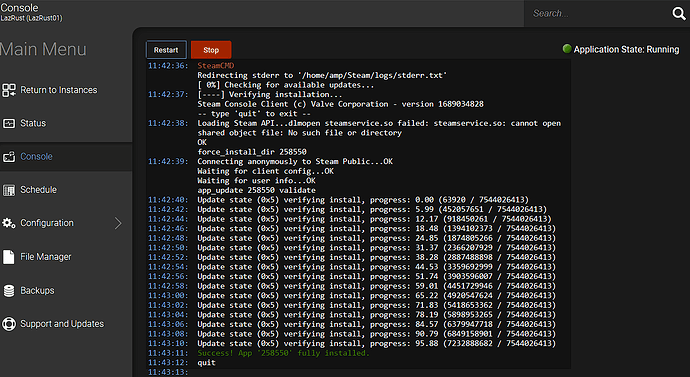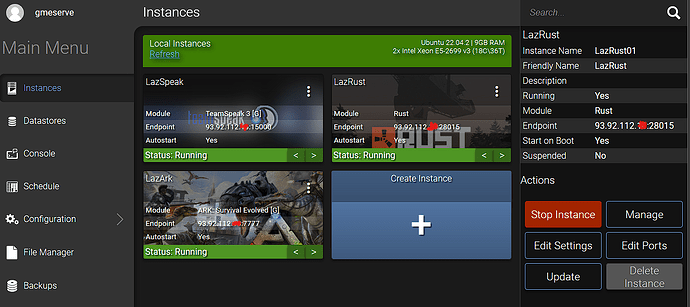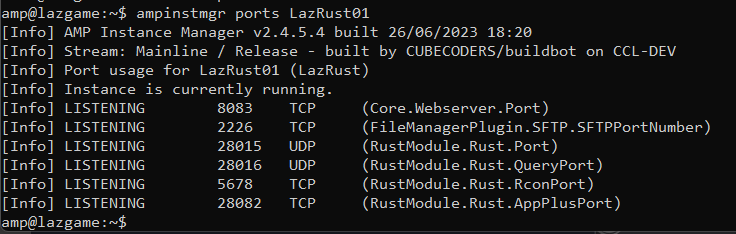It fails within Docker and outside of it.
Basically this is all it gives:
0:29:30
Redirecting stderr to ‘/home/amp/Steam/logs/stderr.txt’
Looks like steam didn’t shutdown cleanly, scheduling immediate update check
[ 0%] Checking for available updates…
20:29:31
[----] Verifying installation…
Steam Console Client (c) Valve Corporation - version 1687387651
– type ‘quit’ to exit –
Loading Steam API…dlmopen steamservice.so failed: steamservice.so: cannot open shared object file: No such file or directory
dlmopen libSDL3.so.0 failed: libSDL3.so.0: cannot open shared object file: No such file or directory
OK
20:29:32
force_install_dir 258550
Connecting anonymously to Steam Public…OK
20:29:33
Waiting for client config…OK
Waiting for user info…OK
app_update 258550 validate
20:29:34
Update state (0x5) verifying install, progress: 0.00 (0 / 7544027339)
20:29:36
Update state (0x5) verifying install, progress: 4.73 (357122707 / 7544027339)
20:29:38
Update state (0x5) verifying install, progress: 10.76 (811786065 / 7544027339)
20:29:40
Update state (0x5) verifying install, progress: 17.62 (1329165970 / 7544027339)
20:29:42
Update state (0x5) verifying install, progress: 24.59 (1854745565 / 7544027339)
20:29:44
Update state (0x5) verifying install, progress: 31.87 (2404240985 / 7544027339)
20:29:46
Update state (0x5) verifying install, progress: 39.15 (2953370638 / 7544027339)
20:29:48
Update state (0x5) verifying install, progress: 45.11 (3402965470 / 7544027339)
20:29:50
Update state (0x5) verifying install, progress: 50.91 (3840470327 / 7544027339)
20:29:52
Update state (0x5) verifying install, progress: 57.90 (4368246438 / 7544027339)
20:29:54
Update state (0x5) verifying install, progress: 64.86 (4893097768 / 7544027339)
20:29:56
Update state (0x5) verifying install, progress: 70.71 (5334013178 / 7544027339)
20:29:58
Update state (0x5) verifying install, progress: 76.87 (5798918700 / 7544027339)
20:30:00
Update state (0x5) verifying install, progress: 83.49 (6298269170 / 7544027339)
20:30:02
Update state (0x5) verifying install, progress: 90.36 (6816530461 / 7544027339)
20:30:04
Update state (0x5) verifying install, progress: 94.77 (7149760332 / 7544027339)
20:30:06
Update state (0x5) verifying install, progress: 99.22 (7485351987 / 7544027339)
20:30:07
Success! App ‘258550’ fully installed.
quit
Edit: Oops wrong topic. Trying to clean install outside of Docker now.
When it is outside of docker it gives the same libSDL3.so.0 and steamservice error/warning, but it stays running. It will just stop running after a while within Docker and never start again.
When it is running it won’t connect, which makes me think this something to do with the endpoint, which is odd because I am able to run Ark successfully with the endpoint set within configuration.
What it gives in the main console area:
20:35:00
Waiting for AMP instance to start…
AMP instance LazRust01 is now running.
Error handling request:[POST:/API/ADSModule/GetInstances] - [InvalidOperationException]: System.InvalidOperationException: Collection was modified; enumeration operation may not execute. at System.Collections.Generic.List1+Enumerator[T].MoveNextRare () [0x00013] in <fbab4baee7c44bd8a064d25f6d86a08d>:0 at System.Collections.Generic.List1+Enumerator[T].MoveNext () [0x0004a] in :0 at System.Linq.Enumerable+WhereListIterator`1[TSource].MoveNext () [0x0004e] in <20af23a0769a48079b9e6e196c7a1c9e>:0 at Newtonsoft.Json.Serialization.JsonSerializerInternalWriter.SerializeList (Newtonsoft.Json.JsonWriter writer, System.Collections.IEnumerable values, Newtonsoft.Json.Serialization.JsonArrayContract contract, Newtonsoft.Json.Serialization.JsonProperty member, Newtonsoft.Json.Serialization.JsonContainerContract collectionContract, Newtonsoft.Json.Serialization.JsonProperty containerProperty) [0x000e1] in :0 at Newtonsoft.Json.Serialization.JsonSerializerInternalWriter.SerializeValue (Newtonsoft.Json.JsonWriter writer, System.Object value, Newtonsoft.Json.Serialization.JsonContract valueContract, Newtonsoft.Json.Serialization.JsonProperty member, Newtonsoft.Json.Serialization.JsonContainerContract containerContract, Newtonsoft.Json.Serialization.JsonProperty containerProperty) [0x000d6] in :0 at Newtonsoft.Json.Serialization.JsonSerializerInternalWriter.SerializeObject (Newtonsoft.Json.JsonWriter writer, System.Object value, Newtonsoft.Json.Serialization.JsonObjectContract contract, Newtonsoft.Json.Serialization.JsonProperty member, Newtonsoft.Json.Serialization.JsonContainerContract collectionContract, Newtonsoft.Json.Serialization.JsonProperty containerProperty) [0x0008d] in :0 at Newtonsoft.Json.Serialization.JsonSerializerInternalWriter.SerializeValue (Newtonsoft.Json.JsonWriter writer, System.Object value, Newtonsoft.Json.Serialization.JsonContract valueContract, Newtonsoft.Json.Serialization.JsonProperty member, Newtonsoft.Json.Serialization.JsonContainerContract containerContract, Newtonsoft.Json.Serialization.JsonProperty containerProperty) [0x000b2] in :0 at Newtonsoft.Json.Serialization.JsonSerializerInternalWriter.SerializeList (Newtonsoft.Json.JsonWriter writer, System.Collections.IEnumerable values, Newtonsoft.Json.Serialization.JsonArrayContract contract, Newtonsoft.Json.Serialization.JsonProperty member, Newtonsoft.Json.Serialization.JsonContainerContract collectionContract, Newtonsoft.Json.Serialization.JsonProperty containerProperty) [0x000d6] in :0 at Newtonsoft.Json.Serialization.JsonSerializerInternalWriter.SerializeValue (Newtonsoft.Json.JsonWriter writer, System.Object value, Newtonsoft.Json.Serialization.JsonContract valueContract, Newtonsoft.Json.Serialization.JsonProperty member, Newtonsoft.Json.Serialization.JsonContainerContract containerContract, Newtonsoft.Json.Serialization.JsonProperty containerProperty) [0x000d6] in :0 at Newtonsoft.Json.Serialization.JsonSerializerInternalWriter.SerializeObject (Newtonsoft.Json.JsonWriter writer, System.Object value, Newtonsoft.Json.Serialization.JsonObjectContract contract, Newtonsoft.Json.Serialization.JsonProperty member, Newtonsoft.Json.Serialization.JsonContainerContract collectionContract, Newtonsoft.Json.Serialization.JsonProperty containerProperty) [0x0008d] in :0 at Newtonsoft.Json.Serialization.JsonSerializerInternalWriter.SerializeValue (Newtonsoft.Json.JsonWriter writer, System.Object value, Newtonsoft.Json.Serialization.JsonContract valueContract, Newtonsoft.Json.Serialization.JsonProperty member, Newtonsoft.Json.Serialization.JsonContainerContract containerContract, Newtonsoft.Json.Serialization.JsonProperty containerProperty) [0x000b2] in :0 at Newtonsoft.Json.Serialization.JsonSerializerInternalWriter.Serialize (Newtonsoft.Json.JsonWriter jsonWriter, System.Object value, System.Type objectType) [0x00079] in :0 at Newtonsoft.Json.JsonSerializer.SerializeInternal (Newtonsoft.Json.JsonWriter jsonWriter, System.Object value, System.Type objectType) [0x0023a] in :0 at Newtonsoft.Json.JsonSerializer.Serialize (Newtonsoft.Json.JsonWriter jsonWriter, System.Object value, System.Type objectType) [0x00000] in :0 at Newtonsoft.Json.JsonConvert.SerializeObjectInternal (System.Object value, System.Type type, Newtonsoft.Json.JsonSerializer jsonSerializer) [0x00028] in :0 at Newtonsoft.Json.JsonConvert.SerializeObject (System.Object value, System.Type type, Newtonsoft.Json.JsonSerializerSettings settings) [0x00007] in :0 at Newtonsoft.Json.JsonConvert.SerializeObject (System.Object value, Newtonsoft.Json.JsonSerializerSettings settings) [0x00000] in :0 at GSMyAdmin.ExtensionMethods.SerializeToJSON (System.Object source) [0x0000f] in :0 at GSMyAdmin.WebServer.APIService.HandleRequest (m.Http.IHttpRequest request) [0x00281] in :0 at m.Http.Handlers.Handler+<>c__DisplayClass6_0.b__0 (m.Http.IHttpRequest req) [0x00000] in <6ba0f115d4834d51b3526e12d15cee09>:0 at m.Http.Routing.RateLimitedEndpoint+<>c__DisplayClass4_0.b__0 (m.Http.IHttpRequest request) [0x00019] in <6ba0f115d4834d51b3526e12d15cee09>:0 at m.Http.Router.HandleRequest (m.Http.Backend.HttpRequest httpReq, System.DateTime requestArrivedOn) [0x000cd] in <6ba0f115d4834d51b3526e12d15cee09>:0