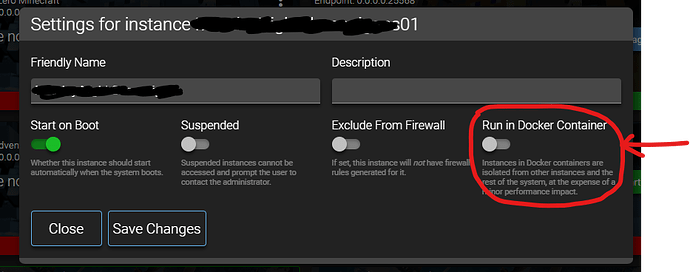So I’ve narrowed down my issue to be Palworld modded. Can you try creating a Palworld vanilla server and see if you can get it to work?
I’ve been working with some Cubecoders folks in the Discord server. They suggest another thing to try is to delete the .wine folder within your instance. This is because the Wine prefix may not have been created correctly because they didn’t update the server first. Deleting the prefix then updating may fix that for you (it didn’t work for me though).
The .wine prefix folder is located at “/home/amp/.ampdata/instances/[your_instance_name]/palworld/.wine/”. This is the absolute path on the server. This may be different for you since you’re on a hosting platform.
Once you delete the .wine prefix folder, update the instance, then try to start it again.
I’m also going to experiment with setting up the server in Docker. Instructions for that are Configuring AMP to use Docker for instances - Knowledge Base / How To - CubeCoders Support, but you’ll have to work with Hostinger to get them to set it up. If they’ve already set it up, you’ll see the following option when you click the three-dot menu when viewing instances: