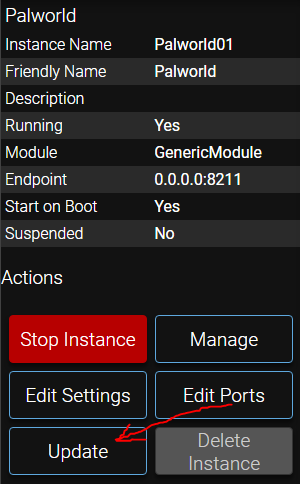System Information
| Field | Value |
|---|---|
| Operating System | Linux - Debian GNU/Linux 12 on x86_64 |
| Product | AMP ‘Decadeus’ v2.4.8.0 (Mainline) |
| Virtualization | Docker |
| Application | Palworld |
| Module | GenericModule |
| Running in Container | Yes |
| Current State | Stopped |
Problem Description
Issue
When the server auto starts after I restart AMP, I get the error code 125 failed to start. When I start the server myself, the console/logs show that the application is updating and then after two updates the server just stops.
Reproduction Steps
- Click the update button to update to the newest Palworld version
- Click the start button
- Check console to view the two updates
- Server updates, then stops