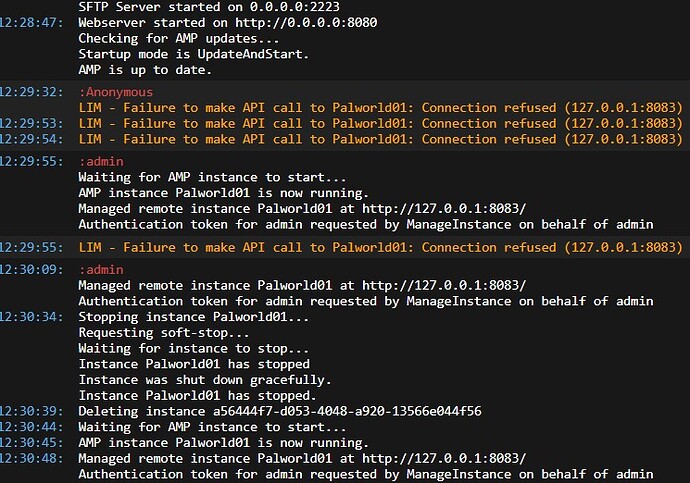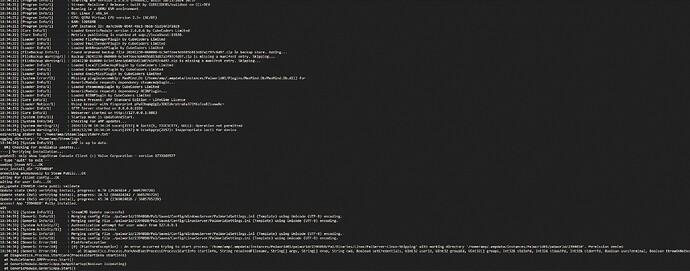Field
Value
Operating System
Linux - Ubuntu 24.04.1 on x86_64
Product
AMP ‘Phobos’ v2.6.0.6 (Mainline)
Virtualization
QEMU_KVM
Application
Palworld
Module
GenericModule
Running in Container
No
Current State
Failed
Made a config change to palworldsettings.ini to change the admin password. Took a backup before doing this. Upon logging back into the server it loaded up a couple hours of progress behind. Restored backup from before I changed the config and now the server will not start saying amp may not have the appropriate permissions.
Select start server
Receive error stating AMP cannot start the instance may be due to a permission error.
Console states installing and then ends with “quit”
Mike
30 December 2024 18:13
2
How did you edit the file? If you used the root user outside of AMP then you have damaged your permissions and need to run ampinstmgr fixperms as root.
I used SFTP to connect using WinSCP to edit the file, Logged into using AMPS admin credentials.
Mike
30 December 2024 18:18
4
Run the permissions repair anyway and make sure to change the setting via AMPs own interface rather than manually.
How would I run the permissions repair? From inside AMP? Or from the console of the ubuntu server?
Mike
30 December 2024 18:24
6
Like I said, as root. So in a terminal
Mike:
ampinstmgr fixperms
Just updated the permissions stopped and started the instance. Getting the same error. Here is a screenshot of the deployment log.
Mike
30 December 2024 18:33
8
You need to check the instances own log. Right click it and select view logs.
Seeing this line:
[18:34:34] [Generic Error/10] : [0] (PlatformException) : An error occurred trying to start process ‘/home/amp/.ampdata/instances/Palworld01/palworld/2394010/Pal/Binaries/Linux/PalServer-Linux-Shipping’ with working directory ‘/home/amp/.ampdata/instances/Palworld01/palworld/2394010’. Permission denied
Mike
30 December 2024 18:39
10
Check that the palworld executable is actually flagged as executable using chmod.
Could you provide the command or directory I would run that from in the terminal?
Is it PalSever.sh that I am checking?
system
29 January 2025 18:40
12
This topic was automatically closed 30 days after the last reply. New replies are no longer allowed.