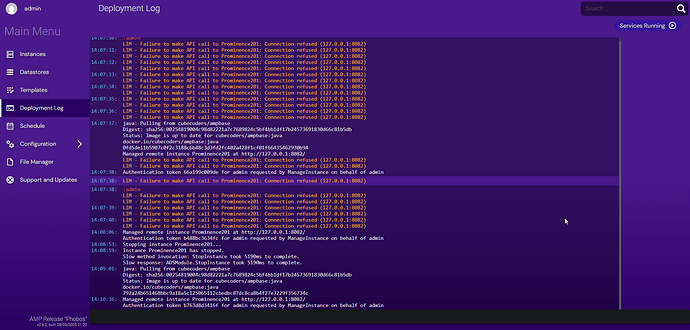Field
Value
Operating System
Linux - Debian GNU/Linux 12 on x86_64
Product
AMP ‘Phobos’ v2.6.2.0 (Mainline)
Virtualization
Docker
Application
Minecraft
Module
MinecraftModule
Running in Container
Yes
Current State
Starting
LIM - Failure to make API call to Prominence201: Connection refused (127.0.0.1:8082)
fixed fabric in files
fixed fabric in config
removed incompatible mods
Press the folder icon on the effected instance, then read it’s latest log from under AMP_Logs
Hi, so the log is now just repeating this error a bunch of times and still contains the LIM failure in the beginning, i tried restarting and updating
That means the session in your browser is stale, use Ctrl+F5 to force-refresh
Okay, and when trying to put a mod in the mods folder it says uploading gives me a check mark and then doesn’t actually upload it, the instance isn’t running either
refreshed and got this
Try uploading the mod(s) over SFTP instead.AMP_Logs folder).
system
29 June 2025 04:03
7
This topic was automatically closed 30 days after the last reply. New replies are no longer allowed.