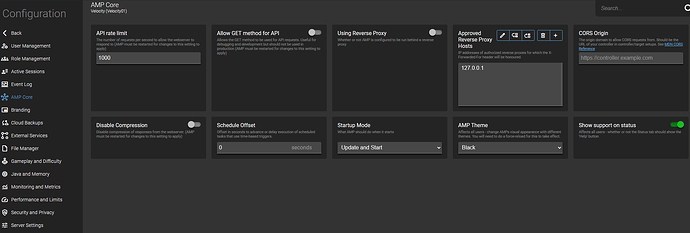System Information
| Field | Value |
|---|---|
| Operating System | Linux - Linux Mint 21.2 on x86_64 |
| Product | AMP ‘Callisto’ v2.5.0.10 (Mainline) |
| Virtualization | VMware |
| Application | Minecraft |
| Module | MinecraftModule |
| Running in Container | No |
| Current State | Ready |
Problem Description
Issue
I have a Velocity instance configured to update and start as well as start on boot. The instance starts, but Velocity does not start. I have to click the “start” button then Velocity runs. How can I make Velocity start automatically?
Reproduction Steps
- Reboot system
- Check Velocity instance status
- Note that Velocity is idle and not started.