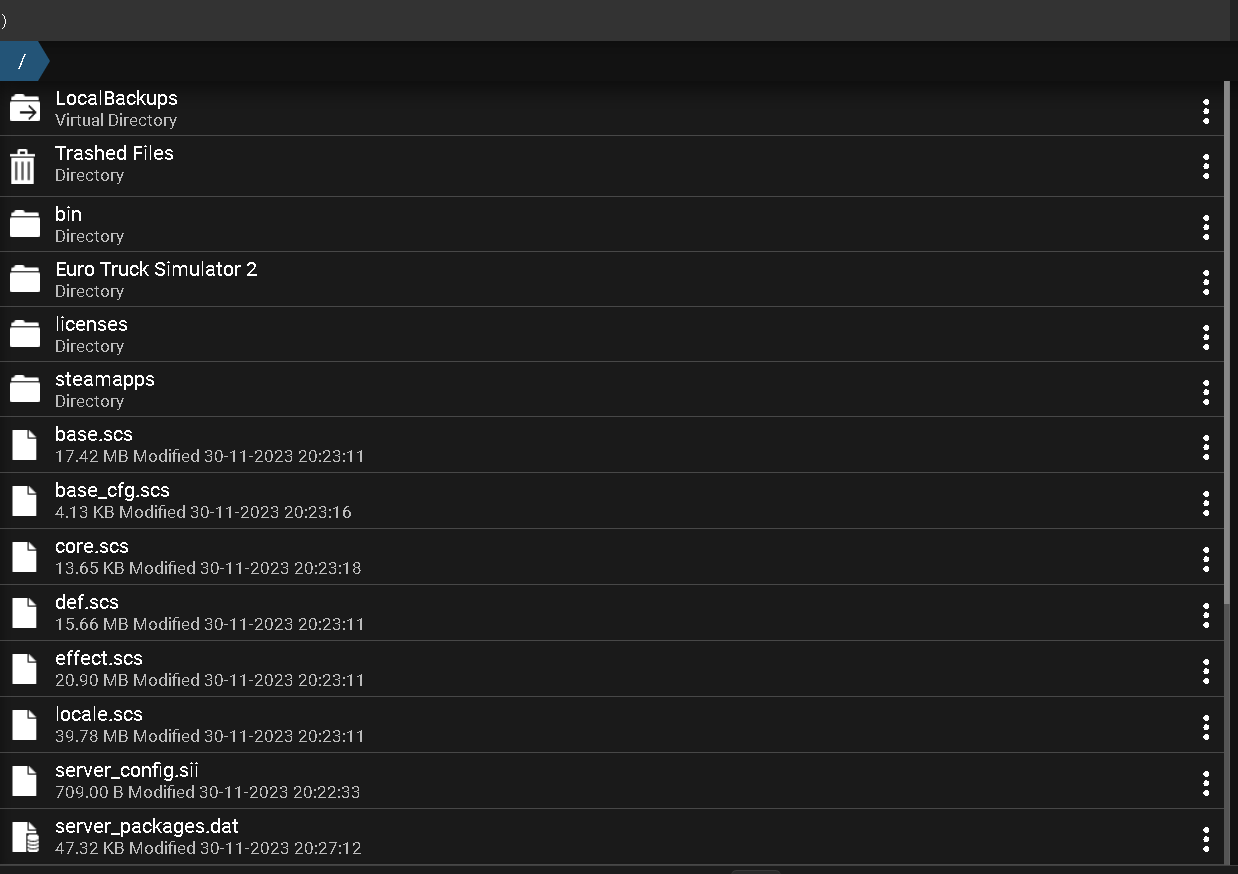I give my console also here if i start :
SteamCMD
08:52:02
CPID: 1460
Redirecting stderr to ‘C:\AMPDatastore\Instances\EuroTruckSimulator201\euro-truck-simulator-2\logs\stderr.txt’
Logging directory: ‘C:\AMPDatastore\Instances\EuroTruckSimulator201\euro-truck-simulator-2/logs’
[ 0%] Checking for available updates…
08:52:03
[----] Verifying installation…
08:52:04
Steam Console Client (c) Valve Corporation - version 1701290101
– type ‘quit’ to exit –
08:52:05
Loading Steam API…OK
force_install_dir “1948160”
08:52:06
Connecting anonymously to Steam Public…OK
08:52:07
Waiting for client config…OK
Waiting for user info…OK
app_update 1948160 validate
08:52:08
Update state (0x5) verifying install, progress: 0.00 (0 / 166334073)
08:52:12
Success! App ‘1948160’ fully installed.
quit
08:52:13
CPID: 2964
Redirecting stderr to ‘C:\AMPDatastore\Instances\EuroTruckSimulator201\euro-truck-simulator-2\logs\stderr.txt’
Logging directory: ‘C:\AMPDatastore\Instances\EuroTruckSimulator201\euro-truck-simulator-2/logs’
[ 0%] Checking for available updates…
08:52:14
Steam Console Client (c) Valve Corporation - version 1701290101
– type ‘quit’ to exit –
Loading Steam API…OK
force_install_dir “1948160”
08:52:15
Connecting anonymously to Steam Public…OK
08:52:16
Waiting for client config…OK
Waiting for user info…OK
app_update 1948160 validate
Update state (0x5) verifying install, progress: 6.30 (10485760 / 166334073)
08:52:17
Success! App ‘1948160’ fully installed.
quit