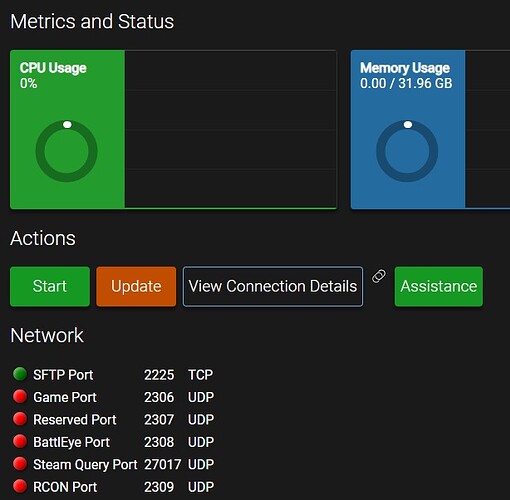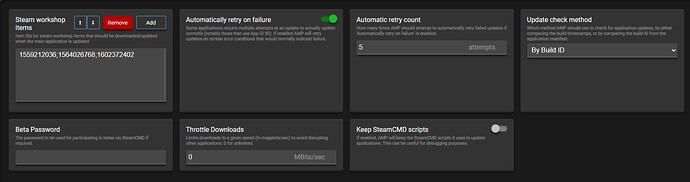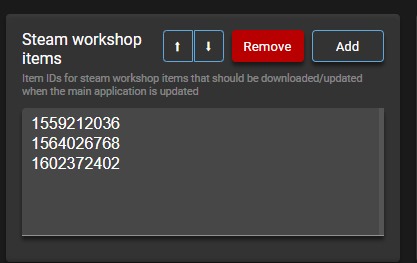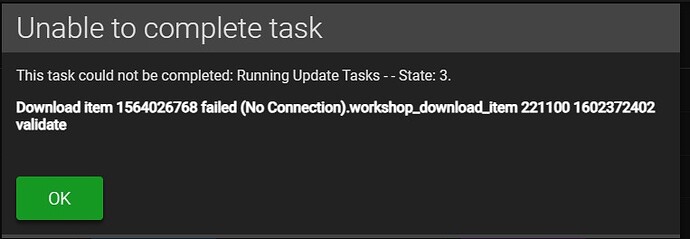Abort
Application State: Installing components
SteamCMD
22:59:48
[----] Verifying installation…
Steam Console Client (c) Valve Corporation - version 1698262904
– type ‘quit’ to exit –
Loading Steam API…OK
force_install_dir F:\AMPDatastore\Instances\CovenantPvE01\dayz\223350\
22:59:50
Logging in user ‘freelandservidor’ to Steam Public…OK
Waiting for client config…OK
Waiting for user info…OK
app_update 223350 validate
22:59:51
Update state (0x5) verifying install, progress: 0.00 (1149 / 112911874)
22:59:53
Update state (0x5) verifying install, progress: 8.27 (250482077 / 3027161750)
22:59:55
Update state (0x5) verifying install, progress: 18.54 (561129151 / 3027161750)
22:59:57
Update state (0x5) verifying install, progress: 26.06 (789014533 / 3027161750)
22:59:59
Update state (0x5) verifying install, progress: 35.99 (1089570956 / 3027161750)
23:00:01
Update state (0x5) verifying install, progress: 48.31 (1462566982 / 3027161750)
23:00:03
Update state (0x5) verifying install, progress: 59.10 (1789137691 / 3027161750)
23:00:05
Update state (0x5) verifying install, progress: 70.11 (2122393417 / 3027161750)
23:00:07
Update state (0x5) verifying install, progress: 82.09 (2484902843 / 3027161750)
23:00:09
Update state (0x5) verifying install, progress: 92.19 (2790759745 / 3027161750)
23:00:10
Success! App ‘223350’ fully installed.
quit
23:00:11
CPID: 24524
Redirecting stderr to ‘F:\AMPDatastore\Instances\CovenantPvE01\dayz\logs\stderr.txt’
Logging directory: ‘F:\AMPDatastore\Instances\CovenantPvE01\dayz/logs’
[ 0%] Checking for available updates…
23:00:12
[----] Verifying installation…
Steam Console Client (c) Valve Corporation - version 1698262904
– type ‘quit’ to exit –
Loading Steam API…OK
force_install_dir F:\AMPDatastore\Instances\CovenantPvE01\dayz\223350\
23:00:14
Logging in user ‘freelandservidor’ to Steam Public…OK
23:00:15
Waiting for client config…OK
Waiting for user info…OK
workshop_download_item 221100 1559212036 validate
23:00:16
Downloading item 1559212036 …
Success. Downloaded item 1559212036 to “f:\ampdatastore\instances\covenantpve01\dayz\223350\steamapps\workshop\content\221100\1559212036” (491149 bytes) workshop_download_item 221100 1564026768 validate
23:00:17
Downloading item 1564026768 …
ERROR! Download item 1564026768 failed (No Connection).workshop_download_item 221100 1602372402 validate
Downloading item 1602372402 …
23:00:18
ERROR! Download item 1602372402 failed (No Connection).quit
23:02:31
CPID: 24932
Redirecting stderr to ‘F:\AMPDatastore\Instances\CovenantPvE01\dayz\logs\stderr.txt’
Logging directory: ‘F:\AMPDatastore\Instances\CovenantPvE01\dayz/logs’
[ 0%] Checking for available updates…
23:02:32
[----] Verifying installation…
Steam Console Client (c) Valve Corporation - version 1698262904
– type ‘quit’ to exit –
Loading Steam API…OK
force_install_dir F:\AMPDatastore\Instances\CovenantPvE01\dayz\223350\
23:02:33
Logging in user ‘freelandservidor’ to Steam Public…OK
23:02:34
Waiting for client config…OK
Waiting for user info…OK
app_update 223350 validate
23:02:35
Update state (0x5) verifying install, progress: 0.00 (1028 / 112911874)
23:02:37
Update state (0x5) verifying install, progress: 9.78 (295981706 / 3027161750)
23:02:39
Update state (0x5) verifying install, progress: 19.17 (580326334 / 3027161750)
23:02:41
Update state (0x5) verifying install, progress: 27.60 (835375874 / 3027161750)
23:02:43
Update state (0x5) verifying install, progress: 38.77 (1173621819 / 3027161750)
23:02:45
Update state (0x5) verifying install, progress: 50.95 (1542258758 / 3027161750)
23:02:47
Update state (0x5) verifying install, progress: 60.71 (1837662626 / 3027161750)
23:02:49
Update state (0x5) verifying install, progress: 72.46 (2193398715 / 3027161750)
23:02:51
Update state (0x5) verifying install, progress: 84.44 (2556206011 / 3027161750)
23:02:53
Update state (0x5) verifying install, progress: 94.59 (2863485984 / 3027161750)
23:02:54
Success! App ‘223350’ fully installed.
quit
CPID: 22556
23:02:55
Redirecting stderr to ‘F:\AMPDatastore\Instances\CovenantPvE01\dayz\logs\stderr.txt’
Logging directory: ‘F:\AMPDatastore\Instances\CovenantPvE01\dayz/logs’
[ 0%] Checking for available updates…
[----] Verifying installation…
23:02:56
Steam Console Client (c) Valve Corporation - version 1698262904
– type ‘quit’ to exit –
Loading Steam API…OK
force_install_dir F:\AMPDatastore\Instances\CovenantPvE01\dayz\223350\
23:02:57
Logging in user ‘freelandservidor’ to Steam Public…OK
23:02:58
Waiting for client config…OK
Waiting for user info…OK
workshop_download_item 221100 1559212036 validate
23:02:59
Downloading item 1559212036 …
Success. Downloaded item 1559212036 to “f:\ampdatastore\instances\covenantpve01\dayz\223350\steamapps\workshop\content\221100\1559212036” (491149 bytes) workshop_download_item 221100 1564026768 validate
23:03:02
Downloading item 1564026768 …
Success. Downloaded item 1564026768 to “f:\ampdatastore\instances\covenantpve01\dayz\223350\steamapps\workshop\content\221100\1564026768” (1208377 bytes) workshop_download_item 221100 1602372402 validate