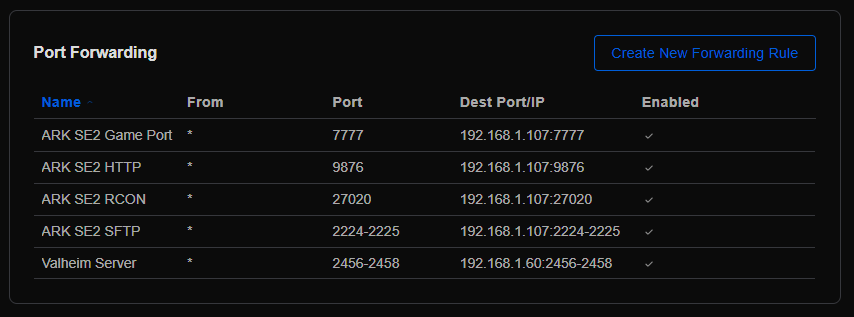Field
Value
Operating System
Linux - Debian GNU/Linux 12 on x86_64
Product
AMP ‘Decadeus’ v2.4.6.10 (Mainline)
Virtualization
Docker
Application
ARK: Survival Ascended
Module
GenericModule
Running in Container
Yes
Current State
Failed
ARK server running on Debian VM in vCenter server. ARK was running fine two days ago, then suddenly wouldn’t start. No configuration changes made on my part. I have read the sticky post on Discord.
Start AMP server
Start ARK instance
Start AMP server
Mike
8 December 2023 13:53
2
Do you get anything in the logs?
[04:07:54] [Logger Info] : Starting AMP version 2.4.6.10 (Decadeus), built 06/12/2023 17:17
[04:07:54] [Logger Info] : Stream: Mainline / Release - built by CUBECODERS/buildbot on CCL-DEV
[04:07:54] [Logger Info] : Running in a Docker environment.
[04:07:54] [Logger Info] : Purging old audit logs (this may take a moment)...
[04:07:54] [Logger Info] : OS: Linux / x86_64
[04:07:54] [Logger Info] : CPU: Intel(R) Xeon(R) CPU E5-2697A v4 @ 2.60GHz (8C/8T)
[04:07:54] [Logger Info] : RAM: 23998MB
[04:07:54] [Logger Info] : AMP Instance ID: 720d3865-2c1c-4ba2-89ae-2cebfe639ddd
[04:07:55] [Logger Info] : Loaded GenericModule version 1.0.0.0 by CubeCoders Limited
[04:07:55] [Logger Info] : Metrics publishing is enabled at udp://localhost:12820.
[04:07:55] [Logger Info] : Loaded FileManagerPlugin by CubeCoders Limited
[04:07:55] [Logger Info] : Loaded EmailSenderPlugin by CubeCoders Limited
[04:07:55] [Logger Info] : Loaded WebRequestPlugin by CubeCoders Limited
[04:07:55] [Logger Info] : Loaded LocalFileBackupPlugin by CubeCoders Limited
[04:07:55] [Logger Info] : Loaded CommonCorePlugin by CubeCoders Limited
[04:07:55] [Logger Info] : GenericModule requests dependency steamcmdplugin...
[04:07:56] [Logger Info] : Loaded steamcmdplugin by CubeCoders Limited
[04:07:56] [Logger Info] : GenericModule requests dependency RCONPlugin...
[04:07:56] [Logger Info] : Loaded RCONPlugin by CubeCoders Limited
[04:07:56] [Logger Warning] : No such setting node: GenericModule.App.Ports. - maybe the relevant plugin/module isn't loaded?
[04:07:56] [Logger Info] : Licence Present: AMP Professional Edition
[04:07:57] [Logger Notice] : Using keypair with fingerprint jRdQSHI1OeRe3emhIet6SjciLaRgHpJ/jiWKtiJop9o=
[04:07:57] [Logger Info] : SFTP Server started on 0.0.0.0:2224
[04:07:57] [Webserver Info] : Websockets are enabled.
[04:07:58] [Logger Info] : Webserver started on http://127.0.0.1:8081
[04:07:58] [Logger Info] : RouterTimer@10Hz with 2 jobs started
[04:07:58] [Core Info] : Checking for AMP updates...
[04:07:58] [Logger Info] : Startup mode is StartApplication.
[04:07:58] [Logger Info] : Merging config file ./ark-sa/2430930/ShooterGame/Saved/Config/WindowsServer/GameUserSettings.ini (INI format) using Unicode (UTF-8) encoding.
[04:07:58] [Logger Info] : Merging config file ./ark-sa/2430930/ShooterGame/Saved/Config/WindowsServer/Game.ini (INI format) using Unicode (UTF-8) encoding.
[04:07:58] [Core Info] : AMP is up to date.
[04:08:03] [Logger Activity] : Authentication attempt for user eddie from 127.0.0.1
[04:08:03] [Core Activity] : Authentication success
[04:09:08] [Logger Warning] : The application stopped unexpectedly. Exit code 3
[04:09:11] [Logger Info] : Merging config file ./ark-sa/2430930/ShooterGame/Saved/Config/WindowsServer/GameUserSettings.ini (INI format) using Unicode (UTF-8) encoding.
[04:09:11] [Logger Info] : Merging config file ./ark-sa/2430930/ShooterGame/Saved/Config/WindowsServer/Game.ini (INI format) using Unicode (UTF-8) encoding.
[04:10:14] [Logger Warning] : The application stopped unexpectedly. Exit code 3
[04:10:14] [Logger Warning] : Application failed to start 2 times, not restarting.
Refer to the ASA guide in this forum.
22:52:11
Redirecting stderr to '/home/amp/Steam/logs/stderr.txt'
Logging directory: '/home/amp/Steam/logs'
[ 0%] Checking for available updates...
22:52:12
[----] Verifying installation...
Steam Console Client (c) Valve Corporation - version 1701290101
-- type 'quit' to exit --
Loading Steam API...dlmopen steamservice.so failed: steamservice.so: cannot open shared object file: No such file or directory
OK
force_install_dir "2430930"
22:52:14
Connecting anonymously to Steam Public...OK
22:52:15
Waiting for client config...OK
Waiting for user info...OK
app_update 2430930 validate
22:52:16
Update state (0x5) verifying install, progress: 0.00 (0 / 9371485264)
22:52:18
Update state (0x5) verifying install, progress: 5.91 (553911604 / 9371485264)
22:52:20
Update state (0x5) verifying install, progress: 13.97 (1308886324 / 9371485264)
22:52:22
Update state (0x5) verifying install, progress: 21.72 (2035040566 / 9371485264)
22:52:24
Update state (0x5) verifying install, progress: 28.34 (2655852640 / 9371485264)
22:52:26
Update state (0x5) verifying install, progress: 35.04 (3284074860 / 9371485264)
22:52:28
Update state (0x5) verifying install, progress: 42.02 (3937584572 / 9371485264)
22:52:30
Update state (0x5) verifying install, progress: 49.05 (4597138876 / 9371485264)
22:52:32
Update state (0x5) verifying install, progress: 55.67 (5216859859 / 9371485264)
22:52:34
Update state (0x5) verifying install, progress: 62.68 (5873597287 / 9371485264)
22:52:36
Update state (0x5) verifying install, progress: 69.30 (6494354279 / 9371485264)
22:52:38
Update state (0x5) verifying install, progress: 75.73 (7097285479 / 9371485264)
22:52:40
Update state (0x5) verifying install, progress: 83.64 (7837907029 / 9371485264)
22:52:42
Update state (0x5) verifying install, progress: 91.87 (8609985205 / 9371485264)
22:52:44
Update state (0x5) verifying install, progress: 99.60 (9333820244 / 9371485264)
Success! App '2430930' fully installed.
quit
Work thread 'CJobMgr::m_WorkThreadPool:2' is marked exited, but we could not immediately join prior to deleting -- proceeding without join
I disabled mods for this instance and all ports turned green (with the exception of the one that does nothing). The instanced started and I was able to join it. Now to find the mod that is breaking the server.
UPDATE: Went through the mods in ARK in game, updated them all, found one that was unsupported and removed it from the mods directory on PC. Using PC mods folder, re typed in all mods listed (stopped instance, refreshed config, updated, started) in instance config. Instance starts and able to join. Yay!
I did lose anything I built using mods, but this is to be expected. Just happy that I’m able to start the server, join and play.
I skipped over checking for bad mods because everything was working fine even running a bad mod, but at some point that caused the server to not start.
1 Like
C111
14 December 2023 16:10
6
This adds a ton of value to the post.
Actually it does, not that anyone was asking you. I spent a long time putting together a whole bunch of troubleshooting information in that guide, so there is no point repeating it all given the issue could be one of a bunch of things. As it happened, the solution was covered in the guide. So perhaps focus on making comments on things you actually know something about?
system
13 January 2024 19:40
8
This topic was automatically closed 30 days after the last reply. New replies are no longer allowed.