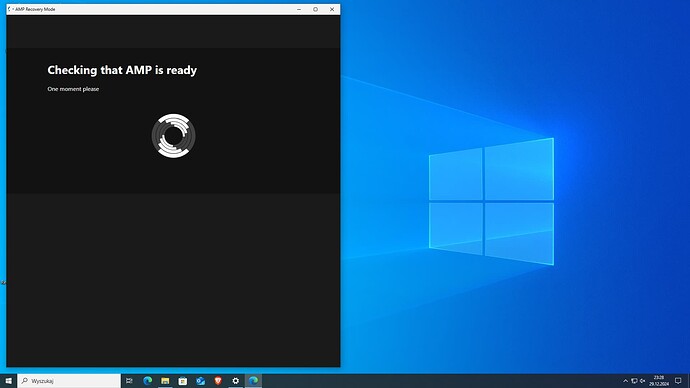OS Name/Version: Windows 10 Pro 22H2
Product Name/Version: AMP Instance Manager v2.6.0.6
Problem Description:
Hello everybody!
At the start I just want to say I’m noob at coding or whatever this thing is called. My biggest achievement is to copy and paste command into cmd. So please treat me like an idiot who have to be explained exactly step by step everything I need to do. Also, English is not my first/native language.
That being said - This is the problem I’m having currently. Couple of days ago, before Christmas, I “built” a dedicated PC for the app and the servers. I installed fresh Windows, couple other apps to monitor PC temps and then the AMP app. I installed the app, configured it, created some servers to see if everything was working, and then I just turned off the PC. Now, couple days later I turned on the PC, started the app and… It is permanently stuck on the loading screen. I have no idea what happened, everything was working excellent, no problems, no errors, servers were working without a stutter. But today I can’t even open the app…
Here is the log. Basically every log is the same. And I have no idea what they mean…
[23:18:23] [Core Info/1] : Starting AMP version 2.6.0.6 (Phobos), built 20/11/2024 20:56
[23:18:23] [Core Info/1] : Stream: Mainline / Release - built by CUBECODERS/buildbot on CCL-DEV
[23:18:23] [Core Warning/1] : Current time zone is set to Środkowoeuropejski czas stand. - It is recommended you switch to UTC+0 to avoid time-zone related issues
[23:18:23] [Core Info/1] : OS: Windows / x86_64
[23:18:23] [Core Info/1] : CPU: Intel(R) Core(TM) i5-7500 CPU @ 3.40GHz (4C/4T)
[23:18:23] [Core Info/1] : RAM: 32659MB
[23:18:23] [Core Info/1] : AMP Instance ID: 590bc2d0-de99-4dd1-988b-470ad41d4c0d
[23:18:24] [Loader Info/1] : Loaded ADSModule version 2.6.0.6 by CubeCoders Limited
[23:18:24] [Loader Info/1] : Loaded FileManagerPlugin by CubeCoders Limited
[23:18:24] [Loader Info/1] : Loaded EmailSenderPlugin by CubeCoders Limited
[23:18:24] [Loader Info/1] : Loaded WebRequestPlugin by CubeCoders Limited
[23:18:24] [Loader Info/1] : Loaded CommonCorePlugin by CubeCoders Limited
[23:18:24] [Loader Info/1] : ADSModule requests dependency InstanceManagerPlugin...
[23:18:24] [Loader Info/1] : Loaded InstanceManagerPlugin by CubeCoders Limited
[23:18:24] [Loader Info/1] : ADSModule requests dependency SystemUserManagerPlugin...
[23:18:24] [Loader Info/1] : Loaded SystemUserManagerPlugin by CubeCoders Limited
[23:18:24] [Loader Info/1] : Loaded steamcmdplugin by CubeCoders Limited
[23:18:24] [Core Info/1] : Metrics server started OK on port 12820
[23:18:24] [ADS Info/1] : ADS startup complete in 200ms
[23:18:24] [ADS Info/10] : Updating remote source CubeCoders/AMPTemplates
[23:18:24] [ADS Info/10] : Updating existing remote source https://github.com/CubeCoders/AMPTemplates.git...
No local changes to save
[23:18:24] [FileManager Notice/1] : Using keypair with fingerprint GCZUj+ERaMYrPU9VVkwuEUxighoVnIvyPladOmeGsE4=
No stash entries found.
[23:18:24] [FileManager Info/1] : SFTP Server started on 0.0.0.0:2223
Already up to date.
[23:18:25] [Logger Error/1] : Hosting failed to start
[23:18:25] [ErrorReporter Error/1] : Socket exception - Trivial error / user error. Will not be submitted.
[23:18:25] [ErrorReporter Error/1] : [Error] --- Begin Exception Data ---
[Error] OS: Windows (x86_64/None)
[Error] Module: ADSModule, Version: AMP 2.6.0.6
[Error] Release spec: Mainline - built by CUBECODERS/buildbot on CCL-DEV
[Error] Instance ID: 590bc2d0-de99-4dd1-988b-470ad41d4c0d
[Error] SocketException
[Error] [0] (SocketException) : Została podjęta próba uzyskania dostępu do gniazda w sposób zabroniony przez
przypisane do niego uprawnienia dostępu.
[Error] at Net.Sockets.Socket.UpdateStatusAfterSocketErrorAndThrowException(SocketError error, Boolean disconnectOnFailure, String callerName)
at Net.Sockets.Socket.DoBind(EndPoint endPointSnapshot, SocketAddress socketAddress)
at Net.Sockets.Socket.Bind(EndPoint localEP)
at Microsoft.AspNetCore.Server.Kestrel.Transport.Sockets.SocketTransportOptions.CreateDefaultBoundListenSocket(EndPoint endpoint)
at Microsoft.AspNetCore.Server.Kestrel.Transport.Sockets.SocketConnectionListener.Bind()
at Microsoft.AspNetCore.Server.Kestrel.Transport.Sockets.SocketTransportFactory.BindAsync(EndPoint endpoint, CancellationToken cancellationToken)
at Microsoft.AspNetCore.Server.Kestrel.Core.Internal.Infrastructure.TransportManager.BindAsync(EndPoint endPoint, ConnectionDelegate connectionDelegate, EndpointConfig endpointConfig, CancellationToken cancellationToken)
at Microsoft.AspNetCore.Server.Kestrel.Core.KestrelServerImpl.<>c__DisplayClass28_0`1.<<StartAsync>g__OnBind|0>d.MoveNext()
at Microsoft.AspNetCore.Server.Kestrel.Core.Internal.AddressBinder.BindEndpointAsync(ListenOptions endpoint, AddressBindContext context, CancellationToken cancellationToken)
at Microsoft.AspNetCore.Server.Kestrel.Core.ListenOptions.BindAsync(AddressBindContext context, CancellationToken cancellationToken)
at Microsoft.AspNetCore.Server.Kestrel.Core.Internal.AddressBinder.EndpointsStrategy.BindAsync(AddressBindContext context, CancellationToken cancellationToken)
at Microsoft.AspNetCore.Server.Kestrel.Core.Internal.AddressBinder.BindAsync(ListenOptions[] listenOptions, AddressBindContext context, Func`2 useHttps, CancellationToken cancellationToken)
at Microsoft.AspNetCore.Server.Kestrel.Core.KestrelServerImpl.BindAsync(CancellationToken cancellationToken)
at Microsoft.AspNetCore.Server.Kestrel.Core.KestrelServerImpl.StartAsync[TContext](IHttpApplication`1 application, CancellationToken cancellationToken)
at Microsoft.AspNetCore.Hosting.GenericWebHostService.StartAsync(CancellationToken cancellationToken)
at Microsoft.Extensions.Hosting.Internal.Host.<StartAsync>b__15_1(IHostedService service, CancellationToken token)
at Microsoft.Extensions.Hosting.Internal.Host.ForeachService[T](IEnumerable`1 services, CancellationToken token, Boolean concurrent, Boolean abortOnFirstException, List`1 exceptions, Func`3 operation)
at Microsoft.Extensions.Hosting.Internal.Host.<StartAsync>g__LogAndRethrow|15_3(<>c__DisplayClass15_0&)
at Microsoft.Extensions.Hosting.Internal.Host.StartAsync(CancellationToken cancellationToken)
at Microsoft.Extensions.Hosting.HostingAbstractionsHostExtensions.Start(IHost host)
at GSMyAdmin.WebServer.LocalWebServer.Start()
at GSMyAdmin.Core.Run()
at GSMyAdmin.Program.Main()
[Error] --- End Exception Data ---
[Warning] Last error was raised less than 60 minutes ago, error report will not be submitted.
[23:18:25] [ErrorReporter Info/1] : ####################################
[23:18:25] [ErrorReporter Info/1] : # Self Diagnostics #
[23:18:25] [ErrorReporter Info/1] : ####################################
[23:18:25] [ErrorReporter Info/1] : Access was denied trying to open a network socket. This usually means you're trying to use a port lower than 1000 which is not permitted without admin rights, in this case move to a higher port number. It could also mean that a firewall is restricting access to this port, or that it's already in use by another application.
Steps to reproduce:
-
Step 1
Close the program and shutdown PC -
Step 2
Turn the PC back on couple days later -
Step 3
Turn on AMP Instance Manager
Actions taken to resolve so far:
- Reboot Windows
ampinstmgr stopallin cmd- repair the installation with the .exe file
- Waiting about an hour to see if it loads. It didn’t…