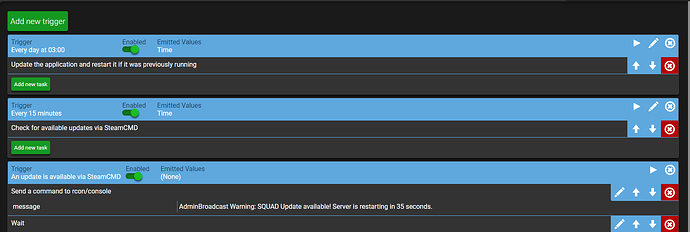Note - If you do not fill in every section below, your post won’t be answered - you must provide the steps you have followed so far and the actions you’ve already taken. Make sure to remove this notice from your post too.
OS Name/Version: Windows Server 2019
Product Name/Version: (Always use the full version number - not ‘Latest’) v2.4.3.2, built 28/04/2023 23:44
Problem Description: Squad Server does not start, it always exist with Exit code -532265403
LogSteamShared: Display: Loading Steam SDK 1.51
LogSquadVoiceInputWASAPI: Warning: Failed to open device: df=eCapture, hr=0x800706ba
LogLuminAPIImpl: Warning: MLSDK not found. This likely means the MLSDK environment variable is not set.
LogStreaming: Display: Async Loading initialized: Event Driven Loader: true, Async Loading Thread: false, Async Post Load: false
LogConsoleManager: Warning: Setting the console variable 'r.Streaming.LimitPoolSizeToVRAM' with 'SetByScalability' was ignored as it is lower priority than the previous 'SetByProjectSetting'. Value remains '1'
LogHAL: Display: Platform has ~ 32 GB [34215260160 / 34359738368 / 32], which maps to Largest [LargestMinGB=32, LargerMinGB=12, DefaultMinGB=8, SmallerMinGB=6, SmallestMinGB=0)
LogConsoleManager: Warning: Setting the console variable 'r.Streaming.LimitPoolSizeToVRAM' with 'SetByScalability' was ignored as it is lower priority than the previous 'SetByProjectSetting'. Value remains '1'
LogStreaming: Display: FlushAsyncLoading: 1 QueuedPackages, 0 AsyncPackages
LogSerialization: Display: AllowBulkDataInIoStore: 'true'
LogTemp: Warning: RHI USED: Null
LogSquad: Warning: Trying to pass invalid Vehicle movement Component
LogSquad: Warning: Trying to pass invalid Vehicle movement Component
LogStreaming: Error: Couldn't find file for package /Game/UI/HUD/Fonts/SQRoboto requested by async loading code. NameToLoad: /Game/UI/HUD/Fonts/SQRoboto
LogStreaming: Error: Found 0 dependent packages...
LogStreaming: Error: Couldn't find file for package /Game/UI/Widgets/Menu_Deployment/Screen_Squads/Uni_Sans_Heavy_Font requested by async loading code. NameToLoad: /Game/UI/Widgets/Menu_Deployment/Screen_Squads/Uni_Sans_Heavy_Font
LogStreaming: Error: Found 0 dependent packages...
LogAudioCaptureCore: Display: No Audio Capture implementations found. Audio input will be silent.
LogAudioCaptureCore: Display: No Audio Capture implementations found. Audio input will be silent.
LogGauntlet: Display: Gauntlet Initialized
LogTemp: Warning: RHI USED: Null
[12:03:35] [Generic:administrator Warning] : The application stopped unexpectedly. Exit code -532265403
[12:03:35] [Generic:administrator Warning] : Application failed to start 5 times, not restarting.
Steps to reproduce:
- Step 1: Start Instance
- Step 2: Try to start Squad Dedicated Server
Actions taken to resolve so far: Manual installation without AMP and startup of squad dedicated server works fine.