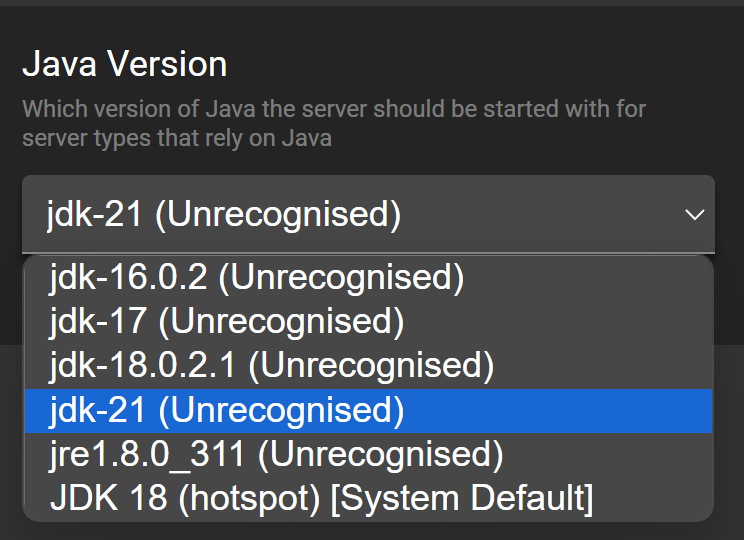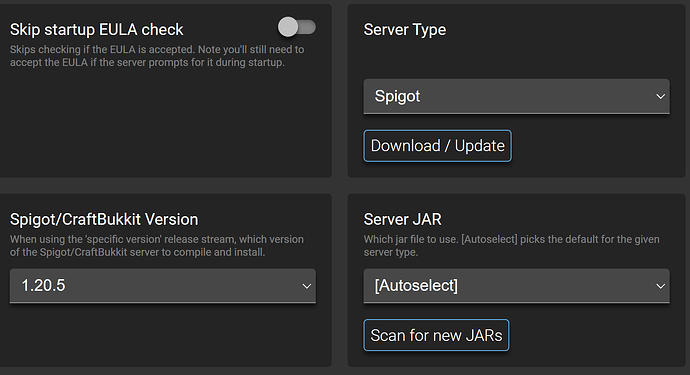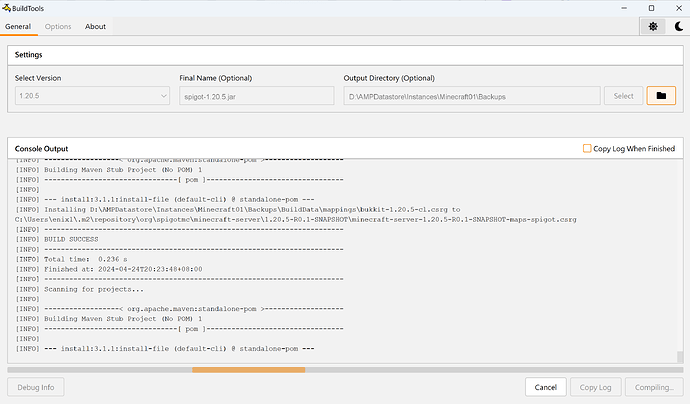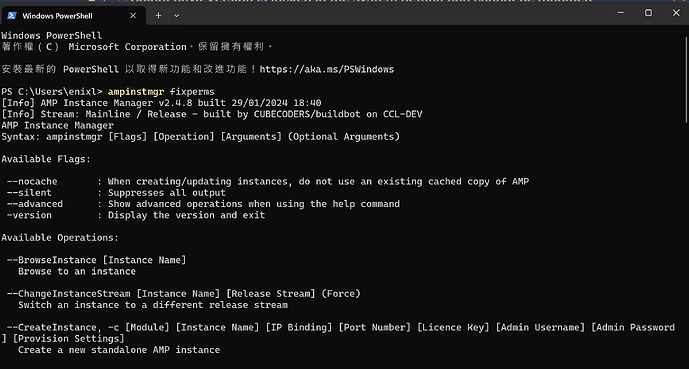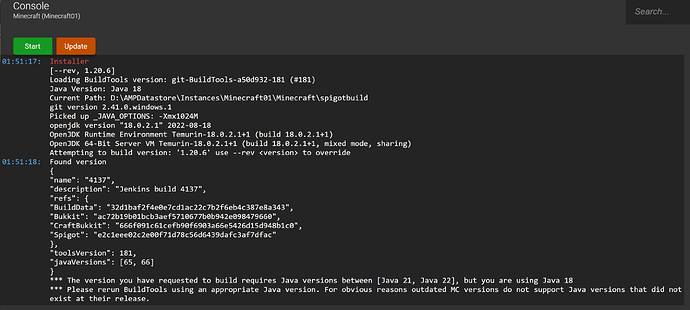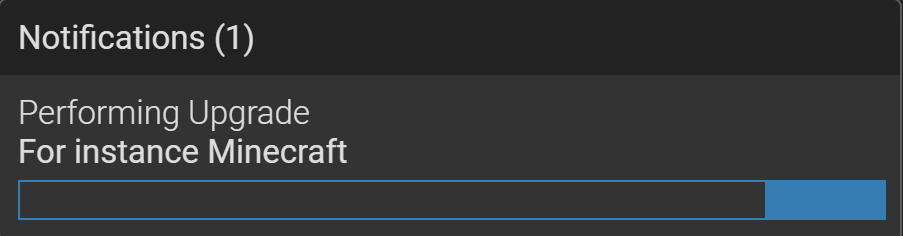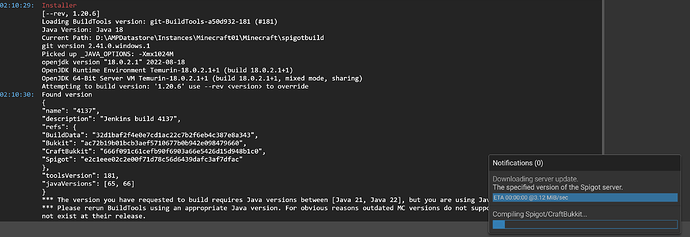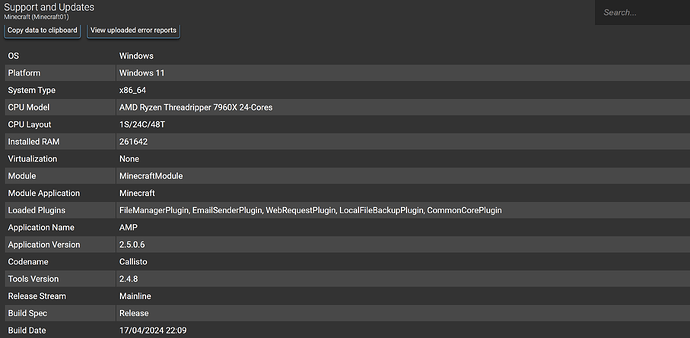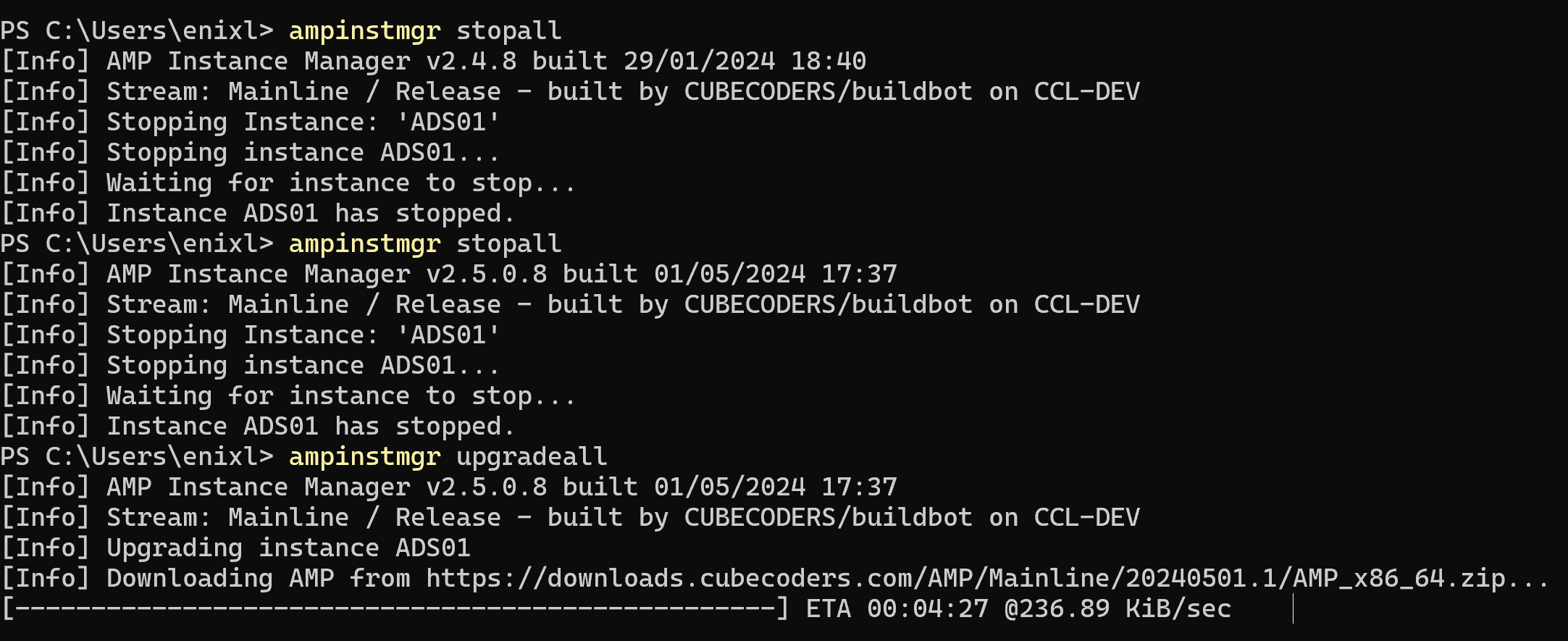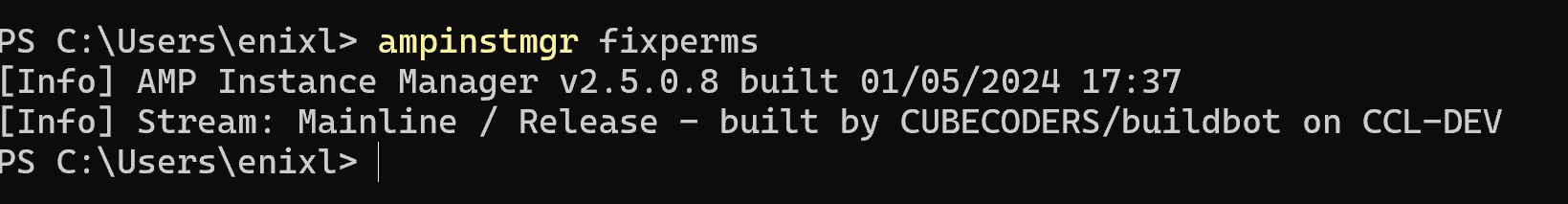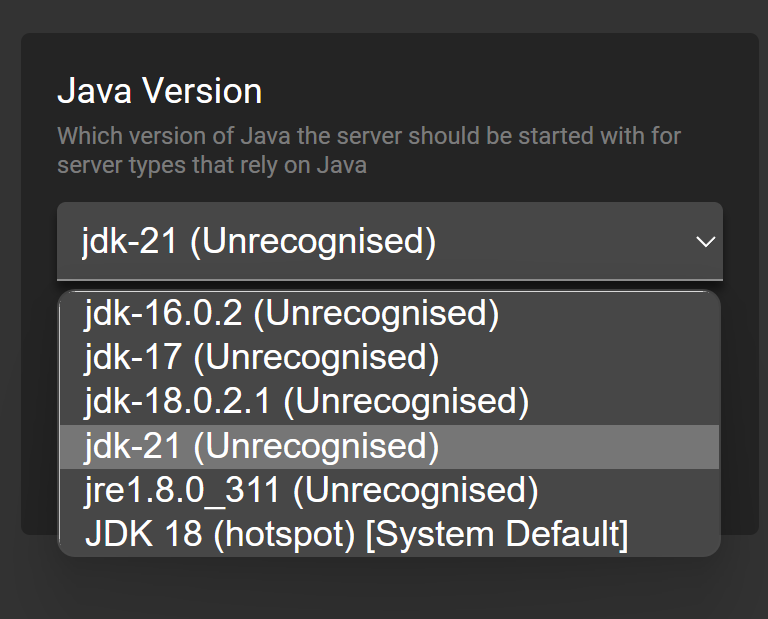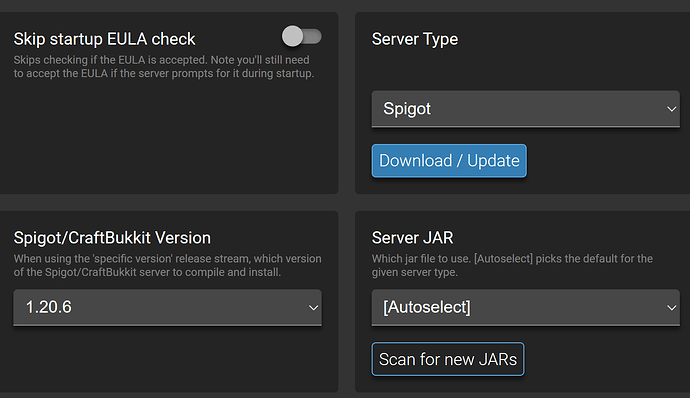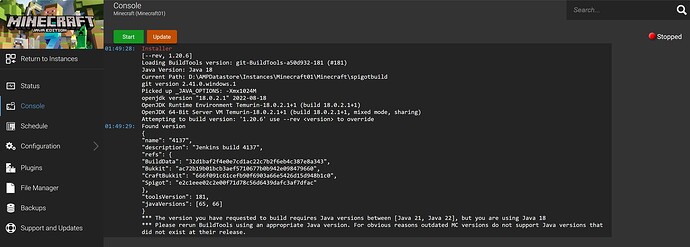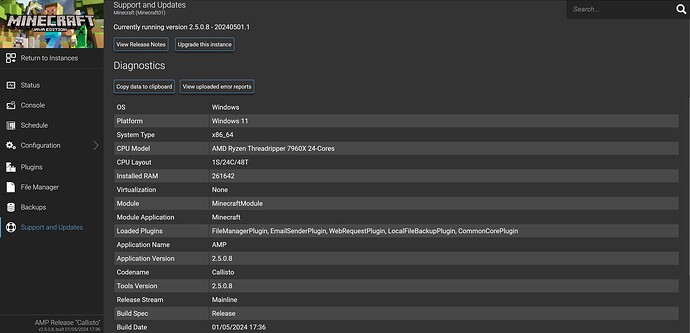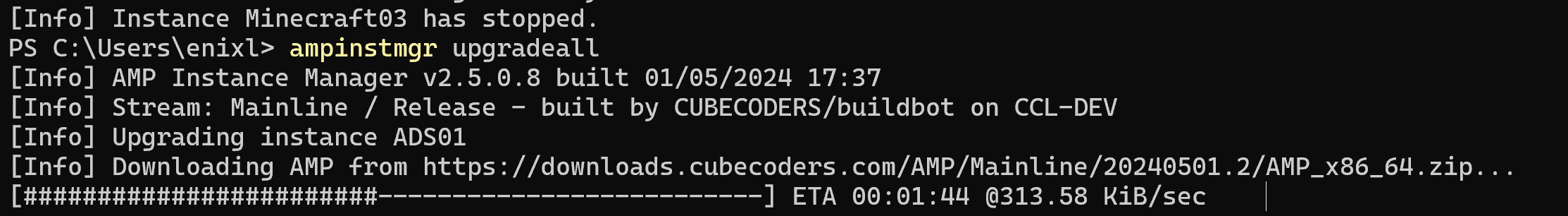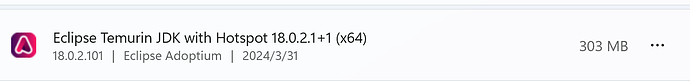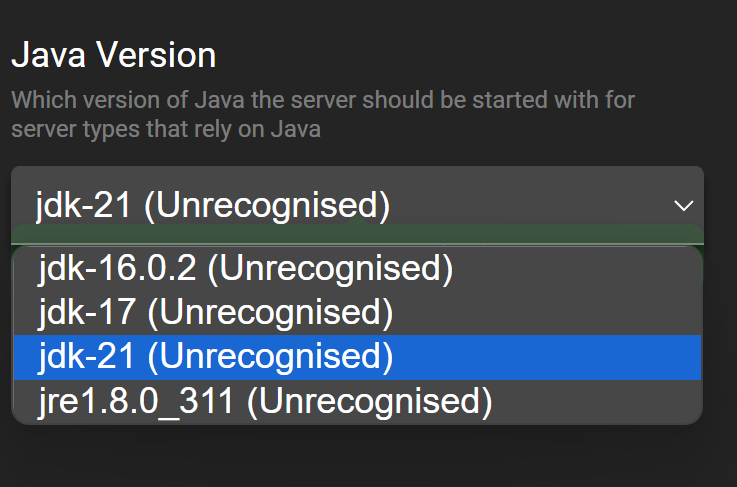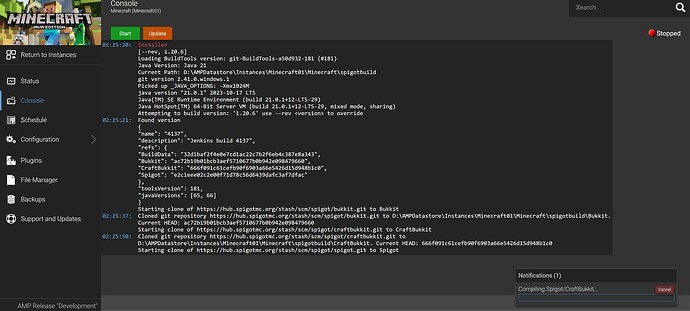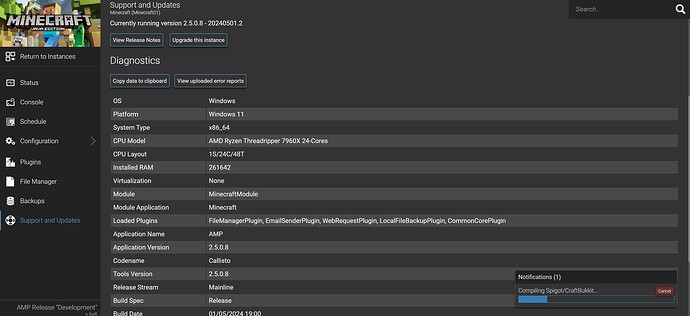Operating system name/version: Windows 11
Product name/version: 2.5.0.6
Problem Description:
The official version can be downloaded and used with java 21, but spigot cannot be downloaded and used.
ServerMain/INFO20:00:37
Loaded 1175 recipes
Loaded 1276 advancements
Server thread/INFO20:00:37
Starting minecraft server version 1.20.5
Loading properties
Default game type: SURVIVAL
Generating keypair
Starting Minecraft server on 0.0.0.0:28245
Using default channel type
20:00:38
Preparing level "world"
20:00:39
Preparing start region for dimension minecraft:overworld
Worker-Main-31/INFO20:00:39
Preparing spawn area: 2%
Worker-Main-28/INFO20:00:40
Preparing spawn area: 36%
Worker-Main-46/INFO20:00:41
Preparing spawn area: 75%
Server thread/INFO20:00:41
Time elapsed: 1608 ms
Done (3.443s)! For help, type "help"
20:01:00
Unknown or incomplete command, see below for error
tps<--[HERE]
20:01:31
Stopping the server
Stopping server
Saving players
Saving worlds
Saving chunks for level 'ServerLevel[world]'/minecraft:overworld
Saving chunks for level 'ServerLevel[world]'/minecraft:the_nether
Saving chunks for level 'ServerLevel[world]'/minecraft:the_end
ThreadedAnvilChunkStorage (world): All chunks are saved
ThreadedAnvilChunkStorage (DIM-1): All chunks are saved
ThreadedAnvilChunkStorage (DIM1): All chunks are saved
ThreadedAnvilChunkStorage: All dimensions are saved
Installer20:01:46
[--rev, 1.20.5]
Loading BuildTools version: git-BuildTools-a50d932-181 (#181)
Java Version: Java 18
Current Path: D:\AMPDatastore\Instances\Minecraft01\Minecraft\spigotbuild
git version 2.41.0.windows.1
Picked up _JAVA_OPTIONS: -Xmx1024M
openjdk version "18.0.2.1" 2022-08-18
OpenJDK Runtime Environment Temurin-18.0.2.1+1 (build 18.0.2.1+1)
OpenJDK 64-Bit Server VM Temurin-18.0.2.1+1 (build 18.0.2.1+1, mixed mode, sharing)
Attempting to build version: '1.20.5' use --rev <version> to override
20:01:47
Found version
{
"name": "4109",
"description": "Jenkins build 4109",
"refs": {
"BuildData": "a7f7c2118b877fde4cf0f32f1f730ffcdee8e9ee",
"Bukkit": "6a8ea76458df4605ebc2ddf18e475849c56be981",
"CraftBukkit": "8c1e7c84109cbbf4755c295a0ac88f7e302aeefe",
"Spigot": "b698b49caf14f97a717afd67e13fd7ac59f51089"
},
"toolsVersion": 181,
"javaVersions": [65, 66]
}
*** The version you have requested to build requires Java versions between [Java 21, Java 22], but you are using Java 18
*** Please rerun BuildTools using an appropriate Java version. For obvious reasons outdated MC versions do not support Java versions that did not exist at their release.
Steps to reproduce:
-
step 1
-
Step 2
Solutions currently taken:
Using BuildTools