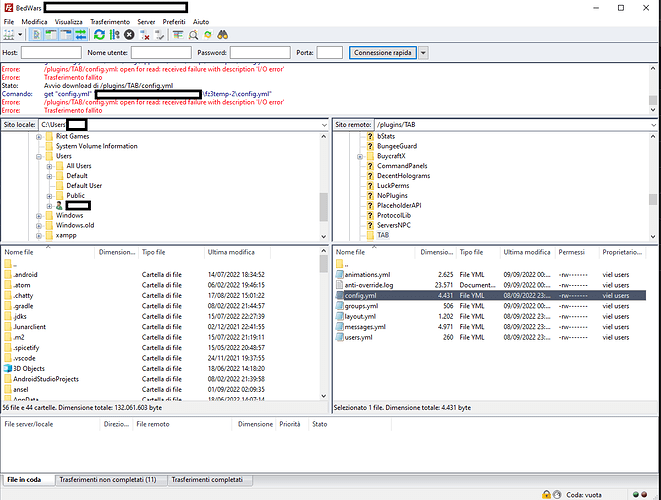Note - If you do not fill in every section below, your post won’t be answered - you must provide the steps you have followed so far and the actions you’ve already taken. Make sure to remove this notice from your post too.
OS Name/Version: Ubuntu 22.04.1 LTS
Product Name/Version: Amp 2.4
Problem Description:
I can not access the SFTP Server after updating. Password keeps getting rejected even after changing it and after clean install.
Sep 09 19:06:28: Password for user admin rejected.
Steps to reproduce:
- Step 1: go to file manager on AMP and click the FTP icon at the top
- Step 2: Type in Host, Port, User and password on WinScp or FileZilla and hit connect
Actions taken to resolve so far:
Tried creating a new user with Super Admin and logging in via that user
Tried changing the admin password and logging in via admin
Tried completely deleting AMP and reinstalling