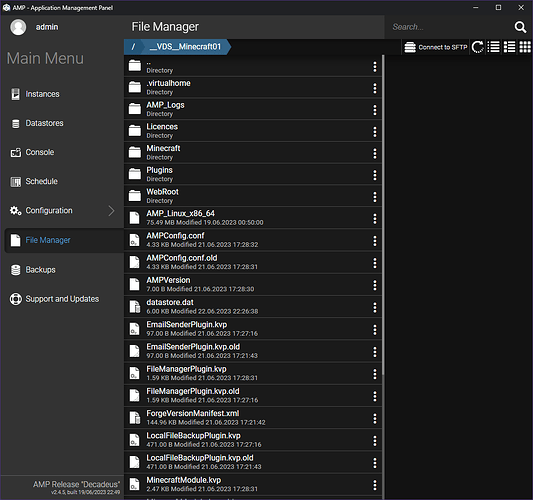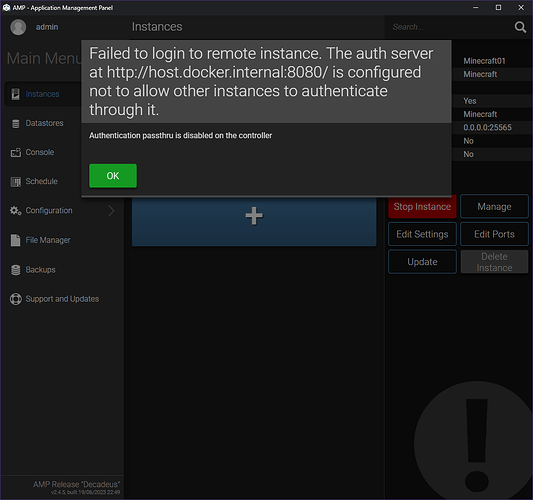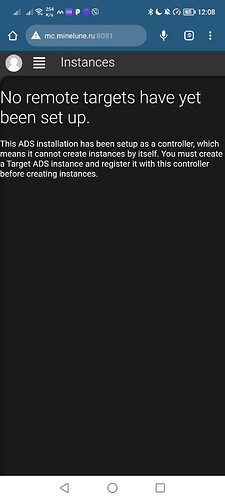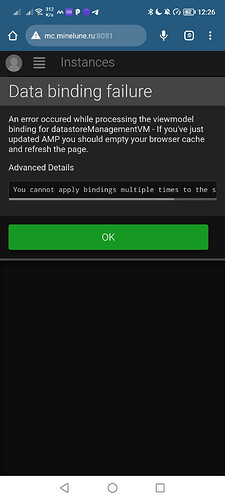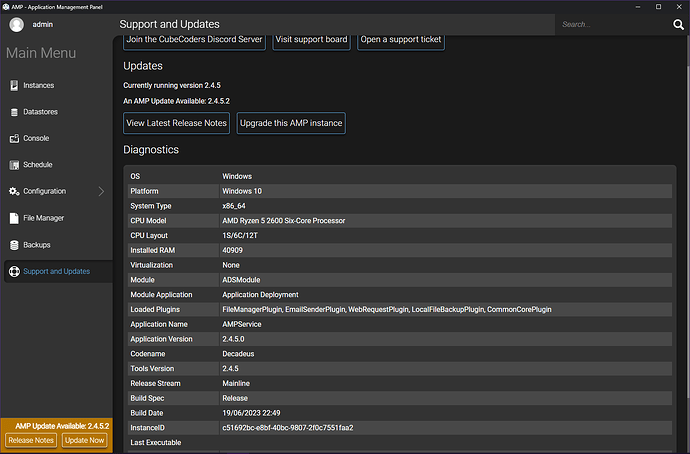How to set up the AMP Manager so that during the creation of the server, there is nothing superfluous in the folder, and it was only empty for creating the server, and the server was quietly started from the start button.
Your question doesn’t make much sense, can you explain in more detail what you’re trying to do?
After creating the server, there are incomprehensible folders and files there, it is not clear why, since the average user does not need this at all. It is necessary that this should not be.
They are part of AMP… They’re supposed to be there. If you use the file manager from inside the instance you won’t see them.
And how to enter inside the instance like this, I don’t understand a little. I just don’t know much about this board.
Double click the box for the game you set up like it says.
I’d suggest not using Docker mode just yet if you’re not familiar with AMP. Turn the setting off, delete the instance and make a new one.
How to do it? So that you can still limit the power of the instance
You do need docker for that, the documentation is here: Configuring AMP to use Docker for instances
Make sure to follow the instructions extremely carefully. Missing a single step will cause it not to work.
Can you help me set it up somehow? And it’s not at all clear what to do
Which step in that guide are you having trouble with?
I don’t understand how to return it to the reverse state, and here’s another way to set it up correctly so that it all works fine, since I have one computer, I need the login panel to be in the public domain, but the server management panel, it was available to the one who clicked on the entrance to the server management, well, on the instance itself. Since you have to constantly restart the AMP service in the service.
You’ve set AMP up as a controller. Go to Configuration - New Instance Defaults, and click re-run setup. Then select standalone mode as the first option.
Use a desktop rather than your phone and clear your browser cache.
This is a regular user who wants to rent hosting. How else can I access the instance by an external IP address? It throws me to a local IP address.
Which AMP Edition do you have?
I’m talking about the licence type you purchased