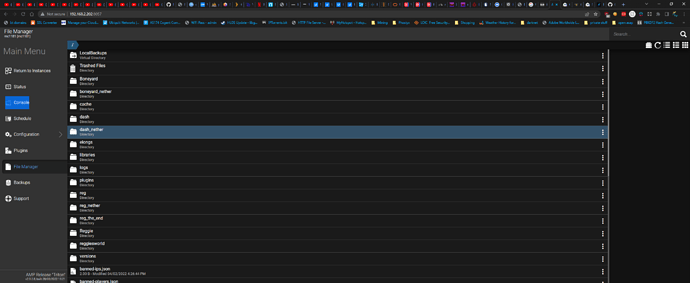Hi All
I am trying to add a new MAP to my new AMP minecraft java server (Lobby/Portal)
How to Install Minecraft Maps on Java Edition & Bedrock for PC & Mac
But on a AMP server you have the map in the:
/world/ directory
I have tried to just delete averything here and upload the new MAP/world but after a restart of the server I revert to the existing default world when I created the server first time?
Can I create my own “saves” dir on the server and place the world/Map there?
%appdata%.minecraft\saves on a AMP server would be located where?
Sorry I have tried to search for the “saves” folder ![]()