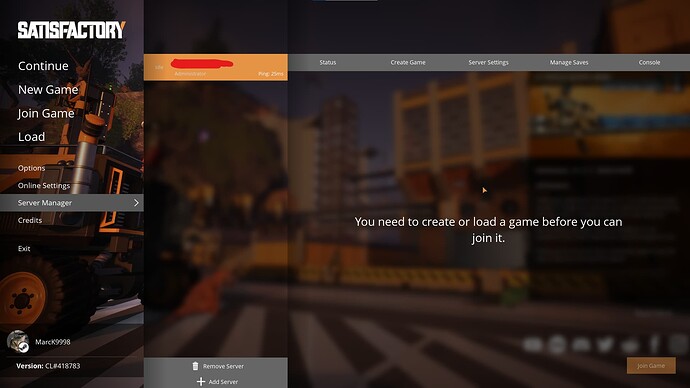Note - If you do not fill in every section below, your post won’t be answered - you must provide the steps you have followed so far and the actions you’ve already taken. Make sure to remove this notice from your post too.
OS Name/Version:
uname -a:
Linux game-server 6.8.0-60-generic #63-Ubuntu SMP PREEMPT_DYNAMIC Tue Apr 15 19:04:15 UTC 2025 x86_64 x86_64 x86_64 GNU/Linux
Product Name/Version: (Always use the full version number - not ‘Latest’)
version 2.6.2 - 20250617.1
Problem Description:
I can create the server just fine, but when connecting to it via Satisfactory’s Server Manager, I can only set a friendly server name and admin password. After, it just says “You need to create or load a game before you can join it” and I am unsure of how to do this.
Attempting to Join the server through Join Game > Join game directly… results in an error “Encryption token missing”
The logs in AMP’s admin console show this when connecting:
LogNet: Server accepting post-challenge connection from: 10.0.30.5:56814
LogNet: IpConnection_2147482194 setting maximum channels to: 32767
PacketHandlerLog: Loaded PacketHandler component: DTLSHandlerComponent ()
PacketHandlerLog: Loaded PacketHandler component: Engine.EngineHandlerComponentFactory (StatelessConnectHandlerComponent)
LogNet: NotifyAcceptedConnection: Name: DedicatedserverEntry, TimeStamp: 06/19/25 19:14:50, [UNetConnection] RemoteAddr: 10.0.30.5:56814, Name: IpConnection_2147482194, Driver: GameNetDriver FGDSIpNetDriver_2147482222, IsServer: YES, PC: NULL, Owner: NULL, UniqueId: INVALID
LogNet: AddClientConnection: Added client connection: [UNetConnection] RemoteAddr: 10.0.30.5:56814, Name: IpConnection_2147482194, Driver: GameNetDriver FGDSIpNetDriver_2147482222, IsServer: YES, PC: NULL, Owner: NULL, UniqueId: INVALID
LogStreaming: Display: 0.001 ms for processing 2 objects in RemoveUnreachableObjects(Queued=0, Async=0). Removed 0 (2164->2164) packages and 0 (3900->3900) public exports.
LogNet: NotifyAcceptingChannel Control 0 server World /Game/FactoryGame/Map/DedicatedserverEntry.DedicatedserverEntry: Accepted
LogNet: Remote platform little endian=1
LogNet: This platform little endian=1
LogNet: Warning: IpConnection_2147482194: No EncryptionToken specified, disconnecting.
LogNet: UNetConnection::SendCloseReason:
LogNet: - Result=EncryptionTokenMissing, ErrorContext="EncryptionTokenMissing"
LogNet: UNetConnection::Close: [UNetConnection] RemoteAddr: 10.0.30.5:56814, Name: IpConnection_2147482194, Driver: GameNetDriver FGDSIpNetDriver_2147482222, IsServer: YES, PC: NULL, Owner: NULL, UniqueId: INVALID, Channels: 3, Time: 2025.06.19-19.14.50
LogNet: UNetConnection::SendCloseReason:
LogNet: - Result=EncryptionTokenMissing, ErrorContext="EncryptionTokenMissing"
LogNet: UChannel::Close: Sending CloseBunch. ChIndex == 0. Name: [UChannel] ChIndex: 0, Closing: 0 [UNetConnection] RemoteAddr: 10.0.30.5:56814, Name: IpConnection_2147482194, Driver: GameNetDriver FGDSIpNetDriver_2147482222, IsServer: YES, PC: NULL, Owner: NULL, UniqueId: INVALID
LogNet: UNetConnection::PendingConnectionLost. [UNetConnection] RemoteAddr: 10.0.30.5:56814, Name: IpConnection_2147482194, Driver: GameNetDriver FGDSIpNetDriver_2147482222, IsServer: YES, PC: NULL, Owner: NULL, UniqueId: INVALID bPendingDestroy=0
Steps to reproduce:
- Step 1: Create Server through the AMP admin console.
- Step 2: Connect to the server via Satisfactory’s server manager.
- Step 3: Set friendly name and password of the server.
- Step 4: (should be the step in which the starting location and settings are chosen).
- Step 5: Attempt to join the server to play.
Actions taken to resolve so far:
- Ensured ports are correctly set according to latest version’s documentation. (7777 TCP, 7777 UDP, 8888 TCP)
- Attempted to add local save to the save location of the server and restart.
I have also started a discussion on the server here: Discord