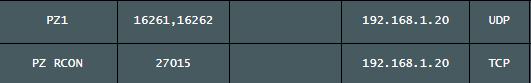OS Name/Version: Ubuntu Server 20.04.5 LTS
Product Name/Version: 2.4.0.10
Problem Description:
When applying Project Zomboid generic template from CubeCoders Git repo, new instance is applying ports:
Steam Port
GenericModule.App.Ports.$ApplicationPort1
19132
UDP
Direct Port
GenericModule.App.Ports.$ApplicationPort2
19133
UDP
Even after changing them to the correct ports listed online, and in Greelan’s configs game does not connect:
Steam Port
GenericModule.App.Ports.$ApplicationPort1
16261
UDP
Direct Port
GenericModule.App.Ports.$ApplicationPort2
16262
UDP
Steps to reproduce:
- Create new instance using generic template for Project Zomboid, set to not start after creating.
- Check port assignments. Find they are incorrect.
Actions taken to resolve so far:
- Found App.Ports item in GenericModule.kvp file of instance is set to the incorrect ports, while the App.AppSettings is correct as per the template file.
- Tried deleting and re-updating from Repo. Issue persists.
- Have repeatedly tried new test instances. In and out of docker.
- After adding 16261:16262 to ADS Application Port Ranges, template now applies correctly. Now instance will not start. Rebooted. Docker returned error code 125, but instance starts anyway. Server starts, still cannot connect. Getting server log:
LOG : Network , 1667161335501> 1,065,302> [30-10-22 20:22:15.501] > ZNet: SSteamSDK -> SZombienet: OnPolicyResponse
LOG : Network , 1667161335501> 1,065,302> [30-10-22 20:22:15.501] > ZNet: OnPolicyResponse
LOG : Network , 1667161335501> 1,065,302> [30-10-22 20:22:15.501] > ZNet: SZombienet -> SSteamSDK: BSecure
LOG : Network , 1667161335502> 1,065,303> [30-10-22 20:22:15.502] > ZNet: Zomboid Server is VAC Secure
LOG : Network , 1667161365397> 1,095,198> [30-10-22 20:22:45.397] > ZNet: SSteamSDK -> SZombienet: OnP2PSessionRequest
LOG : Network , 1667161365397> 1,095,199> [30-10-22 20:22:45.397] > ZNet: OnP2PSessionRequest: idx=1 SteamID=76561198034502266
LOG : Network , 1667161365398> 1,095,199> [30-10-22 20:22:45.398] > ZNet: SZombienet -> SSteamSDK: AcceptP2PSessionWithUser
LOG : Network , 1667161368804> 1,098,605> [30-10-22 20:22:48.804] > ZNet: SRakNet -> SZombienet: RakNetRecvFrom
LOG : Network , 1667161368804> 1,098,605> [30-10-22 20:22:48.804] > ZNet: SZombienet -> SZombienet: OnMsgVersionMessage
LOG : Network , 1667161368805> 1,098,606> [30-10-22 20:22:48.805] > ZNet: Client version=41.77.9 matches server version=41.77.9
LOG : Network , 1667161368805> 1,098,606> [30-10-22 20:22:48.805] > ZNet: hnote over SZombienet : **ZNetServerInfoMessage**
LOG : Network , 1667161368806> 1,098,607> [30-10-22 20:22:48.806] > ZNet: SZombienet -> SSteamSDK: SendP2PPacket
LOG : Network , 1667161395795> 1,125,596> [30-10-22 20:23:15.794] > ZNet: SSteamSDK -> SZombienet: OnP2PSessionConnectFail
LOG : Network , 1667161395795> 1,125,596> [30-10-22 20:23:15.795] > ZNet: OnP2PSessionConnectFail: "Timeout"