OS Name/Version: Windows 10 Pro 64 bit
Product Name/Version: AMP Release Decadeus v2.4.3
Problem Description: AMP Paper instance does not input the server difficulty correctly into the properties config. You can select the difficutly for a MC server under Configuration > Gameplay and DIfficulty > Difficulty. All the correct options are there. I have selected hard but the server boots up into normal.
Minecraft server.properties has since been moved to 0=peaceful 1=easy 2=normal 3=hard. You no longer state the difficulty.
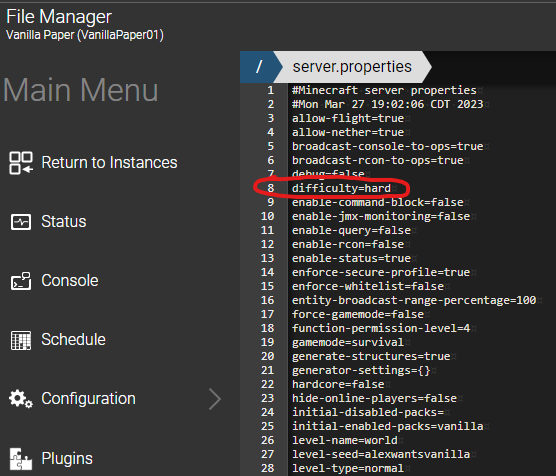
This would need to be the number 3 not the word hard. Is something that can be changed?
#Minecraft server properties
#Mon Mar 27 19:02:06 CDT 2023
allow-flight=true
allow-nether=true
broadcast-console-to-ops=true
broadcast-rcon-to-ops=true
debug=false
difficulty=hard
enable-command-block=false
enable-jmx-monitoring=false
enable-query=false
enable-rcon=false
enable-status=true
enforce-secure-profile=true
enforce-whitelist=false
entity-broadcast-range-percentage=100
force-gamemode=false
function-permission-level=4
gamemode=survival
generate-structures=true
generator-settings={}
hardcore=false
hide-online-players=false
initial-disabled-packs=
initial-enabled-packs=vanilla
level-name=world
level-seed=alexwantsvanilla
level-type=normal
max-build-height=256
max-chained-neighbor-updates=1000000
max-players=10
max-tick-time=60000
max-world-size=29999984
motd=\u00A79QBALL VANILLA 24/7 - MCV\: 1.19.4
network-compression-threshold=256
online-mode=true
op-permission-level=4
player-idle-timeout=0
prevent-proxy-connections=true
pvp=true
query.port=25565
rate-limit=0
rcon.password=
rcon.port=25575
require-resource-pack=false
resource-pack=
resource-pack-prompt={"text"\:"A resource pack is required to connect to this server.","color"\:"red"}
resource-pack-sha1=
server-ip=192.168.50.4
server-port=25570
server-portv6=25571
simulation-distance=10
snooper-enabled=false
spawn-animals=true
spawn-monsters=true
spawn-npcs=true
spawn-protection=15
sync-chunk-writes=true
text-filtering-config=
use-native-transport=true
view-distance=15
white-list=false
Steps to reproduce:
- Set MC instance to hard
- Launch MC server in console
- Connect to MC server and check difficulty with /difficulty
- Difficulty shoes as Normal
Actions taken to resolve so far:
Trying to edit AMP configuration file for the instance to do 3 instead of hard.
Is there any insight on a temporary fix?