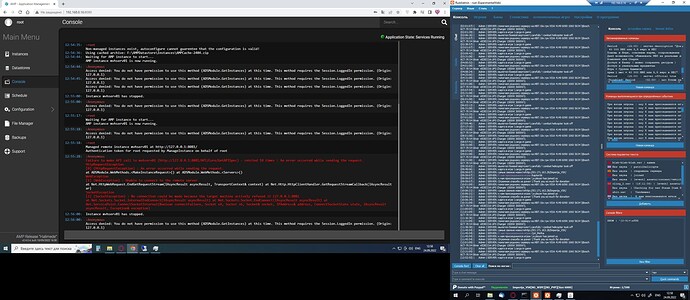17:36:00
Instance Minecraft02 has stopped.
23:09:00
Checking for AMP updates…
AMP is up-to-date.
03:00:00
Rollover from previous log file: AMP_Logs\AMPLOG 2022-09-22 14-00-23.log
04:01:42
Error handling request:[GET:http://web-dengi.net/HttpRequest/spider3.ashx] - [NotSupportedException]: System.NotSupportedException: The given path’s format is not supported. at System.Security.Permissions.FileIOPermission.EmulateFileIOPermissionChecks(String fullPath) at System.Security.Permissions.FileIOPermission.QuickDemand(FileIOPermissionAccess access, String fullPath, Boolean checkForDuplicates, Boolean needFullPath) at m.Http.Handlers.StaticFileHandler.Handle(IHttpRequest req) at m.Http.Handlers.Handler.<>c__DisplayClass6_0.b__0(IHttpRequest req) at m.Http.Router.d__25.MoveNext()
05:09:00
Checking for AMP updates…
AMP is up-to-date.
11:09:00
Checking for AMP updates…
AMP is up-to-date.
17:09:00
Checking for AMP updates…
AMP is up-to-date.
17:33:51
192.168.0.3 has been banned from SFTP, ignoring connection attempt…
17:33:57
192.168.0.3 has been banned from SFTP, ignoring connection attempt…